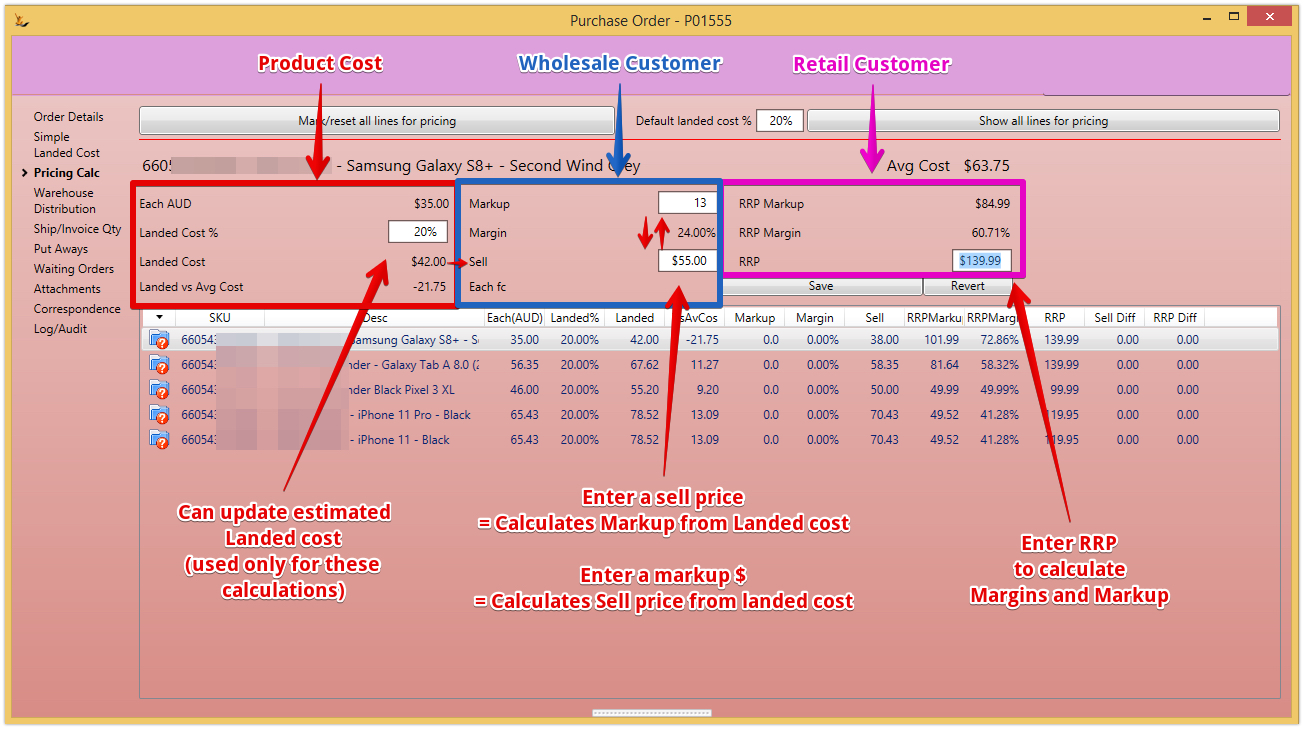...
- Compare requirements with stock on hand
- Ignore unpickable locations (pick sequence is -ve)
- Provide visibility of expected stock ETA
- Adjust quantities to manage scarce stock across the stores

 If you make changes in the screen and close the screen the changes are lost. The reason is that the next time you open it the data is likely to be different
If you make changes in the screen and close the screen the changes are lost. The reason is that the next time you open it the data is likely to be different if you do not adjust then sales orders will be > SOH with first picked getting the stock
if you do not adjust then sales orders will be > SOH with first picked getting the stock
- When finished - create all the transactions at once
- Purchase orders in every retail store
- Mirror sales orders in the Franchisor
- Then the sales orders are ready to be picked in the Franchisor
...
uses order qty - will not be in sent status (so will need to be sent) and will open on the screen
See Purchase Order from PO to Goods Receipt for more details
Retail Markup Adjustments on Purchase Orders
PARTS ORDERS: Action > Save a version for a Parts Order
...