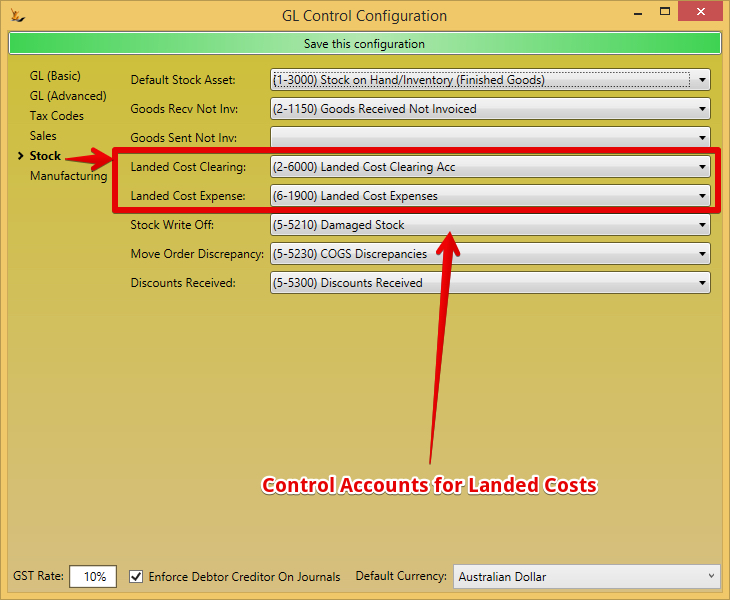...
- From the Purchase Order for Perishable Goods from PO to Goods Receipt - open the estimate
- Select a cost estimate line to Link to actual payments made
- Choose the supplier that you paid (or you have an invoice for)
- Choose from a list of invoices / payments from that supplier
- Note that the list of invoices is filtered by (1) those against a GL account flagged as a Landed Cost Account that have not yet been associated with a landed cost
- Determine the amount to use for this landed cost calculation (you can change this later)
- Add additional payments there were more costs than contained in the estimate
- Action Button: Calculate Actual Average costs
- Review calculations and adjust manual allocations in the grid
- Use status when ready to apply
- Application will then compare the estimated landed costs with the actual landed costs
- Where changes are to be made
- The average cost of the article will be adjusted to the new average cost
- Journals will be written including clearing out any balance in the clearing account
- Where changes are to be made
- Application will then compare the estimated landed costs with the actual landed costs
- The status will then move to Actual used.
...
- Landed Cost clearing account
- Filled with values when stock is receipted using estimated costs
- Cleared once known costs are allocated
- Landed Cost Expense account
- Tracks all costs that have been added to stock as part of an actual landed cost update.