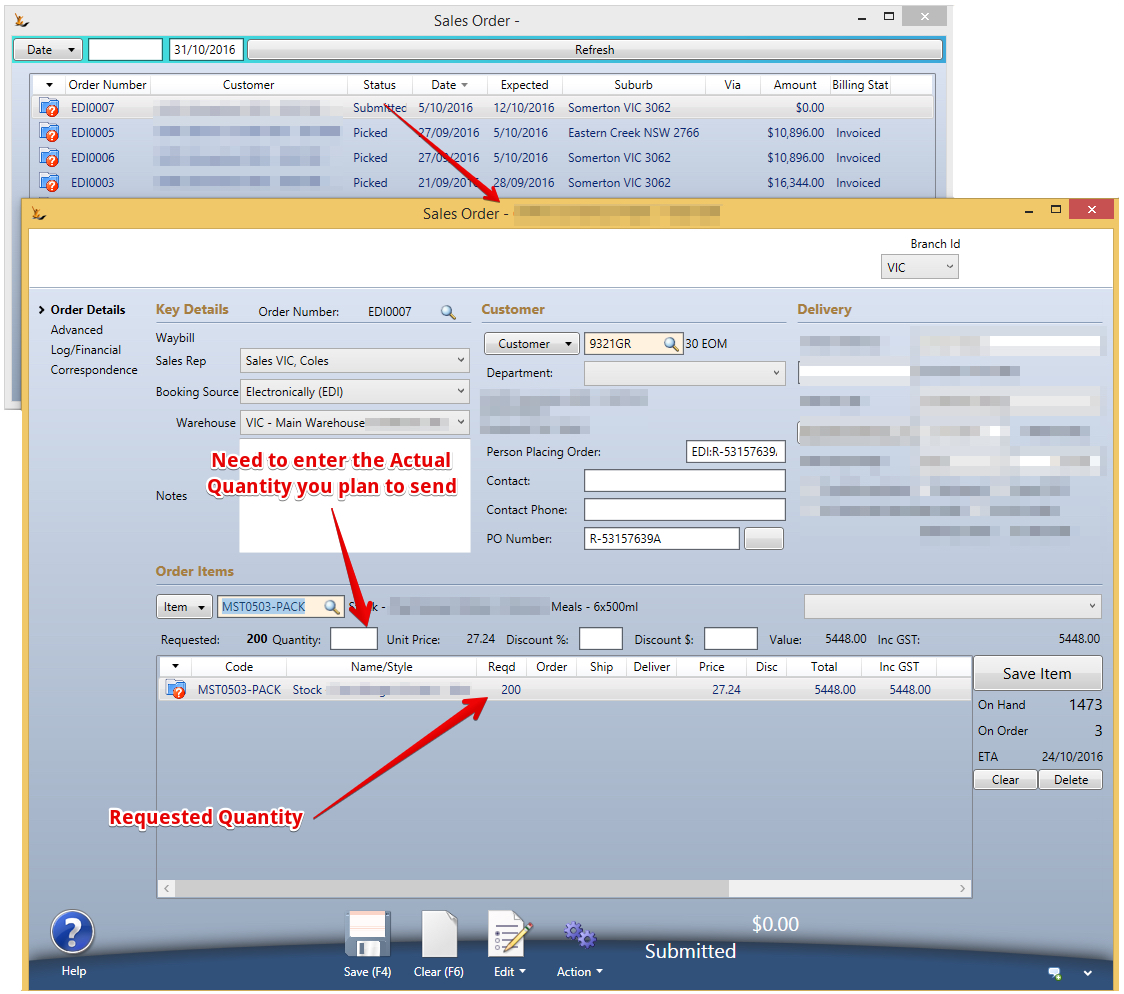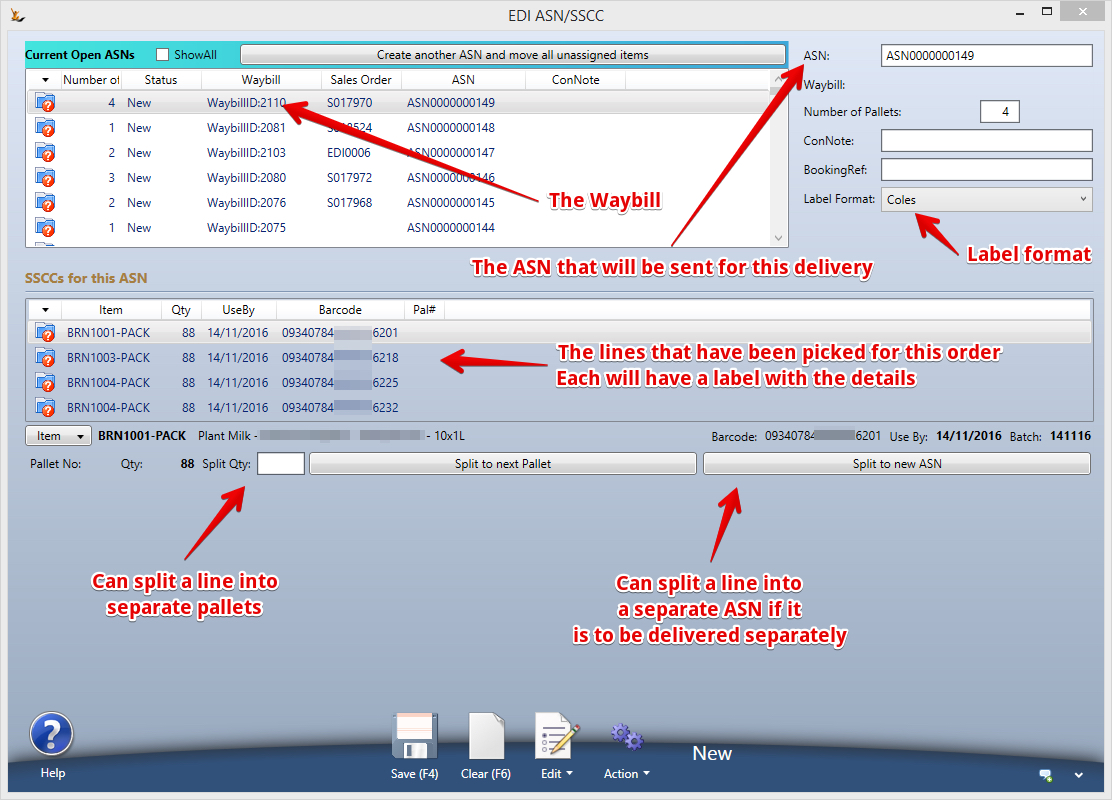...
EDI orders are created through an incoming EDI transaction and are then fulfilled by picking and delivering and receiving EDI confirmation from our customer of receipt. Note Creator will be noted on bottom of form.
Sample document
| Code Block | ||
|---|---|---|
| ||
<PurchaseOrderDataSet xmlns="http://tempuri.org/XMLSchema.xsd">
<PurchaseOrder>
<PONUMBER>F511716/000</PONUMBER>
<SENDER>9323528574404</SENDER>
<RECEIVER>9343015000230</RECEIVER>
<DATE>2014-02-21T09:00:00</DATE>
<EARLIESTDELIVERYDATE>2014-03-10T00:00:00</EARLIESTDELIVERYDATE>
<CANCELLATIONDATE>2014-03-15T00:00:00</CANCELLATIONDATE>
<FREETEXT>Direct to store sample file</FREETEXT>
<DEPARTMENT>1218</DEPARTMENT>
<CUSTOMER />
<SUPPLIER>80033580</SUPPLIER>
<TOTAL>2513</TOTAL>
<NUMBEROFITEMS>3</NUMBEROFITEMS>
<INTERCHANGEREFERENCE>12032805417959</INTERCHANGEREFERENCE>
</PurchaseOrder>
<PODetails>
<PONUMBER>F511716/000</PONUMBER>
<LINEID>1</LINEID>
<BARCODE>9323533000899</BARCODE>
<QUANTITY>1</QUANTITY>
<PRICEINCGST>179.5</PRICEINCGST>
<RETAILPRICEINCGST>359</RETAILPRICEINCGST>
<LOCATIONS>
<LINEID>1</LINEID>
<DELIVERYLOCATION>2101</DELIVERYLOCATION>
<LOCATIONQUANTITY>1</LOCATIONQUANTITY>
</LOCATIONS>
</PODetails>
<PODetails>
<PONUMBER>F511716/000</PONUMBER>
<LINEID>2</LINEID>
<BARCODE>9323533000905</BARCODE>
<QUANTITY>6</QUANTITY>
<PRICEINCGST>179.5</PRICEINCGST>
<RETAILPRICEINCGST>359</RETAILPRICEINCGST>
<LOCATIONS>
<LINEID>2</LINEID>
<DELIVERYLOCATION>2101</DELIVERYLOCATION>
<LOCATIONQUANTITY>4</LOCATIONQUANTITY>
</LOCATIONS>
<LOCATIONS>
<LINEID>2</LINEID>
<DELIVERYLOCATION>2105</DELIVERYLOCATION>
<LOCATIONQUANTITY>1</LOCATIONQUANTITY>
</LOCATIONS>
<LOCATIONS>
<LINEID>2</LINEID>
<DELIVERYLOCATION>2106</DELIVERYLOCATION>
<LOCATIONQUANTITY>1</LOCATIONQUANTITY>
</LOCATIONS>
</PODetails>
<PODetails>
<PONUMBER>F511716/000</PONUMBER>
<LINEID>3</LINEID>
<BARCODE>9323533000912</BARCODE>
<QUANTITY>7</QUANTITY>
<PRICEINCGST>179.5</PRICEINCGST>
<RETAILPRICEINCGST>359</RETAILPRICEINCGST>
<LOCATIONS>
<LINEID>3</LINEID>
<DELIVERYLOCATION>2101</DELIVERYLOCATION>
<LOCATIONQUANTITY>5</LOCATIONQUANTITY>
</LOCATIONS>
<LOCATIONS>
<LINEID>3</LINEID>
<DELIVERYLOCATION>2105</DELIVERYLOCATION>
<LOCATIONQUANTITY>1</LOCATIONQUANTITY>
</LOCATIONS>
<LOCATIONS>
<LINEID>3</LINEID>
<DELIVERYLOCATION>2106</DELIVERYLOCATION>
<LOCATIONQUANTITY>1</LOCATIONQUANTITY>
</LOCATIONS>
</PODetails>
</PurchaseOrderDataSet> |
Identifying the Sender and Receiver
The <RECEIVER> tag contains the EDI ID of the company this message is destined for. There must be a Host Company in the system set up with this ID.
The <SENDER> tag will contain the ID of the initiator of the message; in most/all cases this will be the buyer and the document will be a Purchase Order. There must be a trading relationship between the Host Company identified by the receiver tag and the company/debtor identified by the sender tag.
General Tab
Customer or Contact area
- Debtor Maintenance code can EDI Sales Orders
- Terms will show from Debtor
- Address will show from Company
- Contact will show from Company
General Area
- Sales Order Number is unique ID and can EDI Sales Orders. Will autocreate for new order
- Title or Brief will be EDI if has been created through EDI
- Address from EDI Order (why repeated?)
- Delivery method from EDI order will show
- Pack or Ship Date is when the order was packed and shipped
- Expected Delivery date is from original EDI order h4.Status Informationh4.
- Status button allows next steps
- Batch ID provides a list of journal batches this can be added to
- Notes for general notes
- Delivery Charge
Order Lines
- Double click to populate any line into the area to make changes
- Can change Quantity
- Quantity Planned (not sure what this is?)
- Unit Price is normal price for the item
- EDI price is the price from the EDI document
- Total ExGST = (Quantity x Unit Price)
On hand and on order totals will show on RHS to provide visibility to stock available
In the Grid
- SKU is stock keeping unit
- Name is name for the Article
- Order is quantity ordered
- Plan is quantity planned to be shipped
- Ship is quantity shipped
- Deliver is quantity delivered
- Price is final price
- Discount is discount provided
- Total is Quantity x (Price less discount)
- Notes for the line
- Use by dates that is tracked
- Status of the line
Log or Financial Tab
This is where any relevant journals will be visible
...
Troubleshooting EDI Orders in the system
...
Receive an EDI order
When an EDI order is received by the system - an email is sent to the persons with Secure Feature Is EDI manager
Review the received EDI Order - update Quantities you plan to ship
Waybill for an EDI Order
Each EDI Order will be on a waybill - normally they will be large enough to be on their own waybill
The Waybill is picked as normal - see Working with Waybills
The labelling of the product before shipping is specific to EDI orders.
ASN/SSCC - Advanced Shipping Notice / Serial Shipping Container Code
ASN - is an EDI document sent to the customer once the product is picked with details of what has been picked etc to fulfill an EDI Sales order
SSCC - is the labels to be attached to the containers / pallets / boxes being shipped
The ASN cannot be sent until the SSCC labels have been defined.
Once the picking is completed - the SSCC can be created and printed using the action button
The ASN can be sent using the Action Button once labelling is complete.