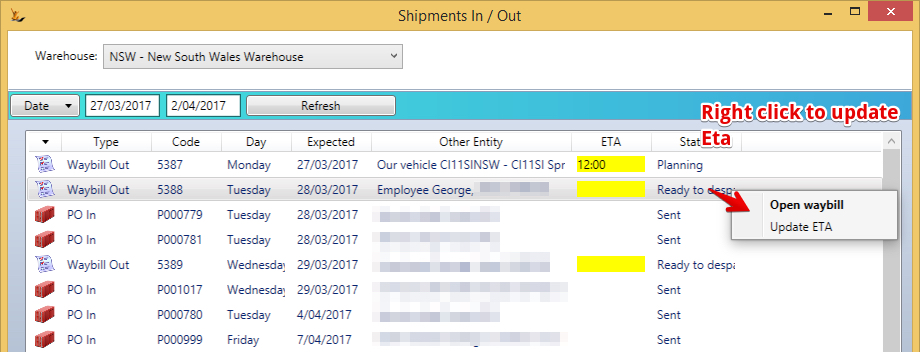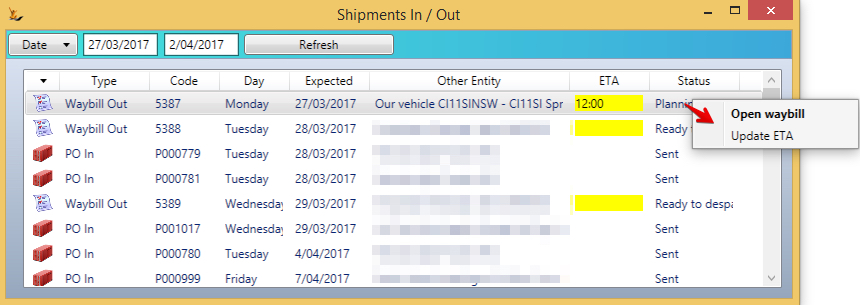...
| Waybill Delivery Method | Description | Details required |
|---|---|---|
| Our Vehicle | When our delivery trucks are going to be used | Date, ETA, Zone, Vehicle, Driver |
| Employee | If the Sales Rep (or other employee) will deliver the order | Date, ETA, Person (will default Sales Rep to Person field on waybill) |
| Courier Pickup | For orders being sent by courier or other trucking company | Date, ETA, Courier, Con Note # |
| Customer Pickup | When a customer plans to pickup the order with their vehicle | Date, ETA |
| Buying Group > They pickup | Date, ETA, DC Method (they pickup), Buying Group | |
| Buying Group > We Deliver | Date, ETA, DC Method (we deliver), Buying Group, Vehicle, Driver | |
| Buying Group > Courier | Date, ETA, DC Method (courier), Buying Group, Courier, Con Note # |
...
- creates a waybill (Visible in the waybill finder) with Sales Rep as Employee
- Opens the Pick confirm screen (See below)
- Prints a paper pick list
On confirming the pick screen the sales order will move to picked and the waybill will become "Ready to Dispatch"
Note sales reps drop in normally at a pre-arranged time during the day - you can update the expected ETA in the In/Out dashboard to make sure it is picked and ready in time
EDI - waybills are created by the EDI process
...
Then print the manifest and check the invoices / stock with the driver.
Mark as Dispatched
Find the waybill it the Shipments in/out Dashboard
Once the vehicle has left - Mark the waybill as Dispatched
...