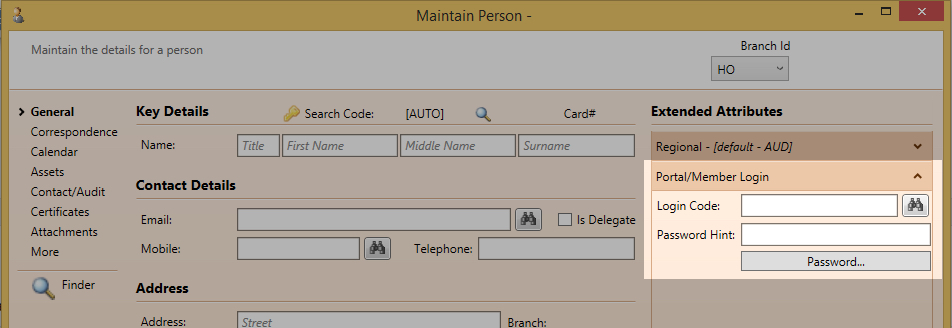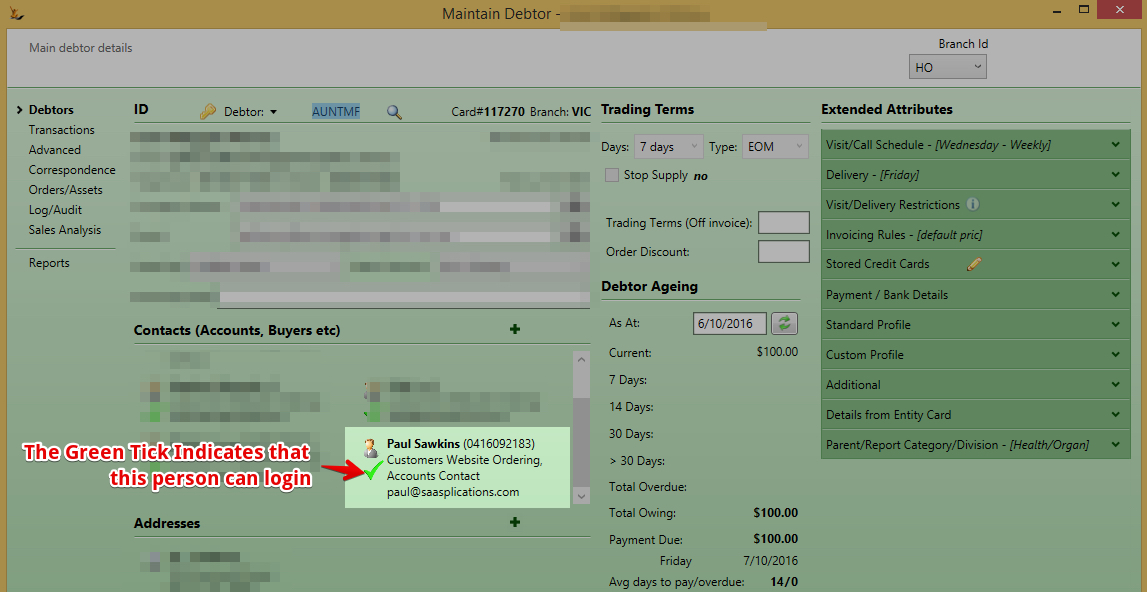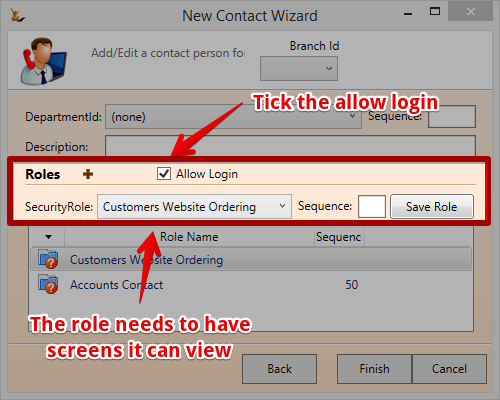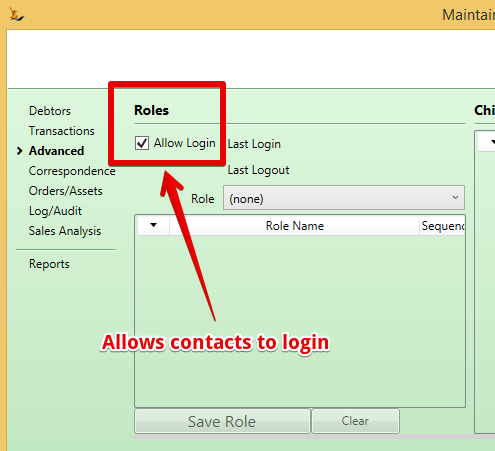| Table of Contents |
|---|
For customers to get access to the webstore
Managing the Website/wiki/spaces/SI/pages/33054884
Self Registration Process
- The webstor has a link "Register"
- Creates a person in the system
- Creates a Debtor linked to the person
- Note that if this person is already in the system the person and debtor will be merged after approval.
- Creates a person in the system
- Approvals
- Depending on your business rules
- All Requests require approval
- Only requests for Trade Pricing require approval
- Pending Website Authorisations
- General Admin > Entities Cards > Pending Website Customer Activations
- Double Click to select and open Person
- Note can "Search for Similar" to look for Duplicate Person Merge or Duplicate Company Merge depending on the entity you are reviewing
- Navigate to Debtor > Roles / Profiles / Children.
- Allow Web Access Button
- Will add customer role to debtor for contact
- Password will be password provided during registration
- Login code will be email address
- Will default pricelist to debtor depending on your business rules
- Will tick "Allow Login"
- Notify Website Access Granted Button
- Will send Email Template to email address - see Entering Email Templates
Manual Registration Process for Individuals
- > Debtor Maintenance > Roles / Profile / Children Tab
- Add role of "Customer"
- Enter password
- Notify Web Access Granted button
Manual Registration process for persons with access to company information
- > Debtor Maintenance> Roles / Profile / Children Tab
- Choose person
- Add Relationship between company and person
- Add relevant customer role
- Debtor role will allow login to view debtor information
- Login code will be email address
- Note email address can only be associated with a single debtor login
- Notify Website Access Granted Button
- Will send a system generated password for first use
Note: also review Adding and Managing Users in the System
What customers can do in the webstore
...
- Pricing will use the customers default price list.
- If no price list exists on the customer the default will be as per your business rules
- If bulk purchase discounts have been defined on the customers login to the webstore by price list they can be visible in the item definition
...
- you may limit the view of any items to persons logged in or allow public browsing of the site
...
- Visible items
- Must be in a visible Article Categories
- Must not have shopping cart status of "Not Available"
...
- Allergens - based on Simple Profile Type defined against "Item for Sale" of special type "Food - Allergen"
- Dietry Claims - based on Simple Profile Type defined against "Item for Sale" of special type "Food - NIP" which stands for Nutrition Information Panel
- Brand based on brands used on Article
...
- based on Article Web Tab - Shopping cart status = "Special"
...
- Shows information from Article Web Tab
- Short Description
- Shows information from Article Images Tab
- thumb Image
...
- Shows information from Article Images tab
- Image/Picture
- Shows information from Article Web tab
- Title
- Web description
- Shows Navigate to links from the Article Links Tab
- Download attached documents managed on the Article documents tab
- View Allergen and Nutritional Information panel
...
- Your business rules may require registration first
- a button to register will show instead of add to cart
...
- If using eway module the credit card will be immediately approved
...
| Note |
|---|
Person login detailsOnly Persons have logins. They require username and password on the person. See which contacts have login to a debtor / creditorA person can login to view company information if they are a contact at that organisation and the organisation allows login access. How to setup a contact to have login rightsSetting that the company allows users to login |
Self Registration
You can setup your website to hvae self registration capability.
- Existing customers should provide some form of identity (Recent invoice number and value, confirm via email address registered on the user
- New customers can create and be sent a confirmation email link to an orphan site
Customers Logging into the webstore
The advantage of a customer logging into your webstore or portal cannot be underestimated.
The website can use the same rules you would use if they called you. Pricing, stock availability, shipping charges, response times etc. They can make payments, enter or update sales orders etc. You decide what you will allow them to do.
You can provide them with any information you have about them - eg sales orders, invoices, allow them to make payments and they can update your system for you.