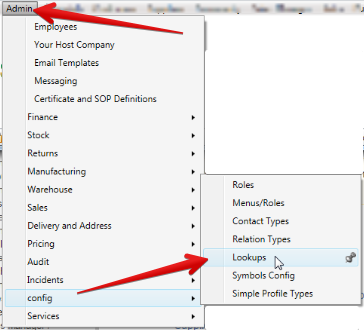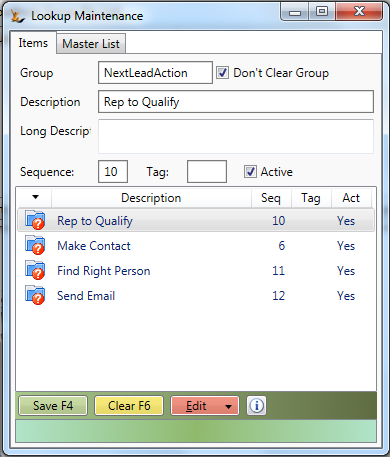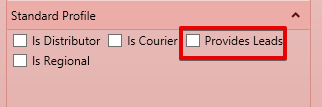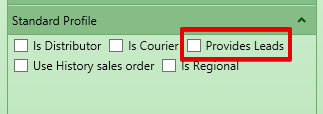...
Creating a Lead in the system
Enter a Company or Person as the parent.
| Note |
|---|
You might want to check if the company (or person) does not exist already in the system before you create a lead by doing a search |
...
| Note |
|---|
Status changes are logged on the Debtors form, Orders/Audit tab Only users with the Secure Feature "Can Maintain Debtor Terms" can convert a lead to a debtor Email Template sent is Usage Context: Debtor, System Usage: Approved |
Setups
Next Actions List
Note that the Next Actions are setup as Lookups and can be maintained
Lead Sources
Lead sources includes
- Phone
- Website
- Any Organisation that is flagged as a Lead Source
Note Turn on the "Provides Leads" flag on Debtor and Creditor on your Host Company
Related articles
| Filter by label (Content by label) | ||||||||||||||||||
|---|---|---|---|---|---|---|---|---|---|---|---|---|---|---|---|---|---|---|
|
| Page Properties | ||
|---|---|---|
| ||
|