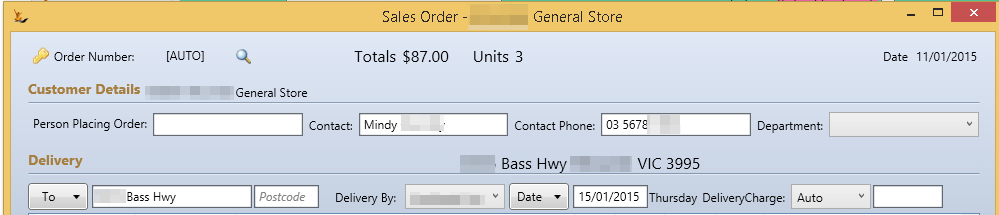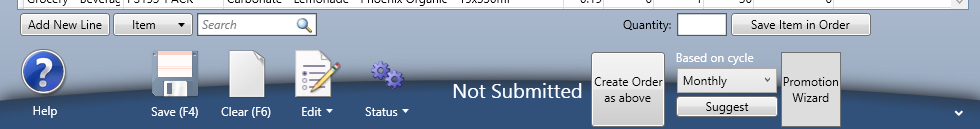...
Table of Contents
| Table of Contents |
|---|
Sales orders in General
The sales two orders (Recommended and History) have a number of common features:
The top part of the screen
- Order number is created on saving the order
- Totals - is the order total
- Units is the number of items on the order
- Person Placing Order - a mandatory field about who asked for the sales order
- Contact, contact phone
- Default value
- If a customer department (eg Grocery) is chosen this is replaced with any contact on the debtor linked to the department
- Otherwise default comes from the Company card details
- Default value
- Department - if the Company has departments - then they are avaible in this list. Changing the department may change the contact referred to.
On the bottom part of the screen
Different Views of a Sales Order Screen
There are a number of sales order screens in the system
...
| Info |
|---|
Note that the default order view seen when viewing an order may depend on a number of settings in the system A Recommended order Unless otherwise nominated the Recommended Order Screen is the Default view when creating new orders from /wiki/spaces/SE/pages/32638139 or Daily Sales Run Historical Order View can be flagged on the debtor The system looks
|
Recommended Sales Order
The A recommended sales order is designed for discussion with a business owner who does not have an ordering system telling them what to order.
The intention is the default order used from /wiki/spaces/SE/pages/32638139 and Daily Sales Run for customers that are :
- They keep ordering the same products from you
- All products will run out around the same time - so you will not need to do an interim small order
- It is easy to add new products to the order (specials / ranges)
Here you can see the main differences on the Recommended Order
| Filter by label (Content by label) | ||||||||||||||||
|---|---|---|---|---|---|---|---|---|---|---|---|---|---|---|---|---|
|
...