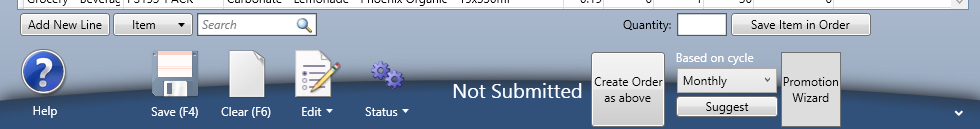...
On the bottom part of the screen
- A new line can be added;. You can search for the item you want to add, then enter a qty and save to in order
- Save button saves the order
- Clear button clears the screen
- Edit button has other actions that can be taken on this order
- Status button allows for user to change to available statuses
- The status is visible at all times (not this image shoes it as Not-submitted)
- Create Order button - saves the order as described and is only visible while the recommendations are still visible
- Based on Cycle allows you to change the cycle and recalculate the recommended quantities to order
- The promotion wizard allows you to review the promotions available to this customer and add items to the sales order
Different Views of a Sales Order Screen
...