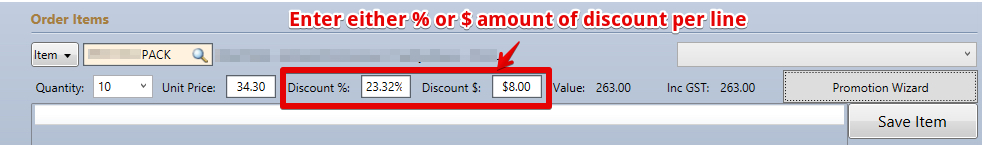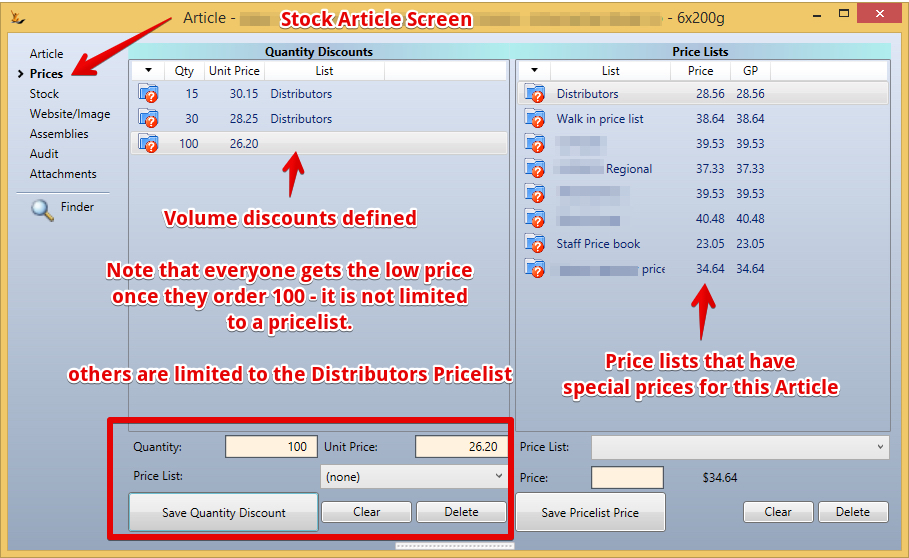...
Promotions create separate GL lines on the Invoice - although these do not need to be printed on the invoice. These are then used as the supplier claim journal line with a % to be claimed from the supplier. These lines can be set to go to a particular GL account.
Only one promotion may be associated with any individual sales order line
...
Right click to delete - to overwrite use the same min order and a different discount
Discount created manually on sales order (per line)
A discount may be created manually on the sales order at the line level (Requires Secure Features)
Quantity
...
Price Breaks for all - or limited by Price List
...
Types of Promotions
Defined to assist with reporting and finding the correct promotions to apply when using the sales order forms.
...
- They may get a discount % or $ or promotional price (depending on reward setting)
- They may have a nominated supplier rebate $
Examples
Purchase any 5 from this list of 10 Stock Articles and get up to 3 from a list of 5 at 50% discount
- Qualification
- Minimum units = 5
- Item quantity = suggested
- There will be 10 Stock Articles listed as Qualifiers
- There will be 5 Stock Articles listed as Bonus
- Reward will be
- "% Discount on Bonuses"
- Purchase % discount will be 50%
- bonuses per promotion will be 3
Purchase 1 of each of these 5 items to get a 100% discounted item with a maximum of 5 free items provided
- 5 Stock items will be listed as Qualifiers
- The 100% discounted item will be listed in the Bonus section
- Reward will be
- "% Discount on Bonuses"
- Purchase % discount will be 100%
- bonuses per promotion will be 1
- Qualification Maximum Units will be 25

Special prices across 5 items - 2 of which the supplier will kick in $4.00 0f the discount
- Supplier rebate = $ per discounted item
- Qualification
- Item Qty = Suggested
- Reward = Promotion Price on Purchases
- Qualifiers
- enter Promotion Price
- Enter Supplier Rebate $
Promotion Limitations
By Branch and Date
...