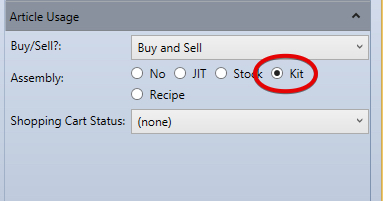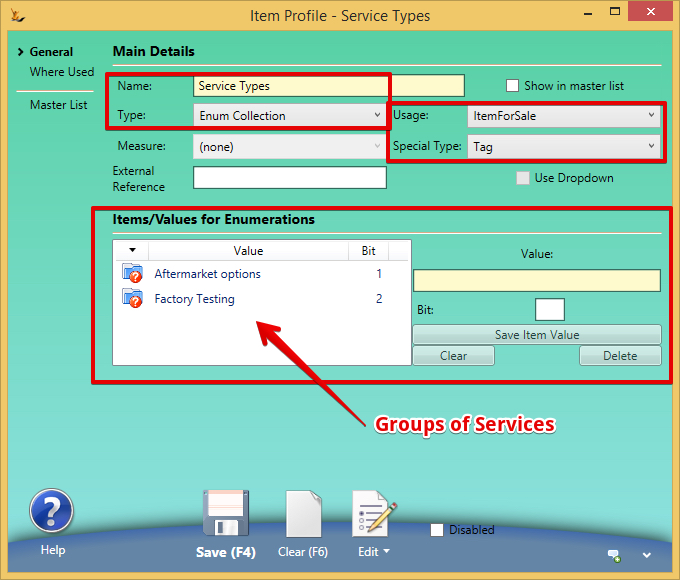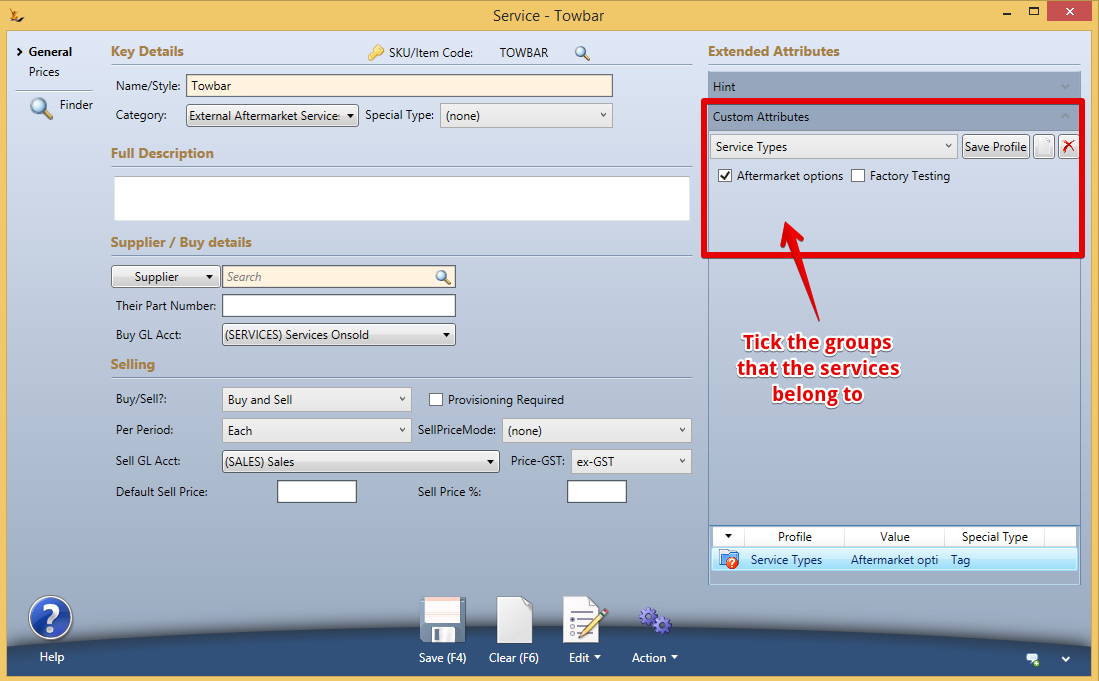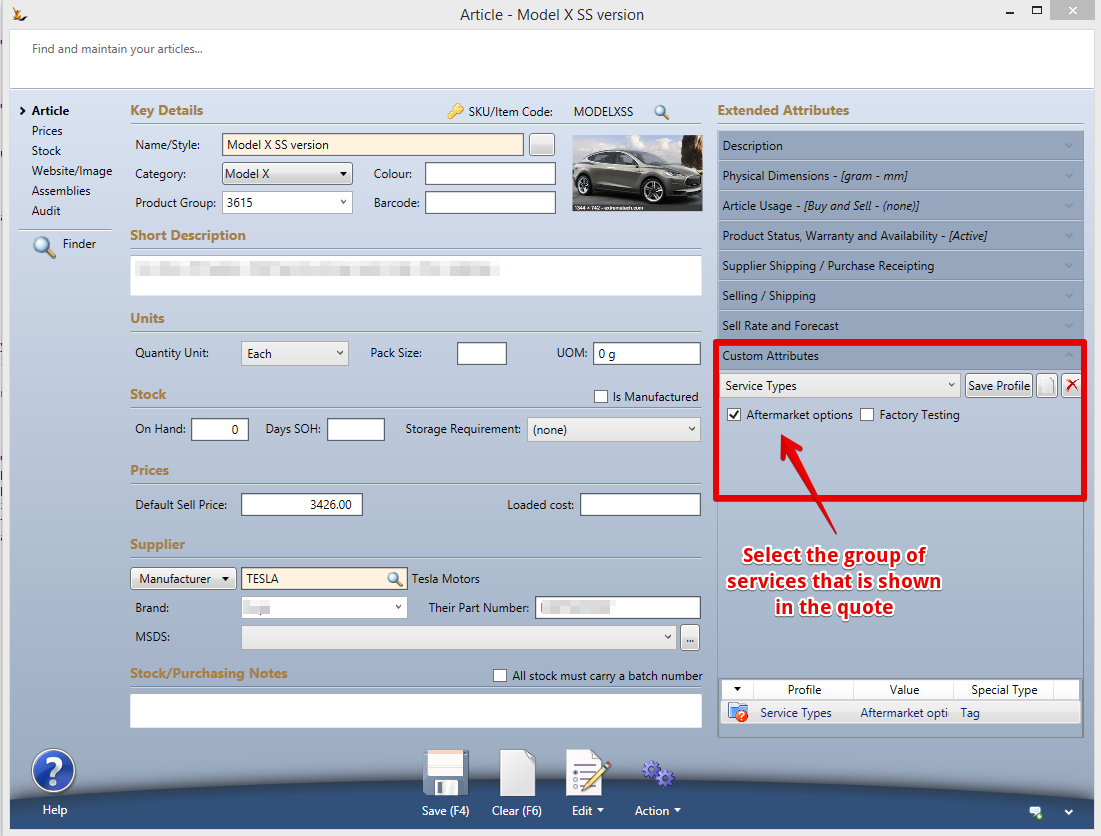...
When selling configurable products (Kits) that have variable components
...
Define the Article as a Kit
A kit is a group of articles that can either be fixed BOM (Bill of Materials) or a variable BOM where a number of options may be selected. Note
Note that the kit is not a phantom item - and a finished kit can be stocked
A kit is a stock article with the KIT flag selected
Stock Articles and Kits that are part of this Kit
This enables the ability to add components to the Kit. Articles and product categories (groups of articles)
...
| Note |
|---|
In order to configure the Article Assembly options you will require the relevant Secure Feature = "Article Assembly Maintenance" |
Assembly Configuration for the stock options
Normally there will be a number of base models with similar variants. Once the assembly options has been defined you can define which options are available and which are default.
Services that may be sold as part of the kit
A kit may involve the sale of one or a number of services
Create a Group for the Services
Add the Services to any groups they belong to
Indicate on the Kit - which groups of services will be available
Quote Wizard
The Quote Wizard can be used to build up a quote from the available options
...