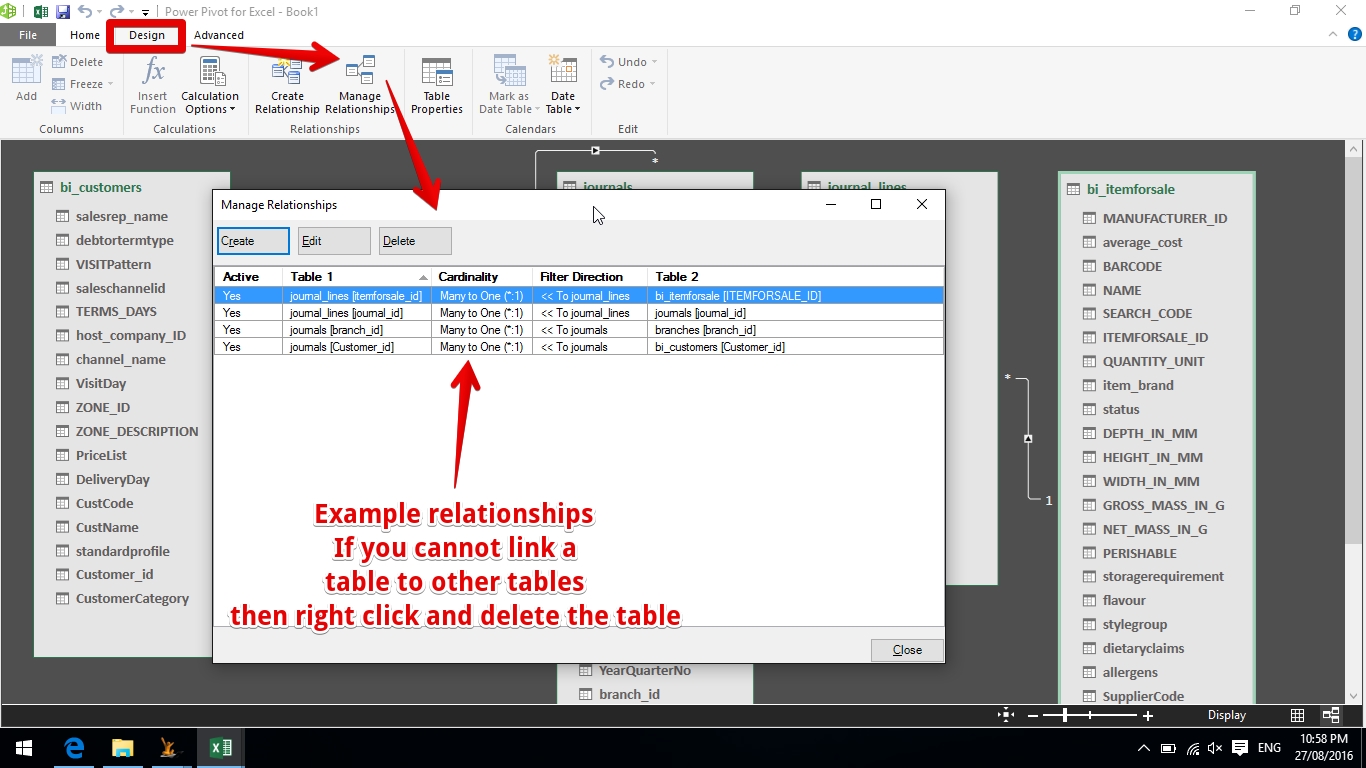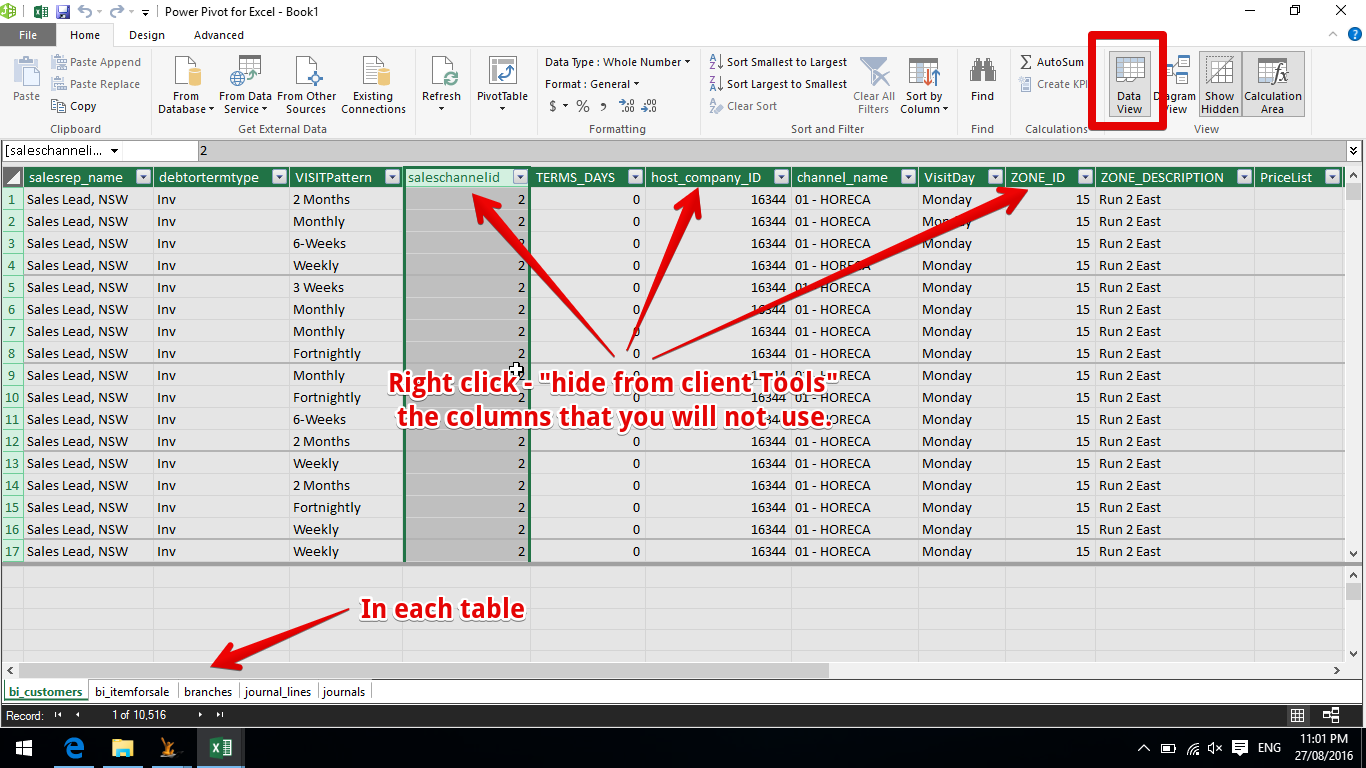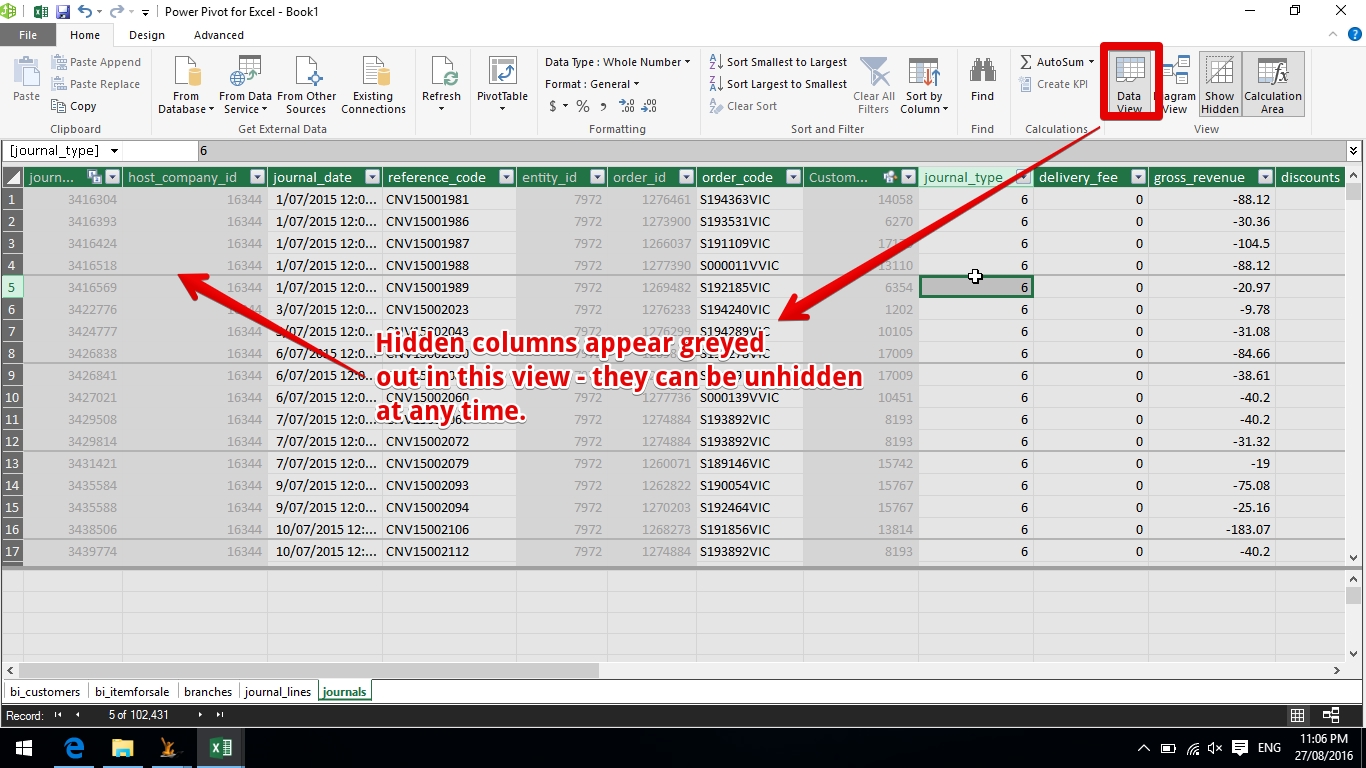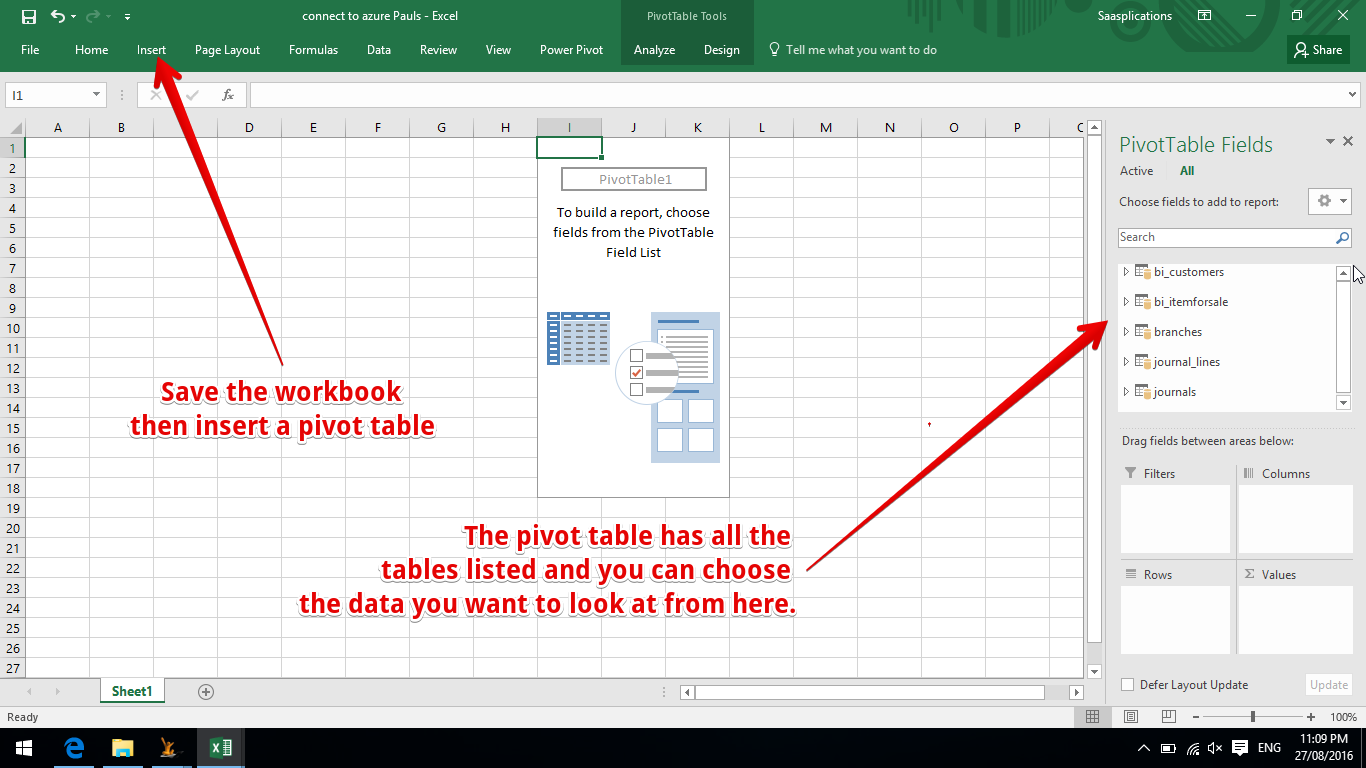Table of Contents
...
The ideal place for this database is in SQL Azure - it is cheap and in the same place as Power Bi Online so data does not travel across your network for designing and refreshing the report data.
- For those that like excel it can also connect to Azure... https://blogs.technet.microsoft.com/office_online_support_blog/2015/10/29/excel-online-refreshing-data-to-a-sql-azure-database/ and https://powerbi.microsoft.com/en-us/documentation/powerbi-azure-sql-database-with-direct-connect/
...
Then hide columns a user would not require
How hidden columns look
Save and the start creating pivot reports
Related articles
...