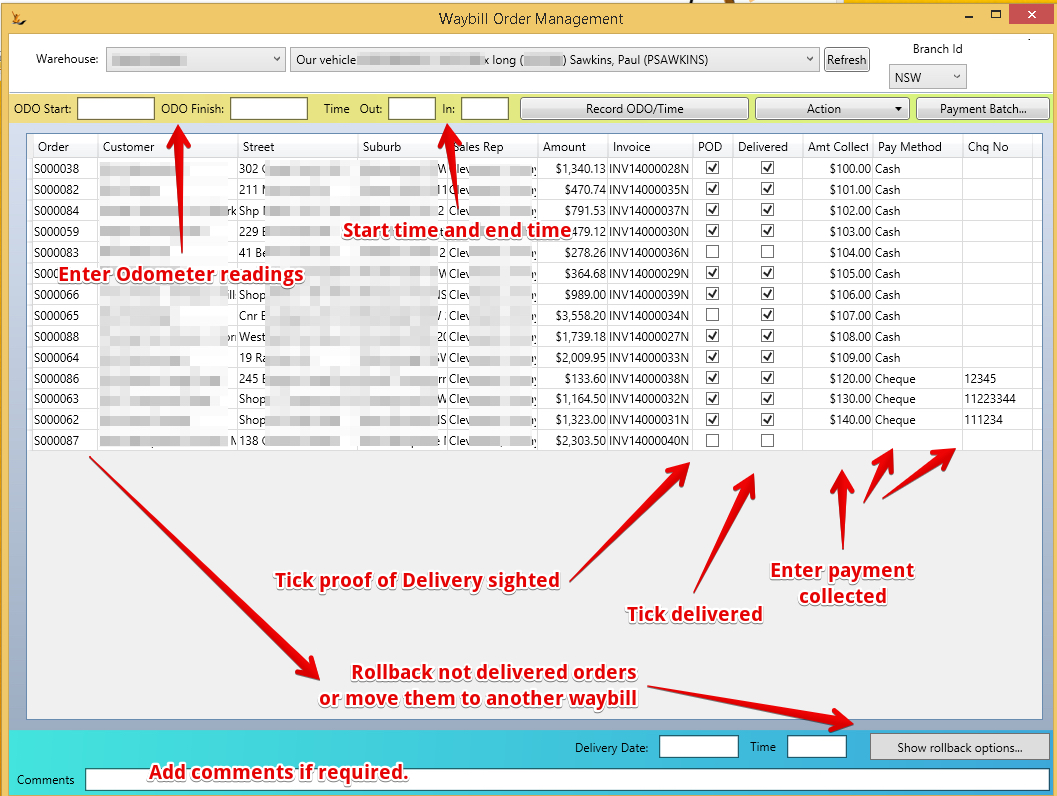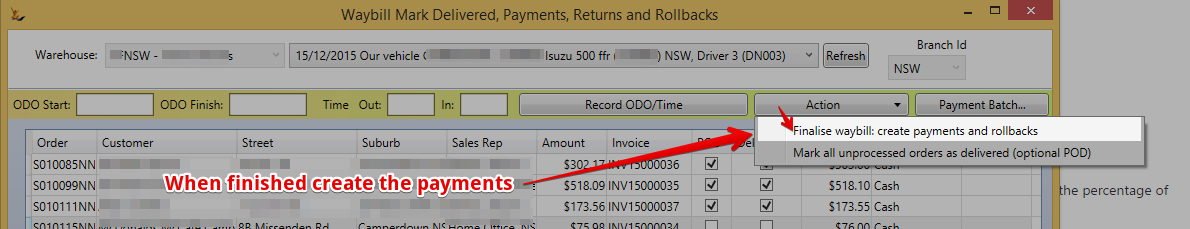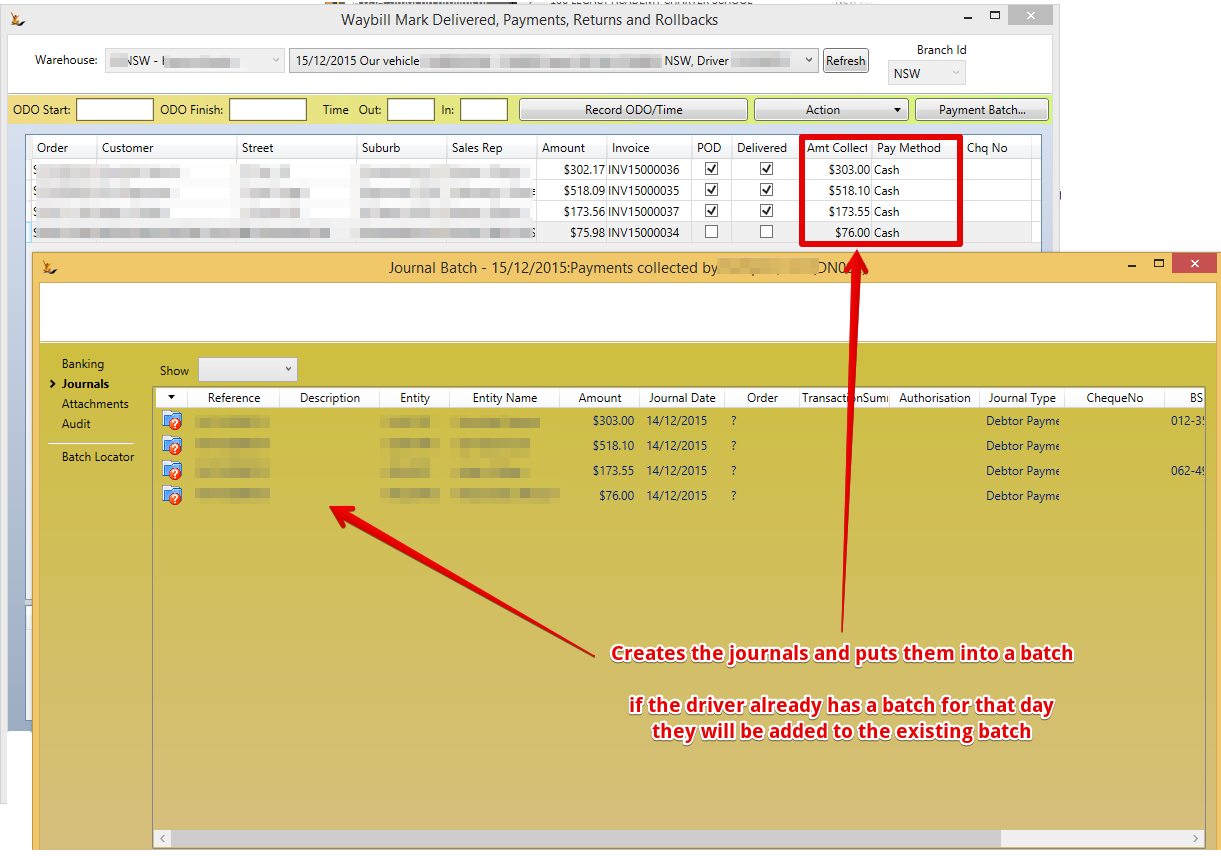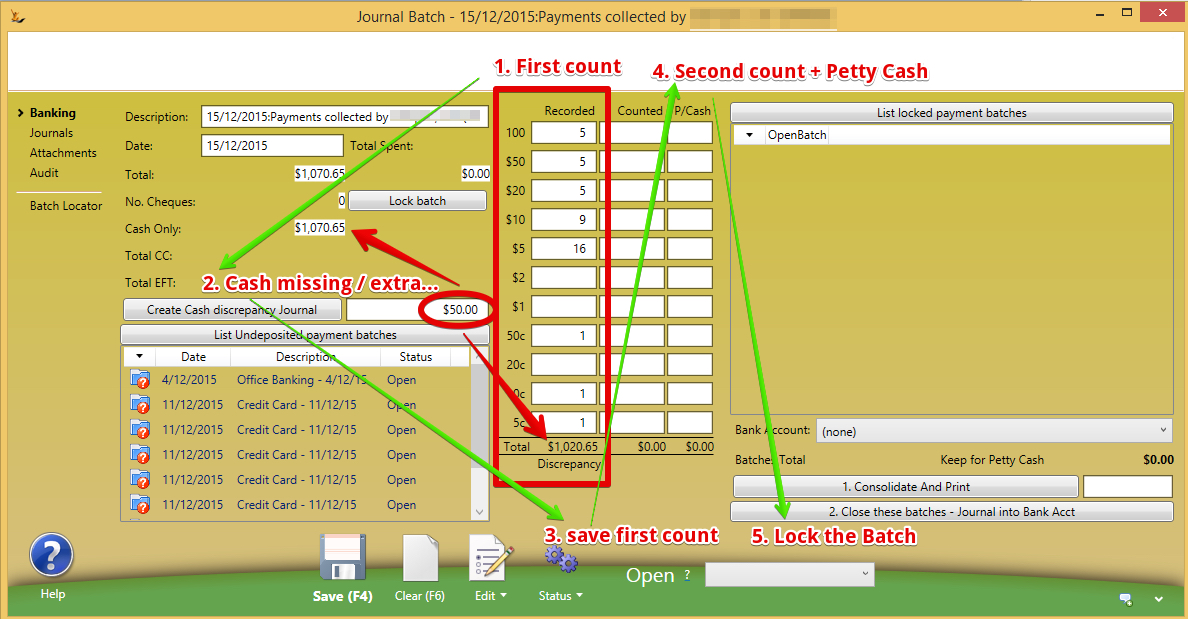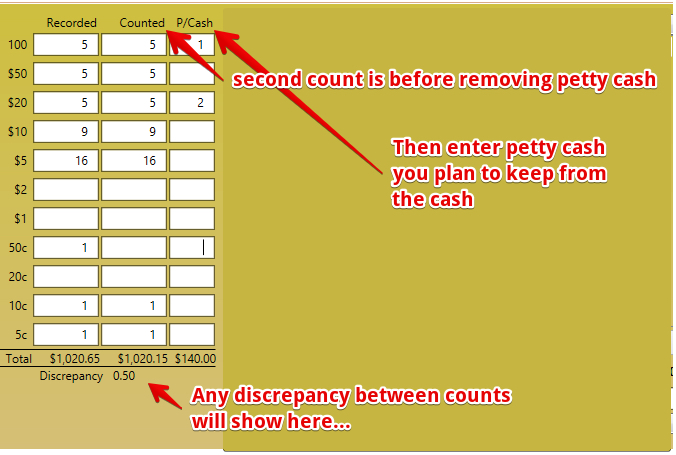...
Once the driver returns - update Proof of Delivery (POD) and Payments Collected
| Note |
|---|
To finish off and create the payments - all orders must be marked delivered..... so if an order is not marked delivered then it must be
|
Rollbacks
When an order has not been delivered for some reason and will not be moved to a different waybill.
Rollbacks will either (1) cancel the order or (2) put the order back into plan status
Rollback - cancel order
- A credit note is created and matched to the invoice - no money is owing on the invoice
- The COGS journals are reversed - the stock is put back into the default pick bay
- The order is put into CANCELLED status
Rollback - back to plan
- A credit note is created and matched to the invoice - no money is owing on the invoice
- The COGS journals are reversed - the stock is put back into the default pick bay
- The order is put into PLAN status
Rollback Reasons
Rollbacks reasons after delivery attempt that cause the order to rollback and be cancelled
- RepCancelledRep Cancelled
- OrderError
- DidNotOrder
- ChangedMind Order Error
- Did Not Order
- Changed Mind
All other reasons will roll back the order to plan status.
Create the payments and add them to the drivers batch for that day
Finalising and creating the payments adds the payments to that drivers batch for the day (or creates one if one does not exist already.
Open the Payment Batch and then do the Cash Count
...
Review the payment
...
...
journals that were created
Perform the first count, have a second person do a second count.
First count. If missing or extra cash then create a cash discrepancy journal. Save first count. Have another person do second count and enter any petty cash they plan to keep on hand.
When ready to go to the bank
Lock the batch - this indicates it has been reconciled.
Multiple locked batches can be put together into a single bank deposit
Related articles
| Filter by label | ||||||||||||||||
|---|---|---|---|---|---|---|---|---|---|---|---|---|---|---|---|---|
|
...