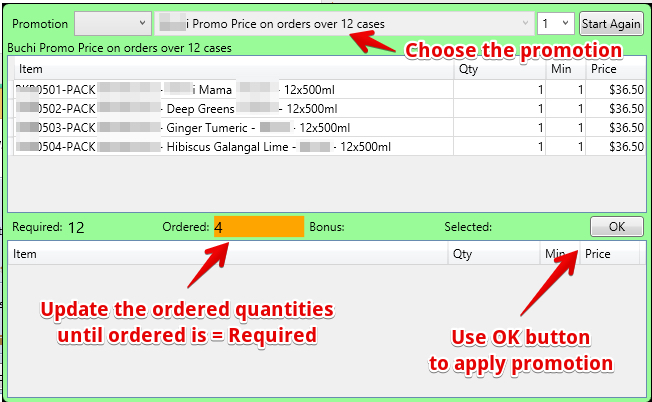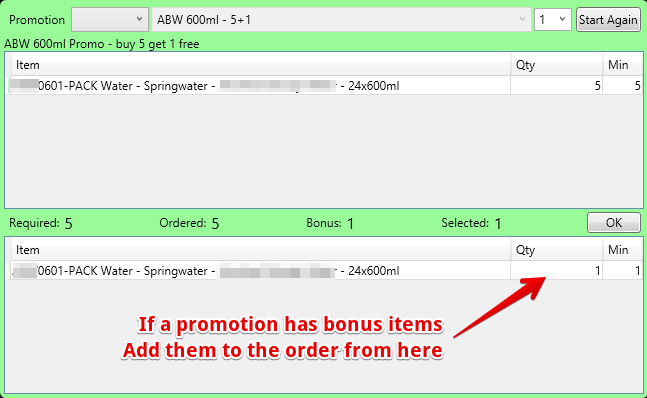...
| Info |
|---|
Note that the default order grid seen when viewing an order may depend on a number of settings in the system The system looks
Unless otherwise nominated the Recommended Order Screen is the Default view when creating new orders from /wiki/spaces/SE/pages/32638139 or Daily Sales Run /wiki/spaces/SI/pages/33055150 |
Sales Promotion Wizard
See Managing Promotions for Perishable Products for how to setup and use promotions.
...
Choose the promotion to apply and the quantities to use.
Example with a bonus item
Any line with a related promotion will have a reference to the promotion. Removing a promotion (use right click on the line) will affect all lines linked to that promotion.
...