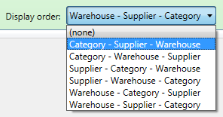...
- Warehouse choice
- If you choose no warehouse - the system lists all warehouse as below
- If you choose all warehouses - you will get a summary view company wide (no warehouses)
- Or you can choose an individual warehouse
- Supplier is optional - but useful if planning for a purchase order. Supplier factory limits products to those shipped from that factory (See settings at bottom).
- Category is product category - useful for planning across suppliers for a single category
- Date Range is the period that will be shown
- Display order is the Grouping of the results - you have different options to see the information in different ways.
- Recalculate Sales Data (Sales Snapshot - per item per week per warehouse includes sell rate - warehouse item table (article ID, date ID, sell rate 1 which is updated weekly, sell rate 2)
- The sales data will recalculate every Sunday night. However if you make some changes to sales orders or other changes and you then want the sales history data used by forecasting updated - use this button.
- Minimum Lead Days - forecasting will not consider any stock item that has a lead time below this value (on the SKU or if none there then on the supplier) as this will be managed through the daily purchase order screen
...