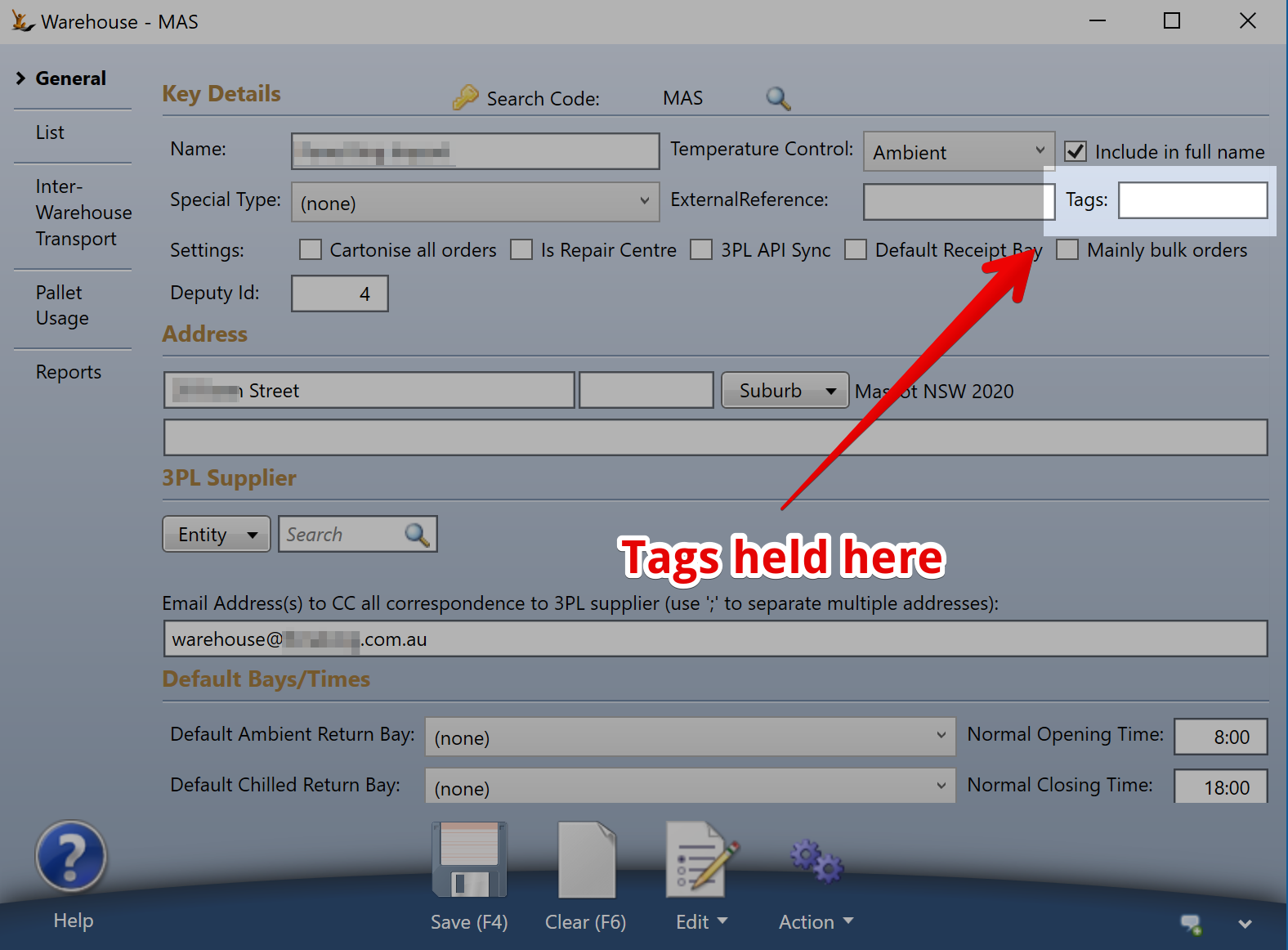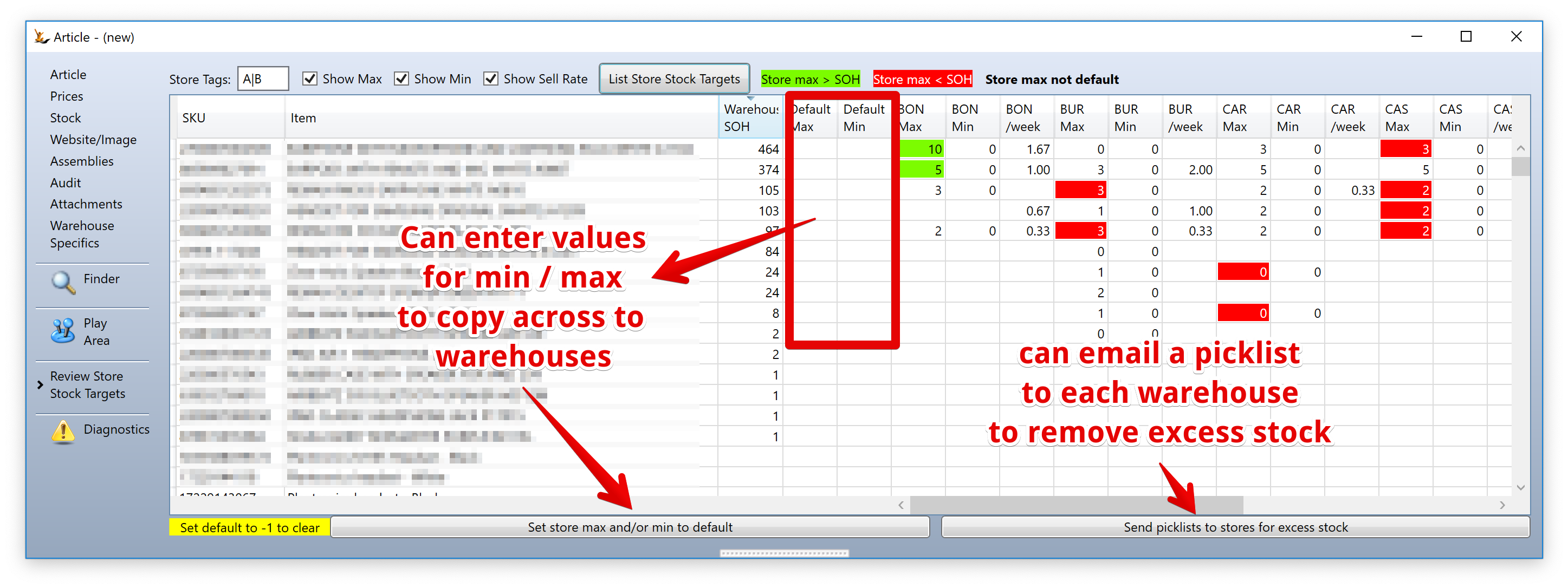...
Enables the ability to see all Sales Orders, Purchase Orders, Service Orders, Returns that reference this Article. Enter the dates and then click the button or right click + Refresh to view the list
Play Area
The play area is designed to allow updating of SKU information
- Create a play list
- Use Finder to find items to add to the list (Add via multi-select and right click)
- Go to play area to update
Pricing Sub Tab > for managing pricing for stock articles on mass
Review Store Stock Targets (special play list)
Retail store networks will have target stock levels to maintain in the stores. Here you can
- Review stock levels across the network
- Review sell rates by article across the network
- Review and Set Min / Max stock levels to hold in each warehouse or store in the network
Can filter which warehouses are shown in the list. In this way you can work on similar stores at once - for example all the smaller stores give them the same tag then show only warehouses with that tag.
- Tags are held on the warehouse
- You can use: and, or, not symbols in Store Tags filter:
- Tags can be 1 or more alpha (a-z and A-Z) or numeric (0-9) characters.
- Tags are not case sensitive, i.e. a = A.
- If a tag is more than 1 character, e.g. BS, then a filter of BS will include that store but SB will not.
- Use & in the Store Tags filter if the store must have both tags, not in any particular order, e.g. B&S will include BS, SB and ABCS.
- Use | in the Store Tags filter if the store can have either tag, e.g. C|D.
- Use - before a tag to exclude stores with a tag, e.g. -A or B&-S.
- Use ( and ) if you mix & and | in an expression, e.g. (A&B)|(C&D) or A&(B|C)&D.
- Any other character (including space) is invalid.
Here is an example of a filter for A and B stores