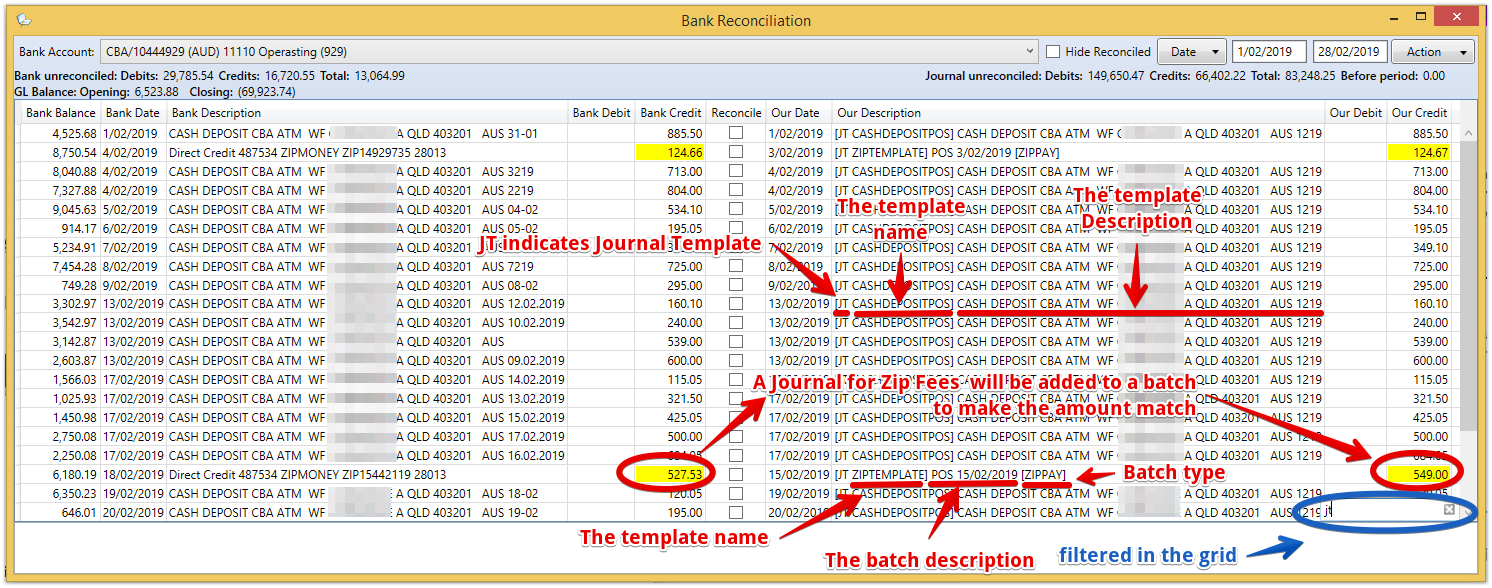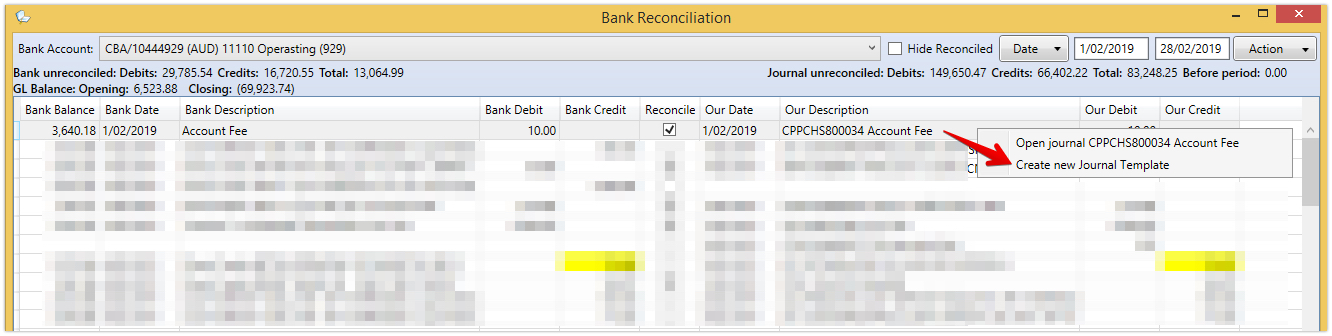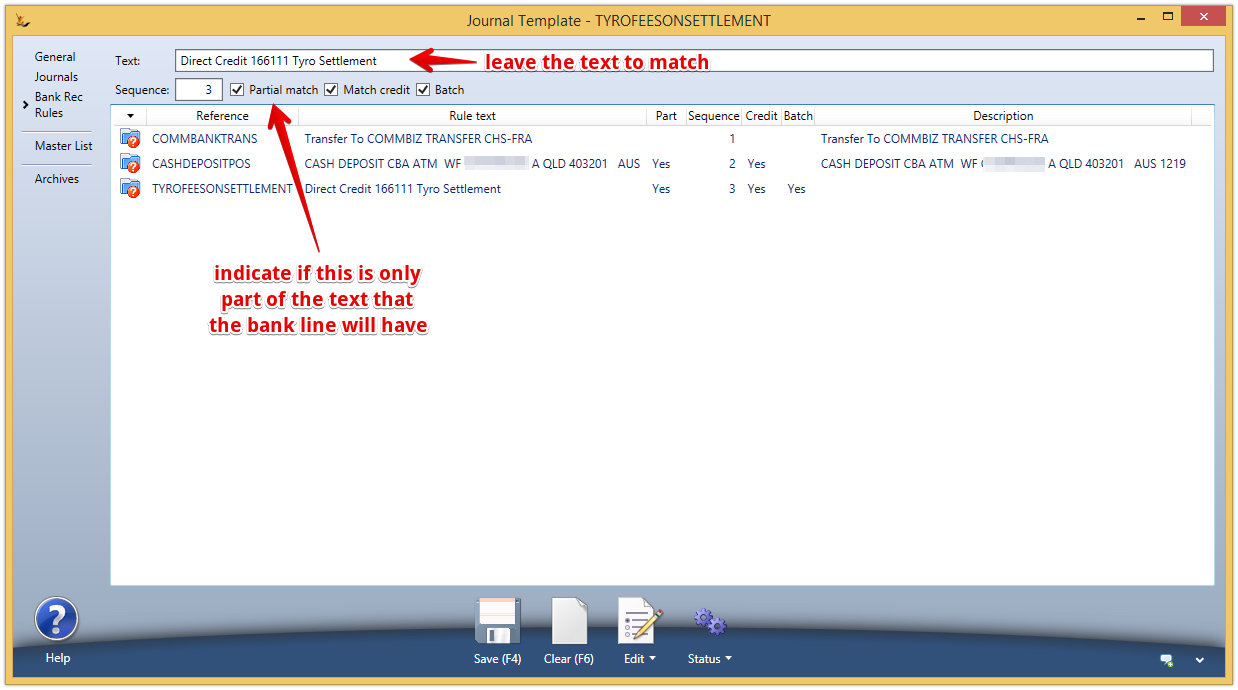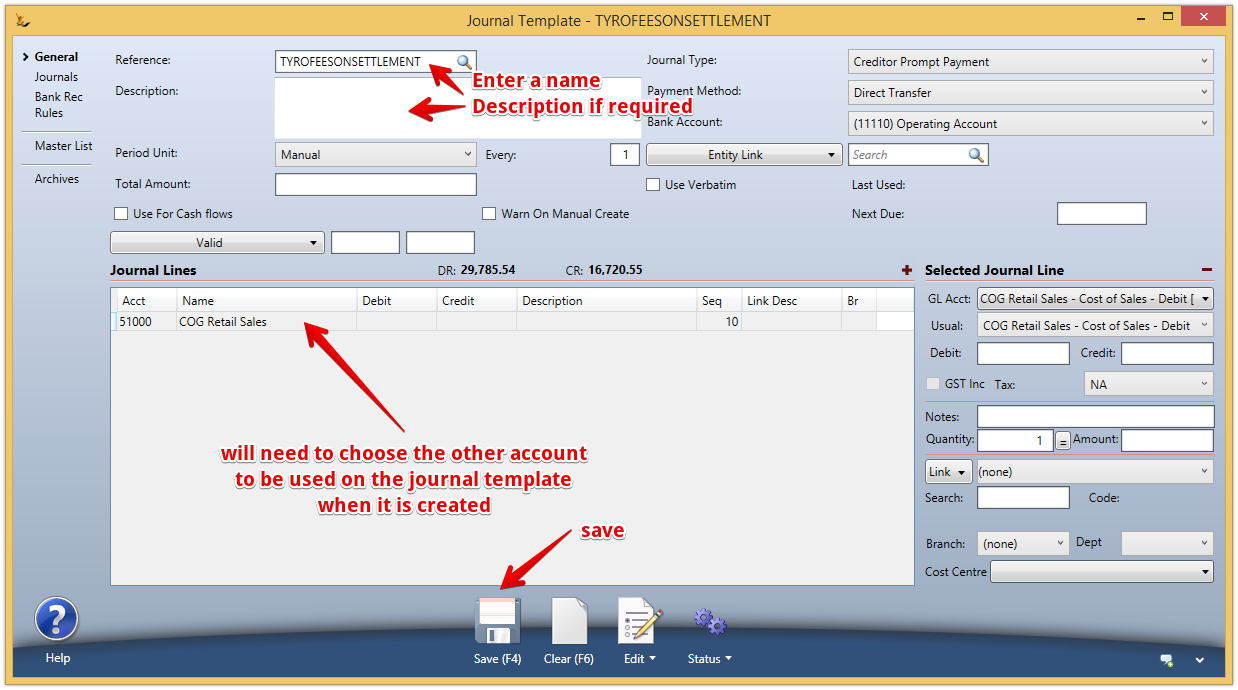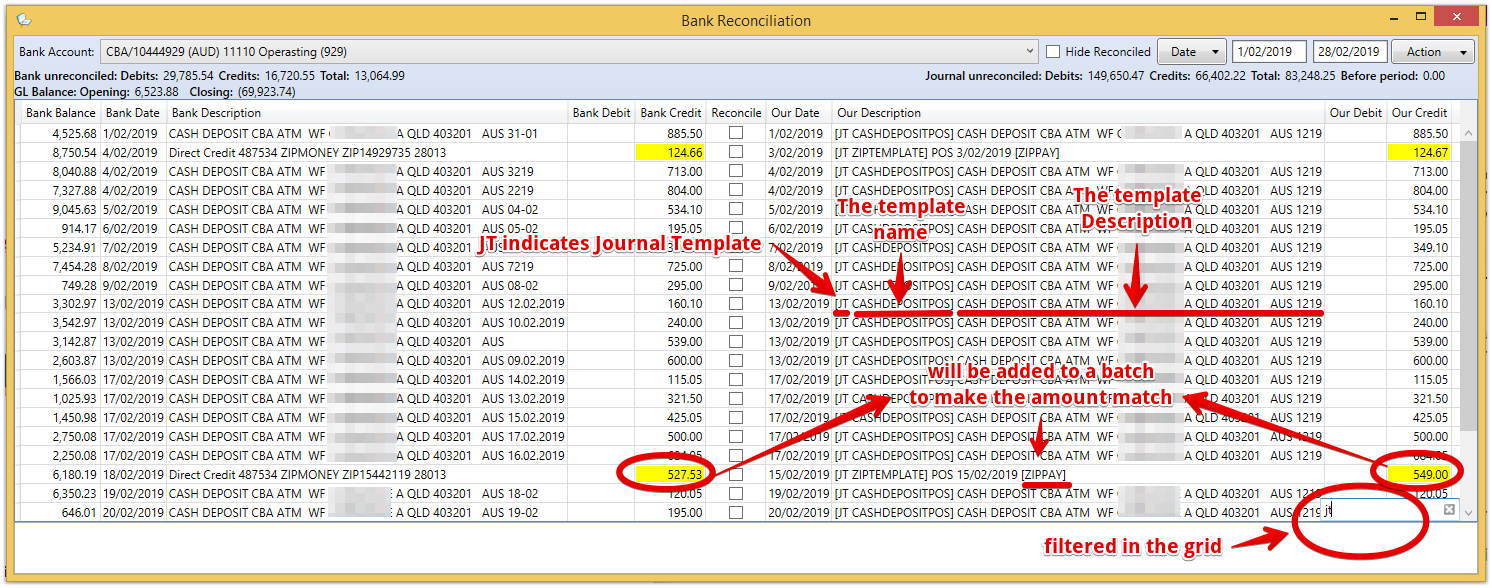...
- Ticking the Reconcile Box will:
- Link the journal or batch to the bank statement line.
- Write today's date as the cleared date for all journal lines to the bank account in the journal or batch, unless the line already has a cleared date.
- Un-ticking the Reconcile Box will:
- Unlink the journal or batch from the bank statement line.
- Remove the cleared date for all journal lines to the bank account in the journal or batch, unless the date is on or before the last original bank rec reconciled date for the host/bank account.
- The Action menu includes an option to 'Reconcile all lines with matching amounts'.
Mass tick using Action Button > Reconcile all lines with matching amounts
Accepting proposed Journal templates
Ticking the reconcile box will create the journal
Right click to
- ignore and create a different journal
- open the proposed journal to edit then save (eg to create multi-line journal)
Mass create using Action Button >Create and reconcile Journals from Rules
Manually finding lines to reconcile
...
Creating New Journal Templates
| Note |
|---|
Bank Rule Journal templates are limited to two line journalsJournal templates for bank rec rules must have a number of lines according to the journal type:
If a bank rec rule or a journal generated from a bank rec rule is saved then the bank rec will refresh |
Right click on any matched line to use the journal that was used as a match to create a new Journal Template
The text on the bank line will be offered and can be reduced to be the text used to create the match
full Bank Description will be copied to the Rule Text. This can be edited and the Partial match check box ticked as required.
The result when the grid refreshes
Changing from the non-statement centric (old method) Bank Reconciliation process
...