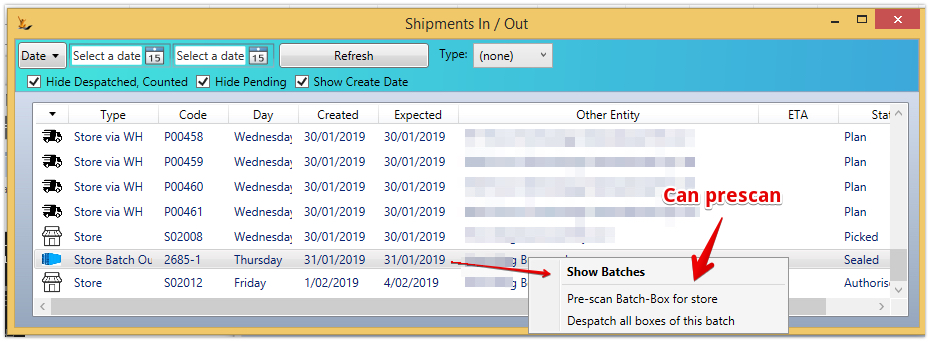...
| Note |
|---|
All users that have a lock on the batch must release their lock prior to the ability to move the store batch to sealed - see Store Batches - sending multiple orders in a single batch 32640200 Users with Secure Features#OverrideStoreBatchLock can remove others store batch locks |
...
Print the box labels
Example label
...
Franchisor does a check scan
2nd scan in all cases
Stores can be setup to either
- Be able to do a single scan receipt of a box (common for non-profit share ownership stores)
- to not have access to single scan receipt of store batches (common for profit share ownership stores)
- Use Host company flag on each store “Franchisor handles stock receipt”
After prescan - status on the batch is "Sealed"
...
- Swap to the Store
- In / Out Dashboard
- Find the appropriate Store Batch
- Right click on Store Batch to receive
- Click on Accept pre-scanned Store Batch Box
Flow Process
| Gliffy | ||
|---|---|---|
|