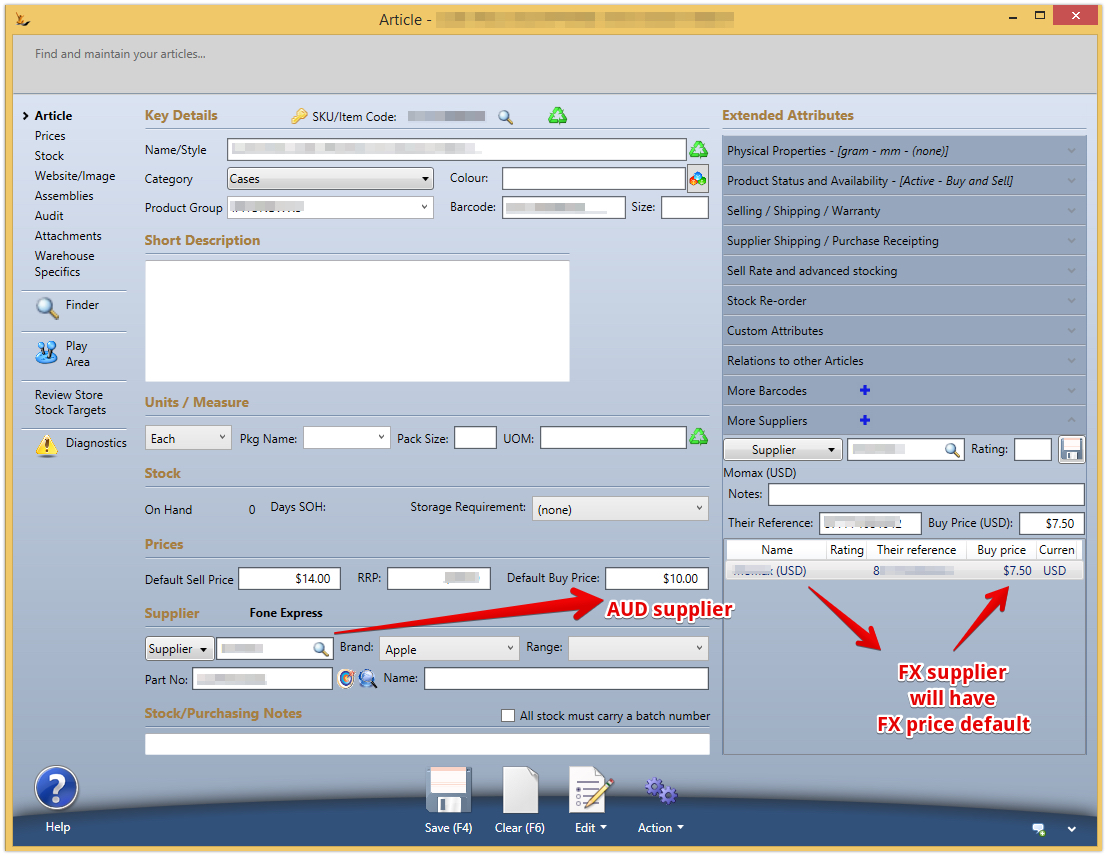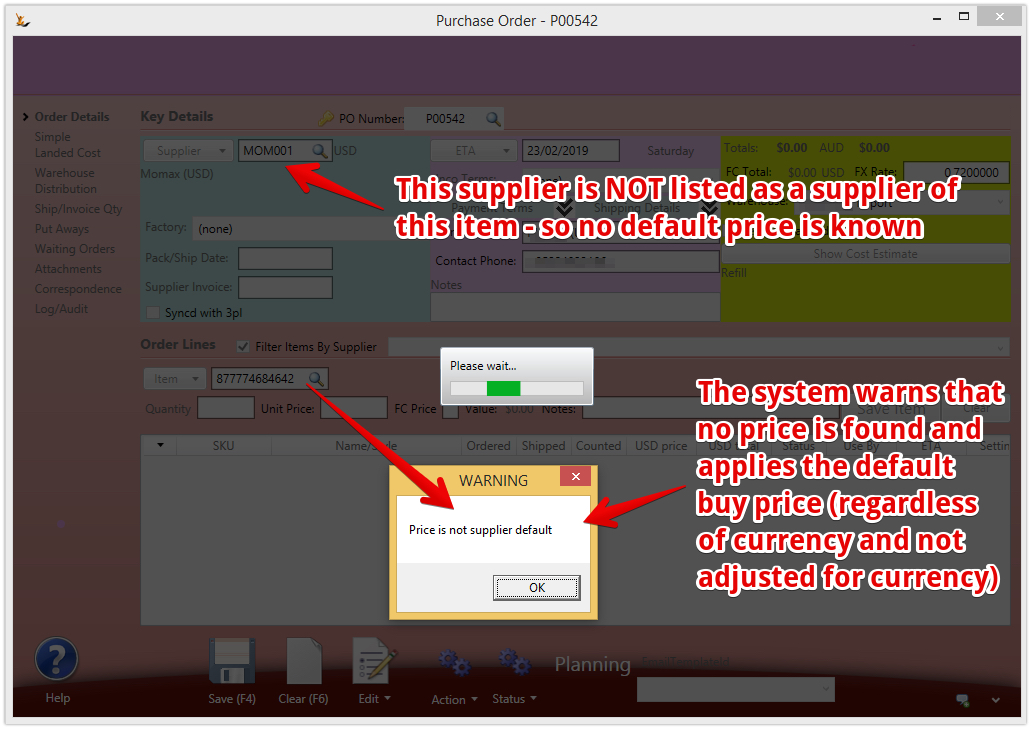...
- Manually - see below
- Upload of XLS sheet to Purchase order screen (commonly used if your warehouse holds 3PL stock with non EDI customer or on cutover) - 32965465
- From Sales Based Forecasting Screen - Product Forecasting Based on Sales History
- From Daily Purchasing Requirements Screen - Daily Purchase Order
- From a Drop Ship Sales Order Line see Drop Shipments - supplier sends direct to customer
- From Franchisor Replenishment Dashboard see Retail and Warehouse Stock Replenishment
| Note |
|---|
When a Franchisee creates a Purchase Order to their Franchisor - when the Status moves to "Sent" a mirror Sales Order is created in the Franchisor. A Franchisor can also create a Sales Order to a Franchisee - and when Authorised a mirror PO will be created in the Franchisee that will be used for receipting the goods Regardless of how a Sales Order from a Franchisor to a Franchisee is created - when the Sales Order in the Franchisor creates a Debtor invoice - a mirror Creditor invoice linked to the PO in the Franchisee will be immediately created. Purchase Order lines can also be updated by xls import.
Items that are only sold as JIT assembly can also be purchased using the JIT SKU. The stock receipt will list the kit components to be counted. |
...
| Note |
|---|
When the supplier is not one of the suppliers listed on the Article with a default buy price then the default buy price for the default supplier will default. In this example the default supplier has a default buy price of $10 in AUD - the FX supplier we chose did NOT have a default buy price. If the default supplier is a Foreign Currency Supplier then the default buy price will be in the foreign currency. A warning will show when no buy price is found for the supplier. |
Cancelling lines on a Purchase Order
Right click to cancel a line on the Purchase order > the cancelled line will still be on the purchase order however it will no longer be visible
- A log entry will be added to the PO log
- Note - if a complex landed cost exists AND manual costs have been associated to the line THEN the line cannot be cancelled until these have been removed
Re-instating a cancelled line
- Use the SKU to recall the line on the PO and press save on the line
- this will change the line status from "Cancelled" to "Plan" and the line will again be visible
- Note - Cancelled lines on Drop Ship Purchase orders CANNOT be re-instated due to requirement to re-instate the line on the sales order
Add attachments to the purchase order
...