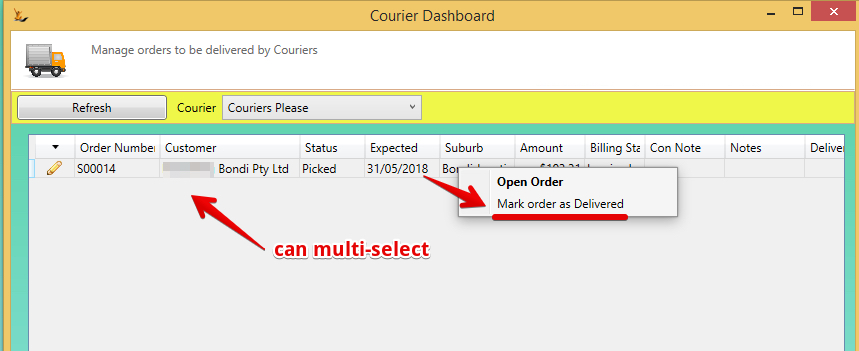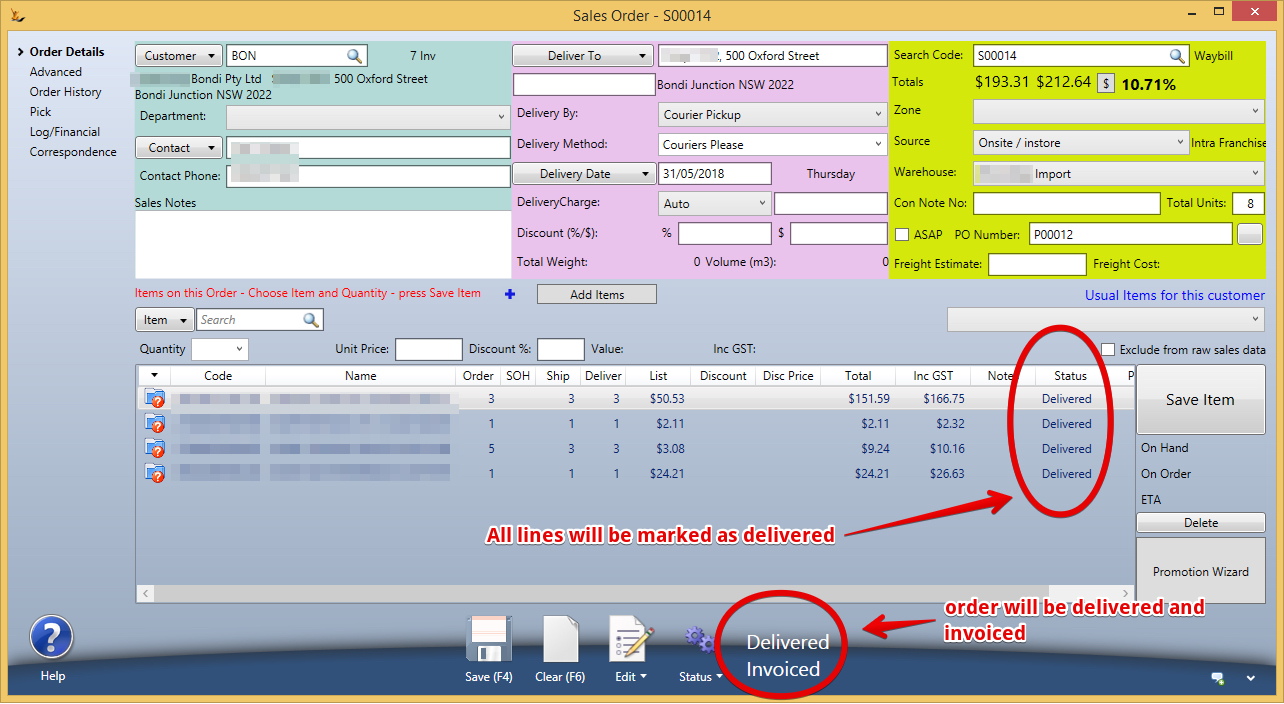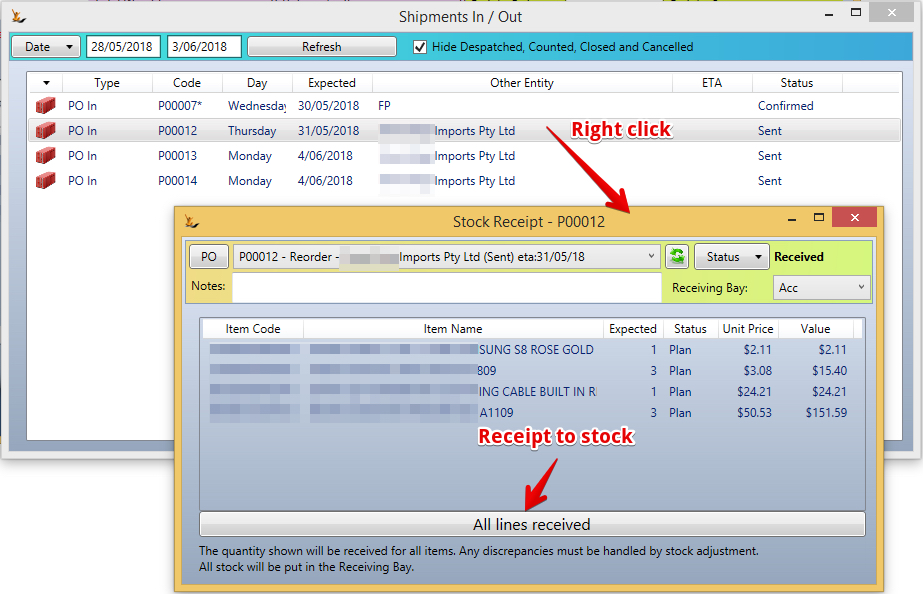...
| Note |
|---|
Articles sourced from multiple suppliers > the default supplier is set to a Phantom supplier. See Parts Price comparisons below. Only shows items if they have a status of Active or Proposed, or a status of Runout and the Warehouse SOH > 0. Items in Runout status with a replacement item that have a reorder level in a store and no stock in the warehouse > system Copies the runout item reorder level to the replacement item if it has none and clears out the runout item reorder level. |
Action = "Create Store Orders" > Creates Purchase Orders in each Retail Store AND Sales Orders in the Franchisor
...
If using Store Batches
| Include Page | ||||
|---|---|---|---|---|
|
...
| Expand | ||
|---|---|---|
| ||
Update picked quantities - the pick will not be completed until all lines that cannot fulfill stock have a value.
mark as delivered (if via Courier)Enter the CON note on the sale order (enter freight estimate provided if want to compare with later actuals) When the courier picks up a number of sales orders - multi select and mark as delivered The sales order will be marked as delivered and invoicedRetail StoreReceipt purchase order The purchase order will arrive and is ready to be receipted to stock When receipted to stock > Stock is created in the store |
...