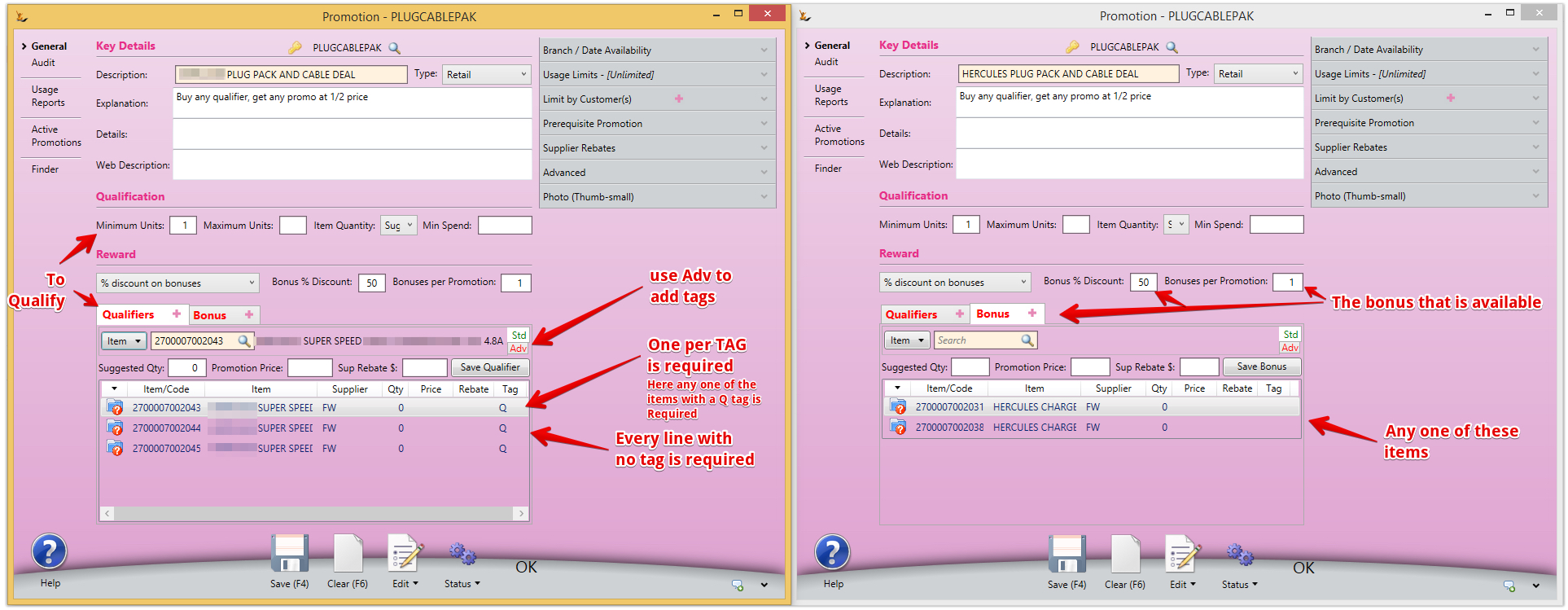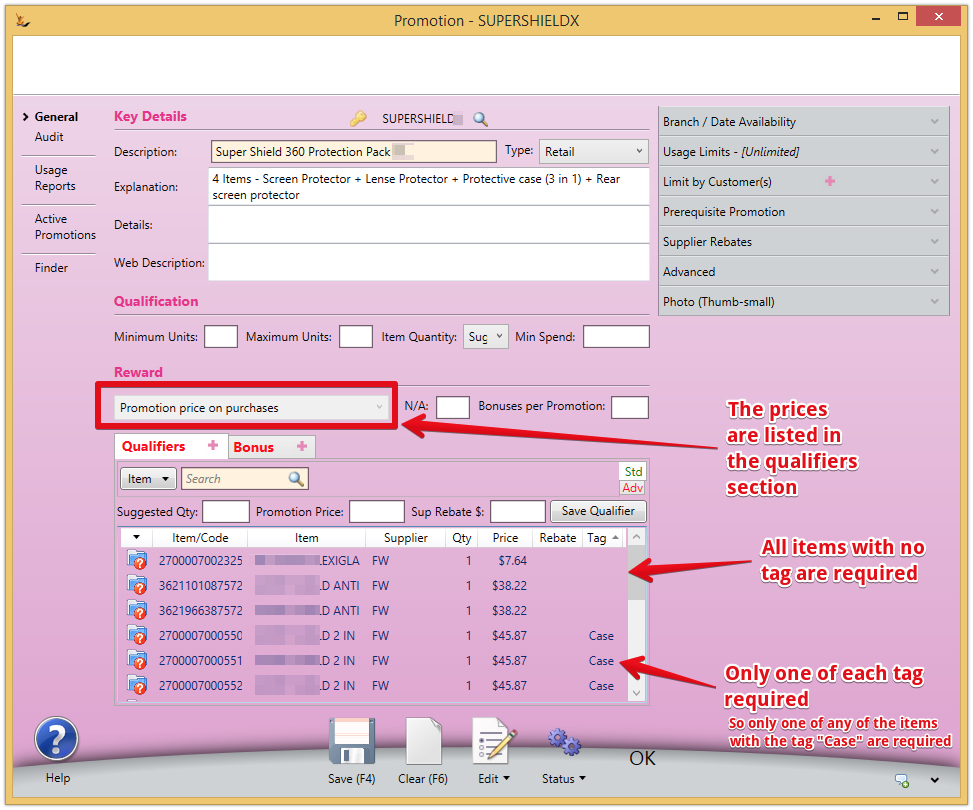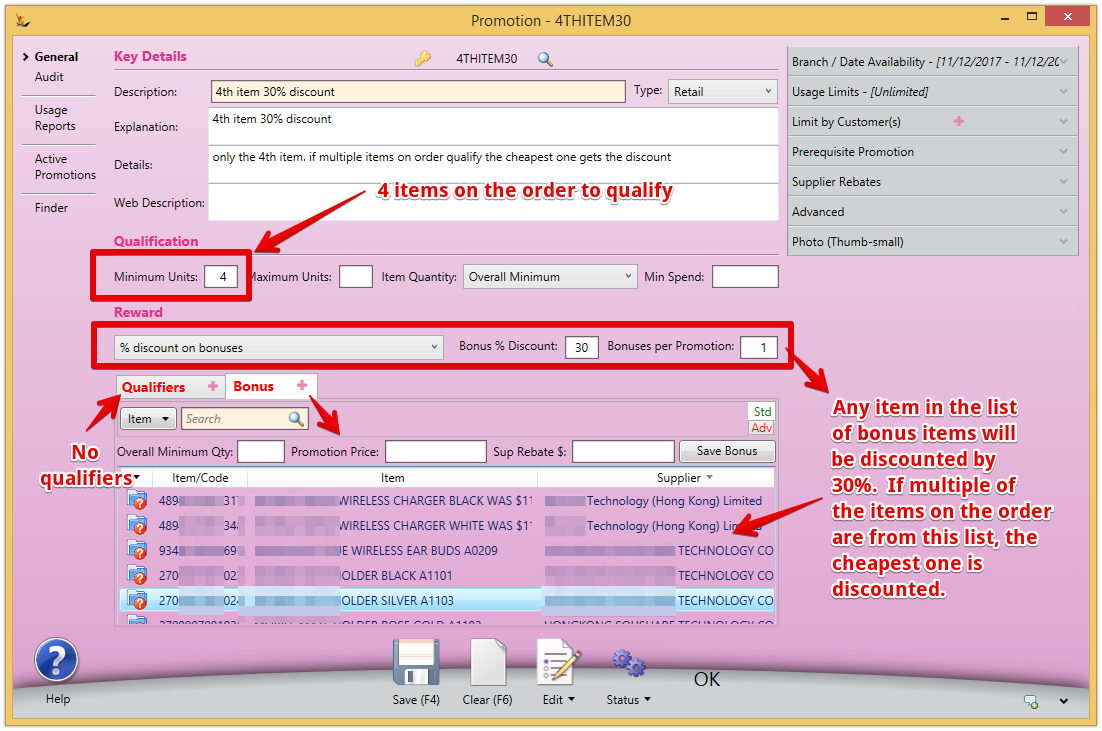...
Examples include: Volume, Price, Ranging, Key Account, Introduction etc.
Most promotions are applied at the line level.
Retail Promotions are only shown at the POS and only when requested.
- A list is shown of possible promotions based on the items in the POS transaction
- then the user selects from the available promotions.
- Promotions can be removed in the pos and the list retrieved again
Social Media Promotions are applied at the order level after all other promotions.
Contract Promotions
Contract promotions are a special type of promotion that hold an agreed price with a customer or group of customers. Contract promotions are checked before any other pricing and stop any other pricing being checked.
| Include Page | ||
|---|---|---|
|
|
Qualification Volumes
Set Minimum and/or Maximum number of units to qualify
...
Each promotion requires the suggested quantity of each item (one per tag) - and all items with no tag
Retail Promotion - Social Media
This is an order level promotion that will provide a discount in the POS
The Details field holds the secret key to get the promotion.
In the POS flag "Scan Partner Dsicount" and then type in the secret key to get the discount applied.
GL Account used is control account
Retail Example
Here - purchase any one of these 3 items to get 50% off any of these two items
Here - purchase any of the items with a TAG of "Case" AND all other items listed = all items will be at promotional price
Retail Promotion - cheapest item discounted
Here if the customer purchases any 4 items - then they can get a discount on any item in a list.
Examples
Purchase any 5 from this list of 10 Stock Articles and get up to 3 from a list of 5 at 50% discount
...
- 5 Stock items will be listed as Qualifiers
- The 100% discounted item will be listed in the Bonus section
- Reward will be
- "% Discount on Bonuses"
- Purchase % discount will be 100%
- bonuses per promotion will be 1
- Qualification Maximum Units will be 25


Special prices across 5 items - 2 of which the supplier will kick in $4.00 0f the discount
...
- Type = Retail
- Item Qty = Suggested
- List cases with qty 1 - tag of "Case" on each one
- List the bluetooth headset with qty 1 and no tag
- List the stick on card case with qty 1 and no tag
- The Retail POS must have all items already scanned - then the find promotion button will find the promotion and apply it.
Birthday Promotion
- Type = Retail (CUSTBIRTH)
- Customer Birthday Free Screenguard
- Usage limit Annually
- 100% discount on Category Screen Protection
- Advanced Qualifier
Promotion Limitations
By Branch and Date
...
- Promotions can be prioritised for presentation
- Agent % Commission can be set using promotions for unusual commission situations
- Expected uplift for forecasting will apply an uplift for the related products see Product Forecasting - Based on Sales History
- No Further discounts will ensure no other discounts are applied to the order
- Highlight in Raw Sales Data separates the sales linked to the promotion - see Product Forecasting - Based on Sales History
- GL Account - used to set the account the journals will be journaled to
See also Pricing Contracts