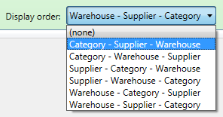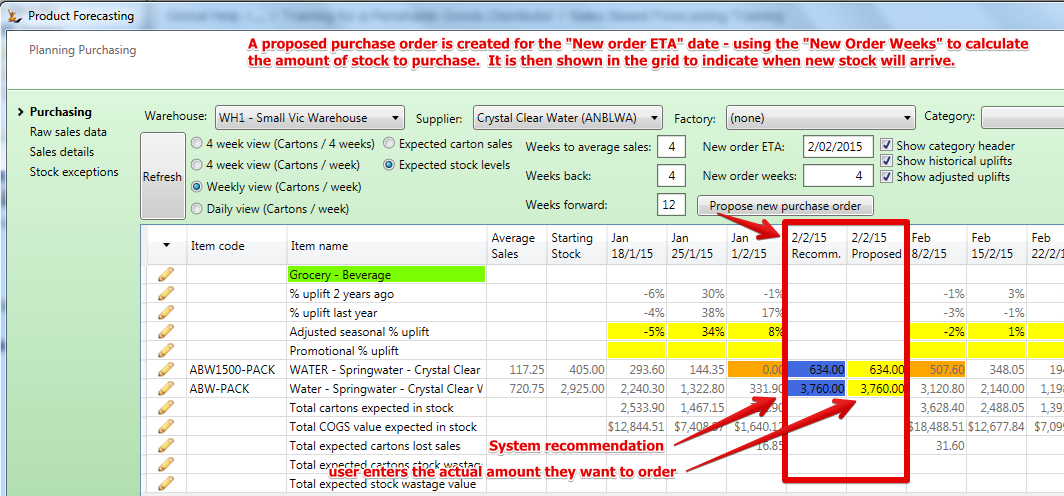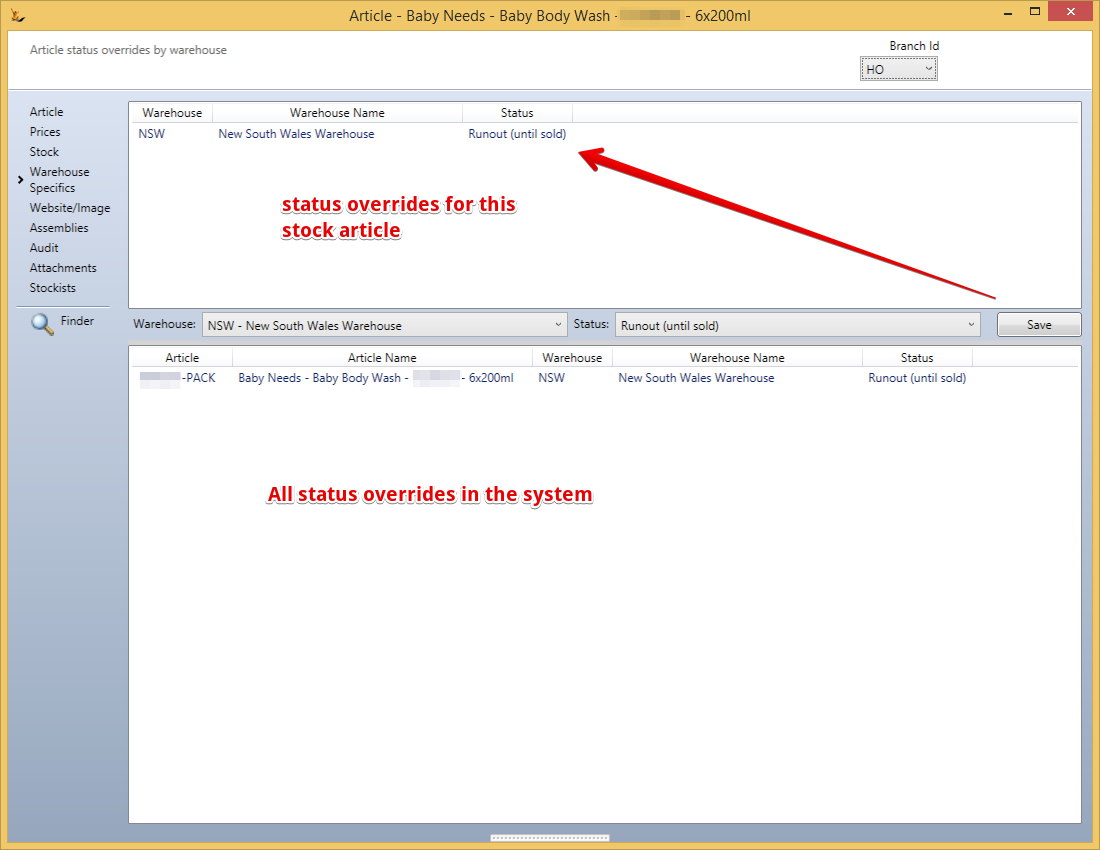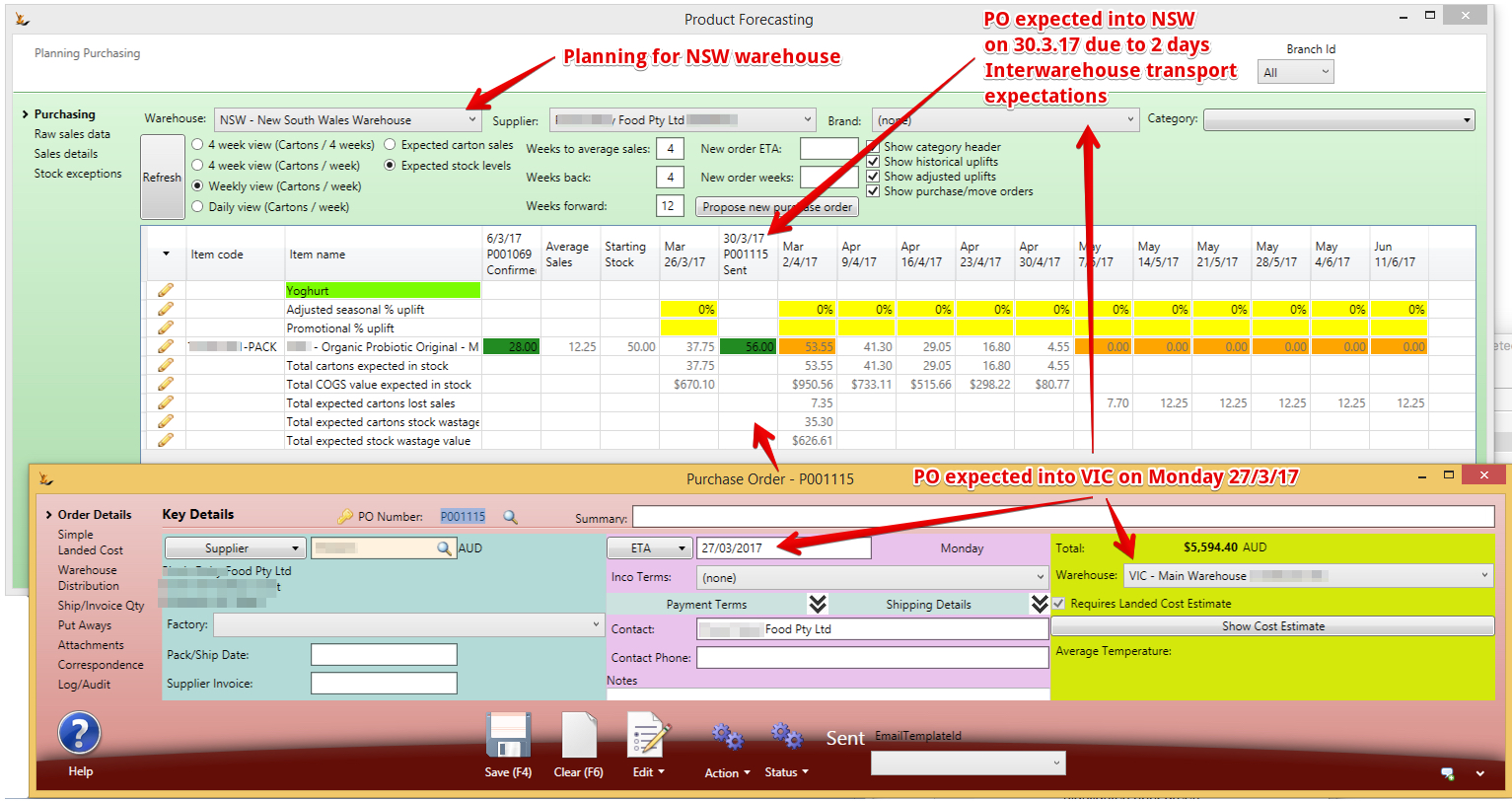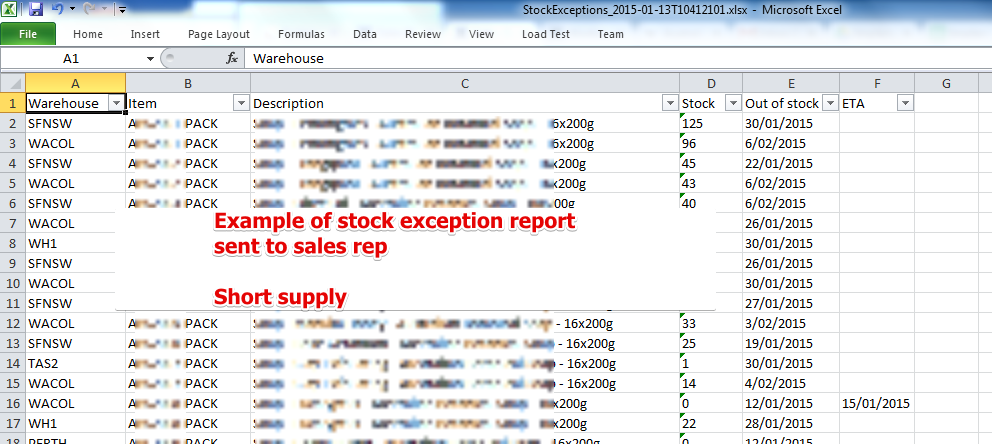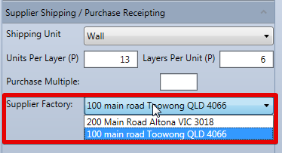...
What are the fields on the Raw Sales Data screen?
Warehouse choice
- If you choose no warehouse - the system lists all warehouse as below
- If you choose all warehouses - you will get a summary view company wide (no warehouses)
- Or you can choose an individual warehouse
Supplier
- is optional - but useful if planning for a purchase order. Supplier factory limits products to those shipped from that factory (See settings at bottom).
Category
- is product category - useful for planning across suppliers for a single category
Date Range
- is the period that will be shown
Display order
- is the Grouping of the results - you have different options to see the information in different ways.
Recalculate Sales Data
.- (Sales Snapshot - per item per week per warehouse includes sell rate - warehouse item table (article ID, date ID, sell rate 1 which is updated weekly and includes JIT items parts etc, sell rate 2 which is updated weekly and based only on sales orders, reorder triggers, Another sell rate is held in price lists by host company)
- The sales data will recalculate every Sunday night . However looking back 4 weeks for changes to sales orders. However if you make some changes to sales orders or other changes and you then want the sales history data used by forecasting updated - use this button.
- Sales data is kept in Raw_Unit_Warehouse_Weekly_Sales which is based on sales orders (SKU, weekending date, warehouse, SKU, plan qty, shipped qyt, promotion qty, adjusted quantity as could have been manually adjusted)
Minimum Lead Days
-- forecasting will not consider any stock item that has a lead time below this value (on the SKU or if none there then on the supplier) as this will be managed through the daily purchase order screen
SKU's being replaced
When a product is no longer to be purchased but still has stock (so cannot yet be made inactive) AND there is a clear replacement item that will be purchased as an alternative.
...
| Note |
|---|
If the system does not propose a purchase order then there may be enough stock for all lines for the length of time you want to purchase for (ETA + new order weeks) A proposed purchase order OR move order OR add to existing Move order is also an option. Note Orange includes Wastage, Lost Sales or Move Order Out Move Order Dispatch Date indicates the move order does not have an ETA - so is using Dispatch date. |
...
| Note |
|---|
Stock Articles may have a status over-ride per warehouse. The status over-ride allows each warehouse to have a different Article status for each stock Article. Example - if a branch is no longer going to sell a stock article then setting the status for that warehouse to "Runout" will ensure no more stock is purchased for that warehouse and it will revert to Inactive once completely sold |
...
The ETA to the move order warehouse will be based on the PO date plus interwarehouse shipment defaults.
Sales Details Tab - shows the list of orders that make up a figure in the report
...
- Purchase Order number if the stock is expected on a PO.
- PO number and warehouse code in parentheses if the stock is expected on a PO to another warehouse. In this case the ETA will be the PO date plus the inter warehouse days plus one.
- Move Order number if the stock is expected on a MO.
- Context menu for lines with an ETA include the option to open the PO or MO
- status override
How to find the report later - employee correspondence history
...
Reports are filtered by users Role
Identified by | Short Supply Report | Predicted lost sales (on short supply report) | Short Dated Report | notes | ||||
|---|---|---|---|---|---|---|---|---|
| Sales Rep | Flag on Employee Role of "Sales Rep" | Yes | ||||||
| Branch Manager | Flag on Employee | Yes | Yes | Yes | If a branch manager is flagged as an employee they will only get the branch manager report |
...
How to set the factory on the Article
| Filter by label (Content by label) | ||||||||||||||||||
|---|---|---|---|---|---|---|---|---|---|---|---|---|---|---|---|---|---|---|
|
Related issues
...