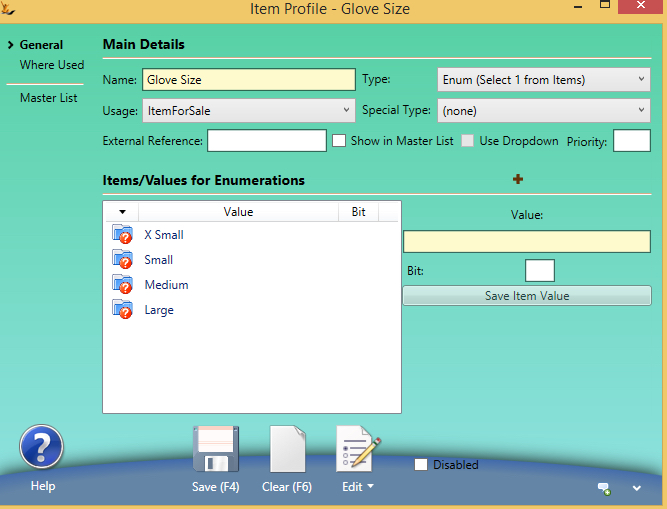Table of Contents
Table of Contents
...
- Check your spreadsheet is in the layout attached (note column headings are important)
- Ensure all the following has been done already
- All the Article Categories in the spreadsheet have already been created in the system
- All suppliers have been created in the system - the supplier column contains the supplier code
- You have adhered to the field limit for all the fields being uploaded
Import to Test - before importing to live
To avoid a difficult process of removing the articles imported - first test the upload and the results you get in test.
...
| Warning | ||
|---|---|---|
| ||
Orders use an optimisation cache that updates automatically as data ages Administrators can update the cache manually anytime from the sales order screen Soulfresh Global Pty Ltd |
Import to Test - before importing to live
To avoid a difficult process of removing the articles imported - first test the upload and the results you get in test.
Check some of the transactions you expect to make - sales orders, etc.
...
| Note |
|---|
Columns that do not match up with one of the import names will be ignored and the first line on the import result will be a list of the ignored columns Useful Google Sheet calculations:
|
...
| General Information | Measures | supplier related | Pricing Related | Food Related | clothing | Warehouse related | |||||
|---|---|---|---|---|---|---|---|---|---|---|---|
SKU
| packing factor
| supplier name item OR supplier name part
| costprice
| serving per pack OR ServingPerPack | size | ||||||
Name
| pack size
| Supplier OR manufacturer
| av cost Note - user must have Secure Features#CanSeeItemBuyPrice with qualifier > 0 in order to update Note - a journal will be created for the value of the change unless "allow unjournalled stock adjustments" is ticked in Stock Control Settings | ingredients | sizeseq | ||||||
description
| DimUnit
| their part number OR supplier part number | sellprice
| certification OR lifestyle | gender | ||||||
short description
| width | Brand | RRP
| Serving Size | fabric | ||||||
category
| height | Range
| inner buy price
| Claims | manuid | ||||||
pack size
| depth | Warranty Period
| inner qty OR inner quantitiy
| NipServe |
| ||||||
UOM
| unit width | carton qty
| |||||||||
unit qty OR unit quantity
| unit depth | carton buy price
| |||||||||
Colour
| unit height | carton sell price
| |||||||||
storage
| massunit | pallet qty OR pallet quantity
| |||||||||
name pkg OR name package | netmass | pallet buy price
| |||||||||
Xref OR extref OR ext ref
| grossmass | pallet sell price
| |||||||||
| ean | measure | alt buy price
| |||||||||
| Barcode | measure unit | gst
. | |||||||||
| custom name | is Repairable y | Buy/Sell?
| |||||||||
style group OR productgroup
| "Size" Packing Notes column name has pack and notes | ||||||||||
"Size" and "group" in column name
| Cart Status column name has Cart Status new = new top = top featured = featured none = hidden | ||||||||||
assembly
| Buy and Sell Buy = Buy Sell = Sell Buy Sell = Buy and Sell rest = None (none) | ||||||||||
| color | |||||||||||
webdescription
| |||||||||||
| WebFeatures | ANY SIMPLE PROFILE TYPE
| ||||||||||
ANY SIMPLE PROFILE TYPE = *Profilename
| |||||||||||
Carton dimensions and barcode
|
eg item profile
...
|
eg item profile
Importing Packing Notes
The stock Articles must exist in the system (will get error messages for all articles that do not exist) + Users Must have Secure Features#IsStockManager
Columns
- SKU
- PackingNotes
Stock > Stock Articles > Drag XLS over the screen > Action > Import PackingNotes.xlsx - SKUs updates only to the article
All items should be imported correctly
- If not copy the log and make corrections to the import file and import again
Importing Stock Min / Max levels by warehouse
The stock Articles must exist in the system (will get error messages for all articles that do not exist) + Users Must have Secure Features#IsStockManager
Columns
- SKU
- Min
- Max
Admin > Stock
...
Warehouses > List (choose the warehouse> > Drag XLS over the warehouse > Action > Import items min/max to the warehouse
All items should be imported correctly
...