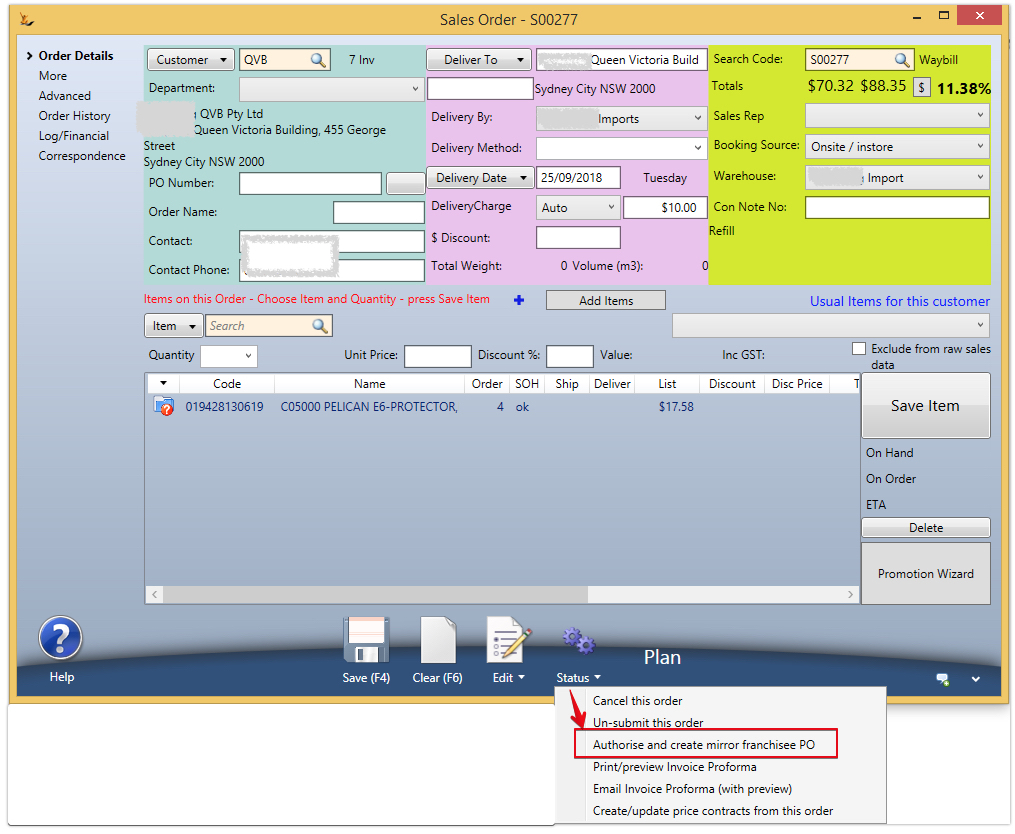...
| Note |
|---|
Articles sourced from multiple suppliers > the default supplier is set to a Phantom supplier. See Parts Price comparisons below. Only shows items if they have a status of Active or Proposed, or a status of Runout and the Warehouse SOH > 0. Items in Runout status with a replacement item that have a reorder level in a store and no stock in the warehouse > system Copies the runout item reorder level to the replacement item if it has none and clears out the runout item reorder level. Yellow note indicates special information Items with a carton quantity indicated will re-order in carton quantities |
Action = "Create Store Orders" > Creates Purchase Orders in each Retail Store AND Sales Orders in the Franchisor
...
| Note |
|---|
Sales order created in Franchisor to Franchisee will create a mirror PO |
Cancelling the Sales Order deletes the sales order and linked purchase order
Because the purchase order is an intercompany order = cancelling it will delete the order AND the linked purchase order if cancelled before any stock transactions are linked
Pick the sales order
The warehouse in/out dashboard lists all orders that need to be picked
...