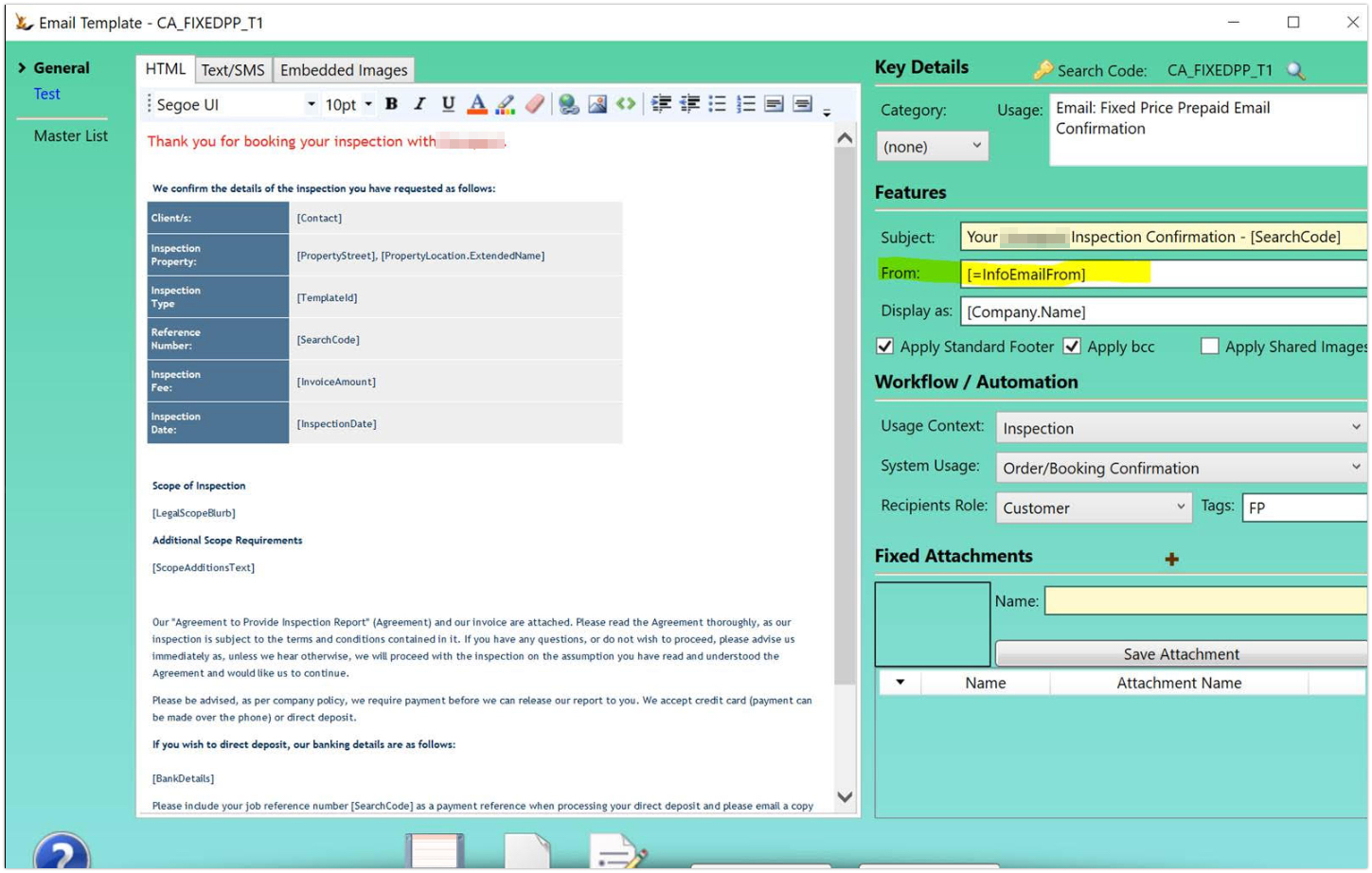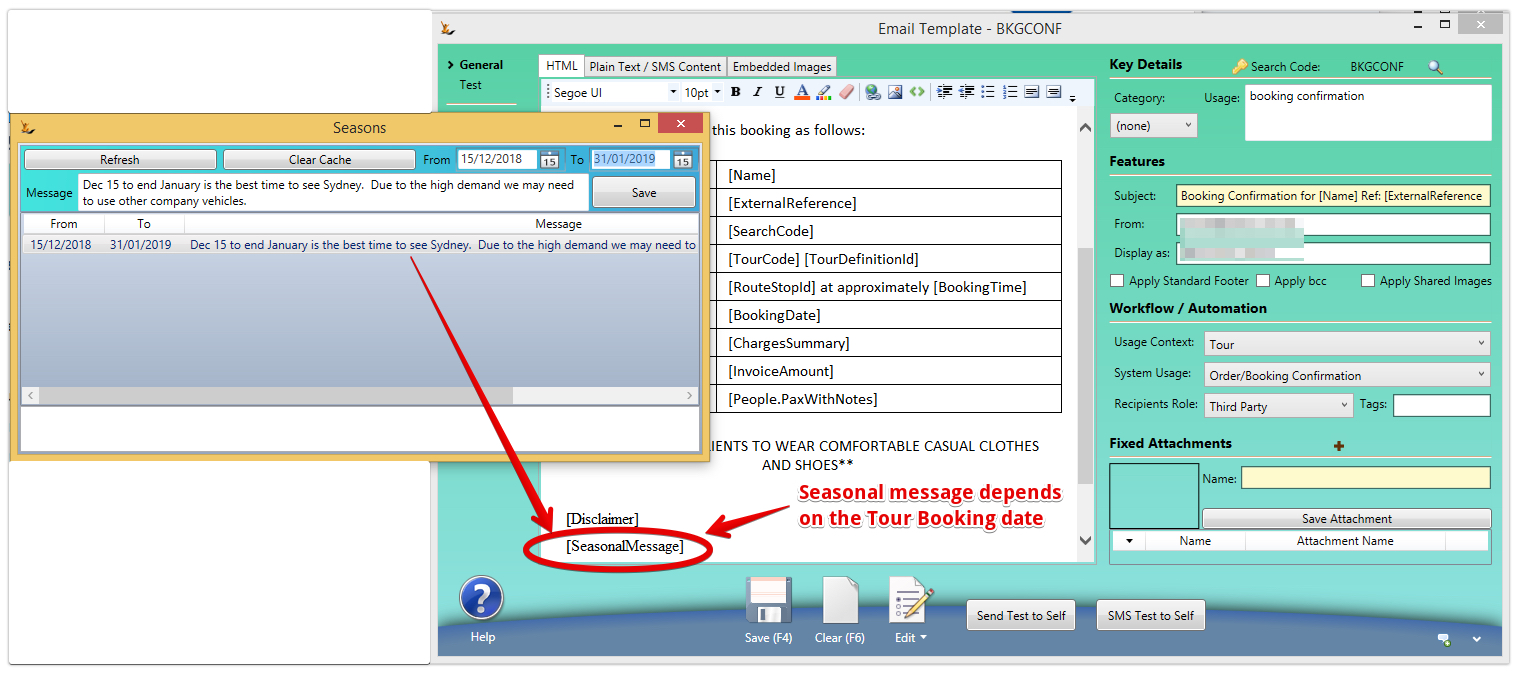Overview
Email Templates pickup values from the system using merge codes also known as Symbols - here is an example
...
- On a system event with no user input
- For example a sales order is dispatched or a booking is confirmed
- Ask us if you want a new event to trigger an email.
- When a user selects from a menu
- Example on an invoice - Action - email invoice
- Manually
- example from the Correspondence Tab - send email
BCC email addresses are setup on host compant Host Company (your business/s)#Emailbcc-allemailssentfromthesystemwillbcctothisaccount
How does the system know which email template is appropriate
...
| Note | ||
|---|---|---|
| ||
Useful special codes"Attention Company Name" or "Hi Fname Lname"When the system is sending to a Creditor or Debtor it could be a company or a person. [Visitor.EmailSalutation] results in
Time Fields - Time@AMPM etcWhen using any time field - example [Time] - you can specify the property of the result as follows
Day of week from Date - Date@DayOfWeek, Today etcTo get day of the week for any date add @DayOfWeek - [OrderDate] becomes [OrderDate@DayOfWeek] and the result will be "Thursday" Day of week - when using a date that you want a day of week - eg [EventDate]
Tags that do not need a field
Sending User (person who sent the email) - "$"For current user (all details) - list of fields - identified as $
Global symbols that can be used anywhere regardless of what is being sent - "="[=symbol] will look for a configuration entry with ‘symbol’ (Admin>config>Symbols config) Users can invent symbols and maintain them. They are per host company - however if a franchisee does not have a value the franchisor symbol will be found. Example of use We can add symbols you require:[#symbol]will look for a Session Temp Value (requires programming) - a value that is related to your current login [property]assuming no Field is found with name property, will try to reflect that property from the business object (a standard c# property) examplesTour DisclaimerTour Booking has a link to a tour definition - which has a disclaimer. Tour booking has a property called "disclaimer" Tour SeasonTour Booking has a link to Season which has a text field. Use '[SeasonalMessage]' to include this message in an email linked to a Tour Booking Here is the seasonal configuration ( Admin > General > Seasons ) and how to use it. Note that seasonal dates cannot overlap. To change a message - delete it and create a new one Lookups using $symbol[$symbol] will look at the HostActivity for symbol. Useful if you want emails to come from the logged in user. Complex Query ResultsComplex Queries can be the result of a single symbol
|
...