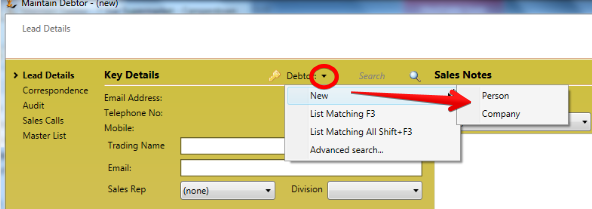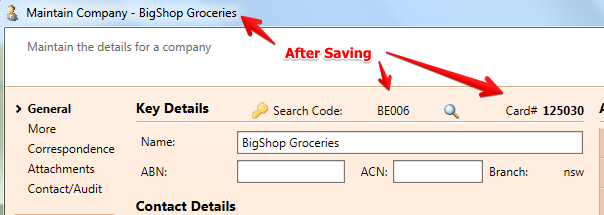This explains how to create a lead in the system and how the lead becomes a customer.
Table of Contents
How is a lead different to a customer?
As you can see from the above a lead is a subset of a customer - so you will see many of the same fields.
Creating a Lead in the system
Enter a Company or Person as the parent.
You might want to check if the company (or person) does not exist already in the system before you create a lead by doing a search
Saving the company (or person) will give a search code (unless you defined one) and a card number
Once the company or person details have been added then they will populate to the lead form
Note that the Next Actions are setup as Lookups
Related articles