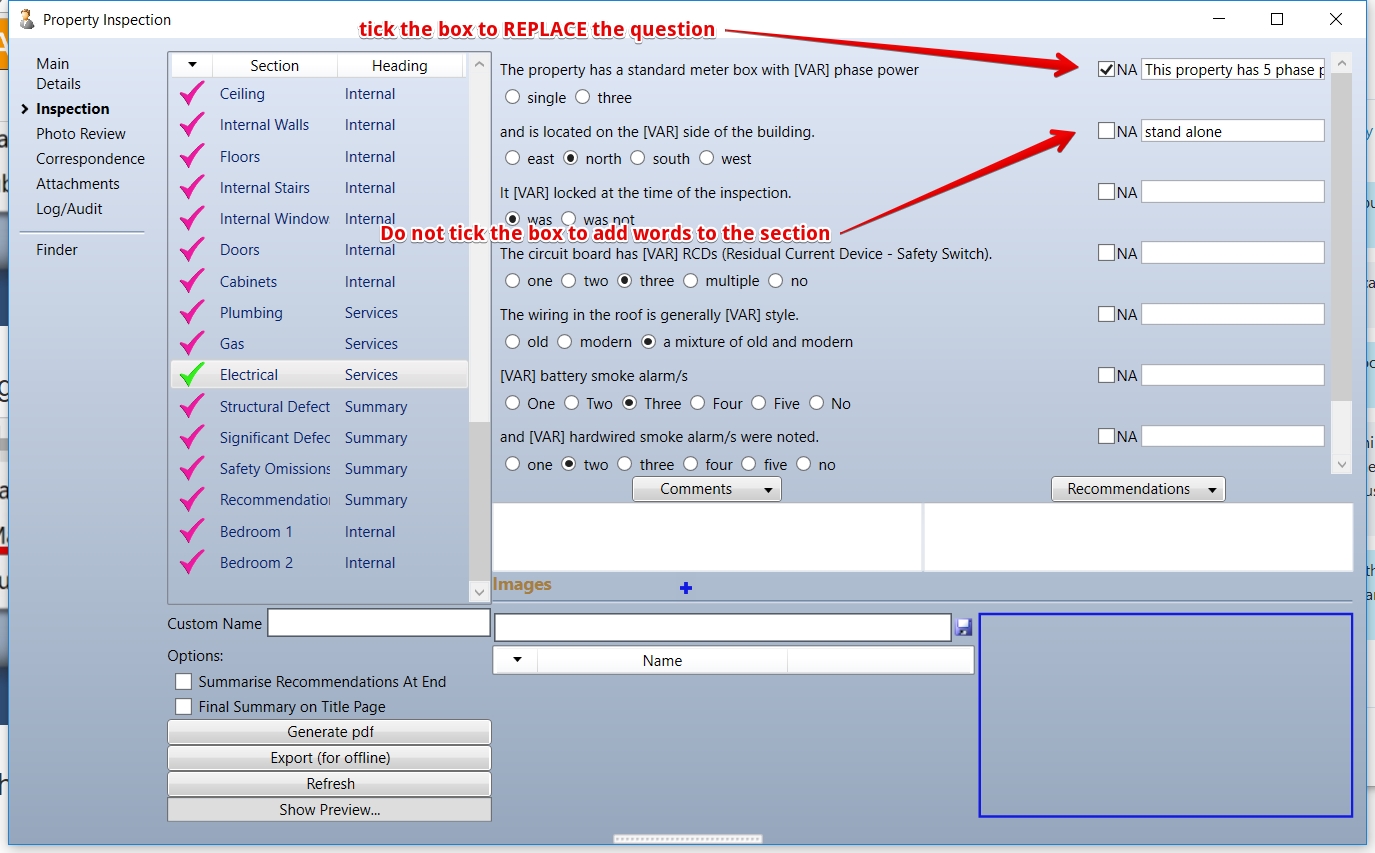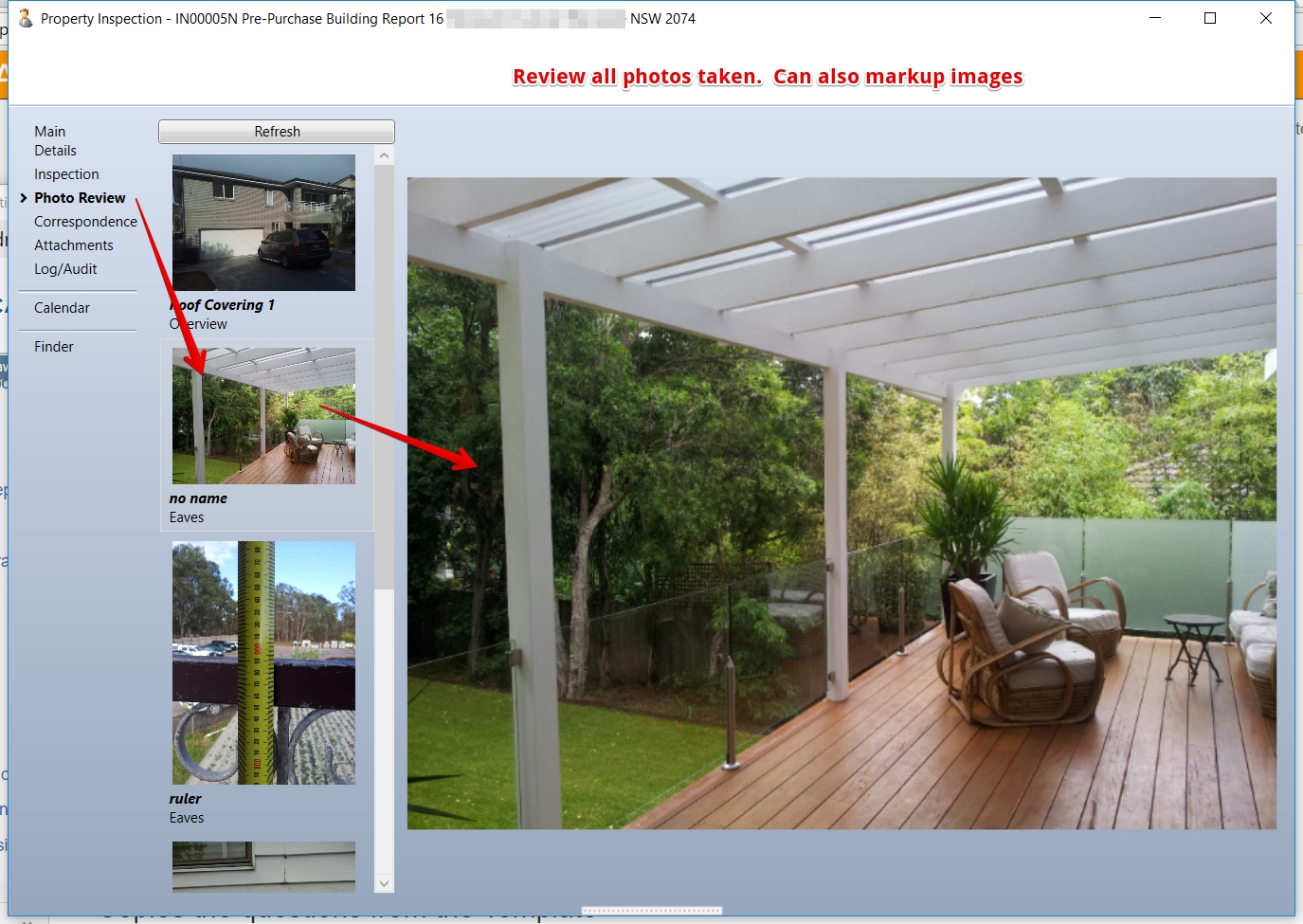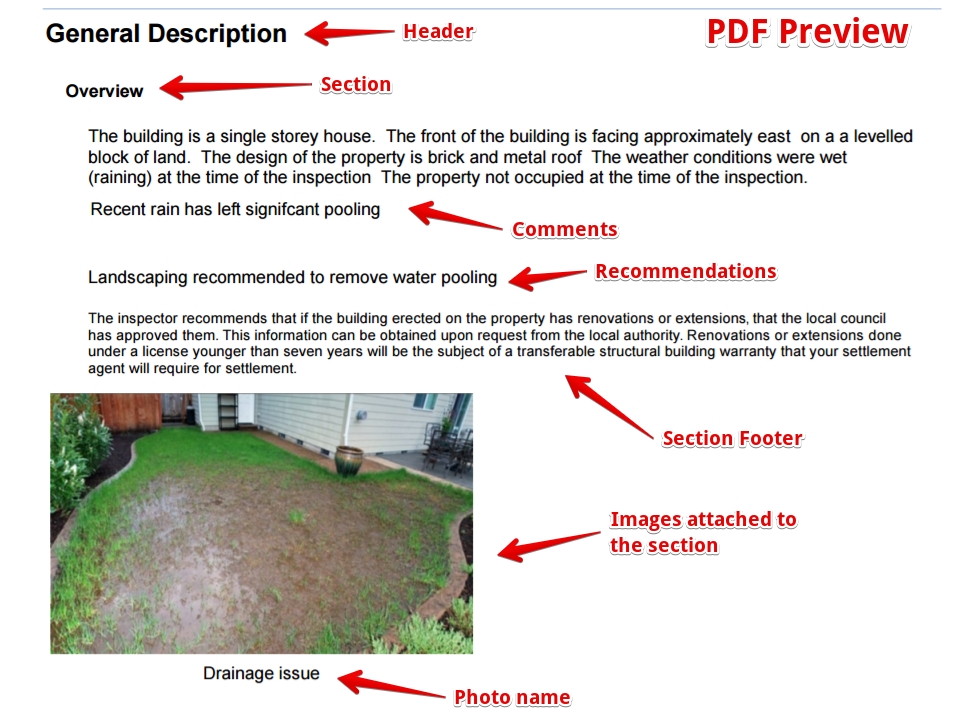...
Fill in the report - answer the questions - use the NA tickbox
Capture Photos attached to sections
Review all photos anytime
As you complete the report sections - you can mark them completed using RIGHTCLICK
...
Continue editing the report until satisfied with the PDF report
Submit as ready for review (Status menu)
Inspection status includes
- Active onsite
- submitted
- locked for review (unlocks after 1 hour inactivity)
- Rework (rework required) = next step submitted
- 2nd review
- Review Ok
- Closed
Reviews
An inspection can be locked by a reviewer. The reviewer adds comments and can ask the submitter to re-work the report (referring to the comments)