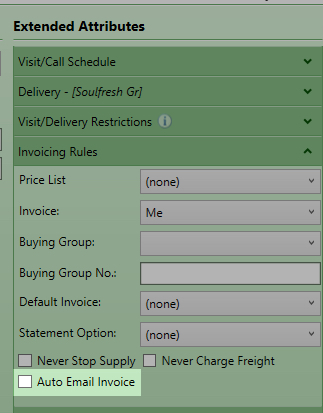...
- Days and Reference Type = difference between invoice date and due date = here the due date is based on 30 days from invoice date. Changing the terms will change due dates on all open invoices
- Order Discounts = automatically applied discount to all lines on an order
- Settlement discount = A discount that can be manually applied if an invoice is paid within terms
- Trading Terms (Off Invoice) = A discount that is automatically applied when an invoice is created by creating a credit note for the amount of the trading terms at the time the invoice is created
- The credit note that is created will be allocated to the invoice - unless you have selected "do not allocate trading terms credit notes" on the customers "Standard Profile"
Auto-Email Invoices
Invoices are emailed once an invoice is marked delivered.
See Entering Email Templates to setup the following templates:
- Invoices: Usage = Order Booking Invoice, Context = Sales, Role = Customer
- Credit Note: Usage = Credit Note, Context = Debtor, Role = Customer
Debtor Ageing can be shown for any date
...