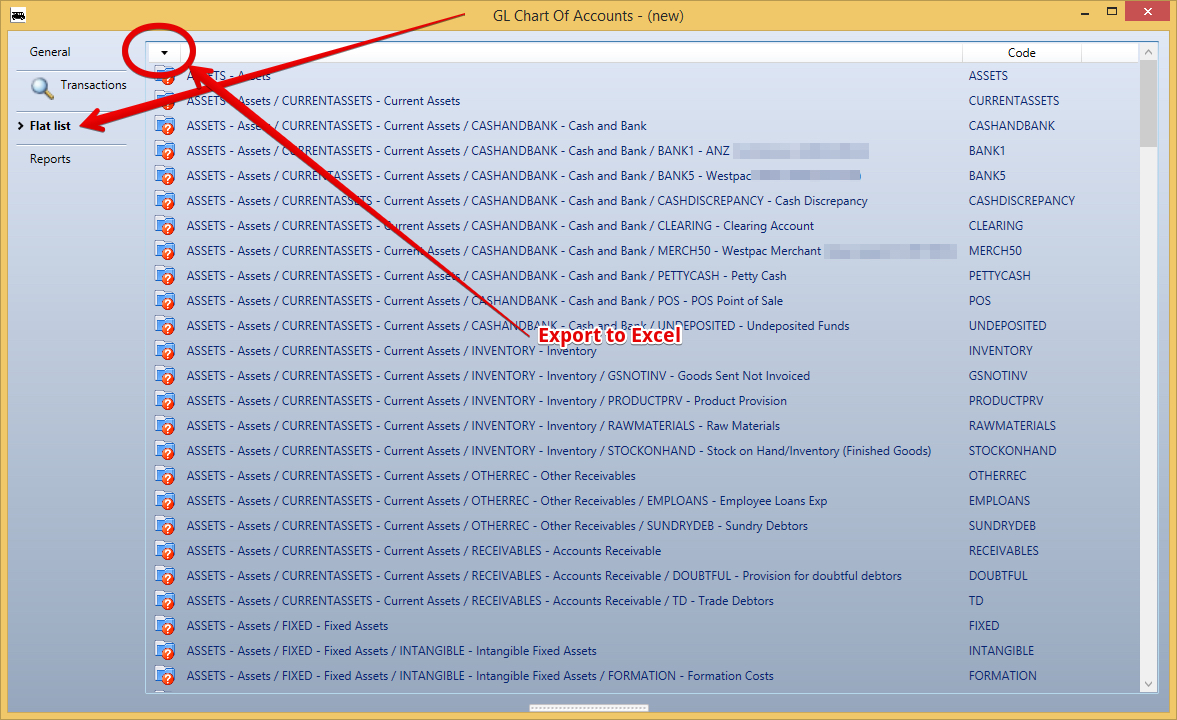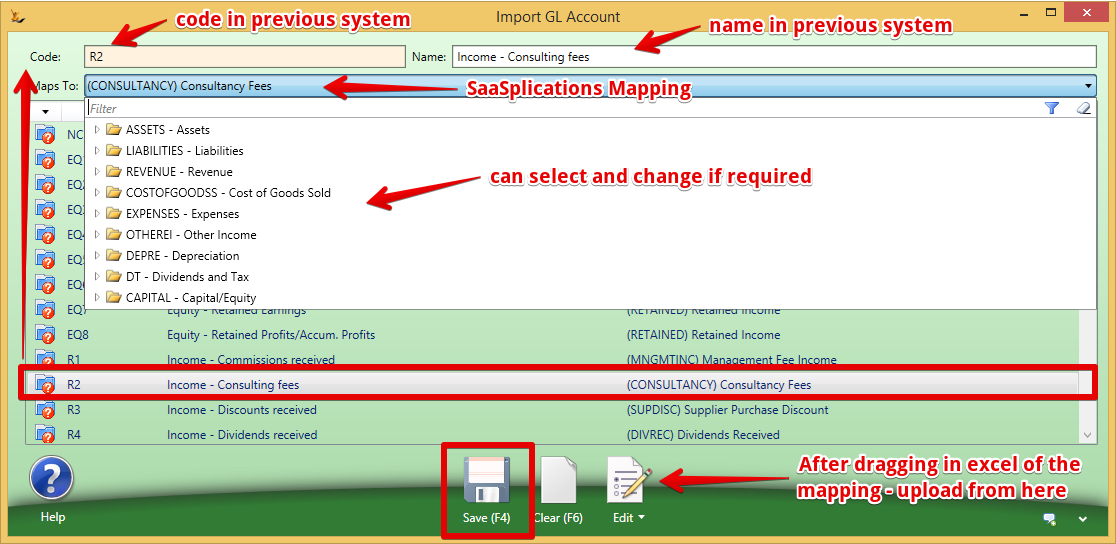...
Once saved the journal has been created in the system.
Historical Trial Balances
It is common that companies would like a reference for their financial accounts of 1 or 2 years from their previous system - this is how to create that history.
See Starting on SaaSplications for other setup steps.
Retained Earnings - the year prior to the first year of trial balances
Retained Earnings is NOT a GL Account - it is a calculated value at the end of each financial year - the Trial balance for the year uses the calculation from the previous year.
So to illustrate with an example
- First year using SaaSplications is 2014.
- Plan to bring in 2012 and 2013 monthly (or weekly) historical balances
- Will require a journal in 2011 to create retained earnings for 2012.
- Create 2011 as a financial year
- Create a Journal from a Revenue Account to a Balance Sheet Account in 2011
- Close all periods and roll periods - "Current year earnings" will now show for 2011, The retained Earnings Figure will now show in FY2012
Mapping your old systems GL to the SaaSplications GL
Your GL in SaaSplications should be a lot simpler than your old system - as you will not need to rely on the GL for so much reporting as in other systems.
Export your GL from your prevous system
If it does not have a column for Account code - make one up for the import process.
Export the GL from SaaSplications - the flat list
Build a mapping in excel
2 Mandatory Columns
- Old GL Code, SaaSplications GL Code
1 optional column
- Old GL Account Name
Upload the excel mapping - and review
Drag the excel sheetonto the GL Account Mapping screen - Edit - Import
Can edit from this screen if required
Import the first Trial Balance Journal
Run a trial balance for the date you want to update before uploading see - Financial Reports including Balance Sheet, Profit and Loss, Trial Balance, Aged Debt and Payable keep it open and then run another one to see the results.
| Note | ||
|---|---|---|
| ||
remove the Retained Earnings figure from the journal before uploading - it is not required |
Columns required in the spreadsheet
- Account (the Account code in the previous system)
- Account Name from the previous system (this is not used)
- Debit
- Credit
From a General Journal Screen - upload the xls and choose the import option
continuing the example above - the first one will be in July 2012
Review the Resulting Journal
The resulting journal will display in the General Journal Screen - not yet saved.
Review and save if ready.
Run the trial balance again - check the results
Then do the next month until the last one before operating.
| Note |
|---|
|
Step-by-step guide example of
...
creating journals
First create the journal in excel
...
| Filter by label (Content by label) | ||||||||||||||||||||
|---|---|---|---|---|---|---|---|---|---|---|---|---|---|---|---|---|---|---|---|---|
|
| Page Properties | ||
|---|---|---|
| ||
|