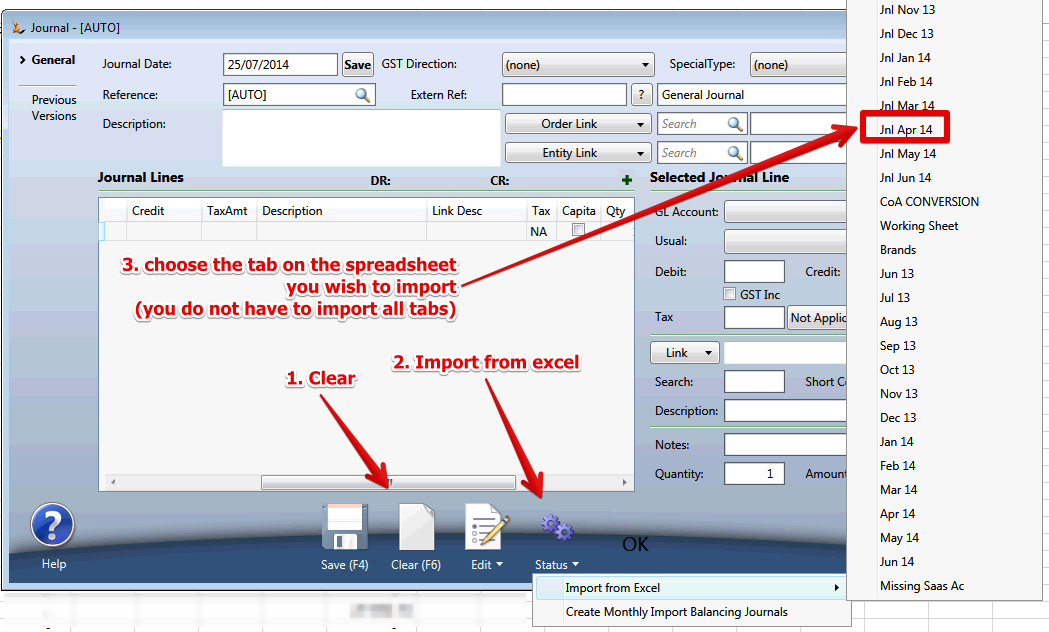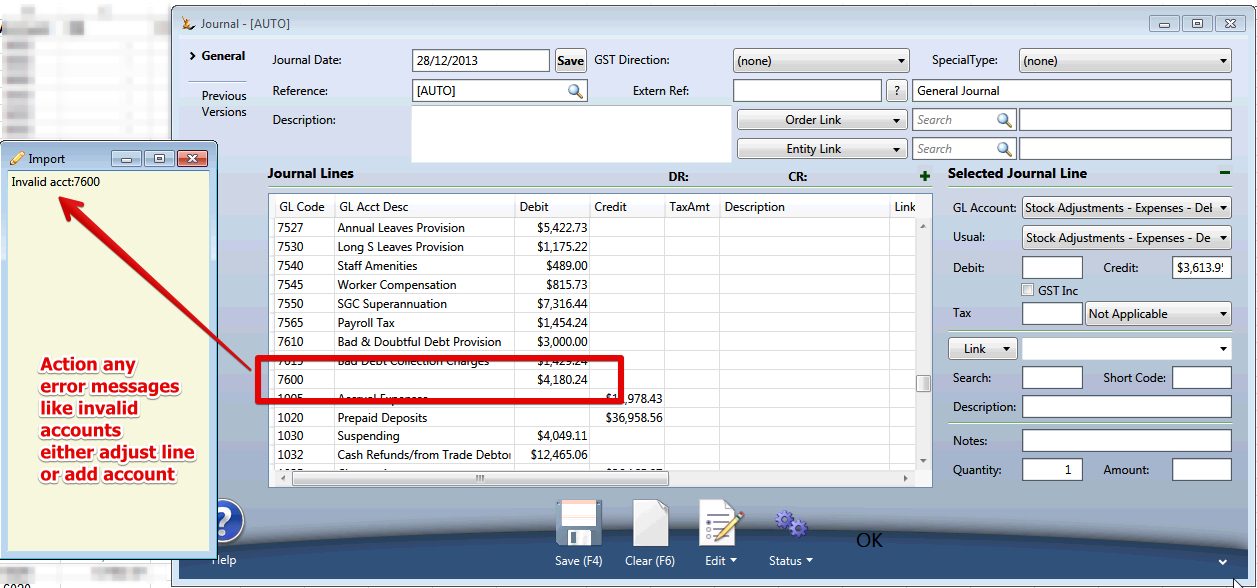When uploading journals you have created in excel
Step-by-step guide
First create the journal in excel
...
- Drag the XLS over the grid in General Journal
- A confirmation will ask if you meant to do this
- A confirmation will confirm the file is available for the session you are logged in for (if you log out you will need to do upload the file again)
- Action > Import from excel > Choose the tab on the spreadsheet you wish to import
- Journal screen will populate
- Save
- If the journal does not balance you will get an error message and journal will not save
- If there are GL accounts the system does not recognise
- The journal will not save
- A note will popup with a list of the problems
- There will be an indicator on the lines in the journal for you to review / adjust
- If there are values outside a reasonable range (example very small values like 0.0000000000001
- The journal will not save
- A note will popup with a list of the problem accounts - review and adjust
- Save the Journal
- Clear
- Import the next tab.
| Info |
|---|
Related articles
| Filter by label (Content by label) | ||||||||||||||||
|---|---|---|---|---|---|---|---|---|---|---|---|---|---|---|---|---|
|
...