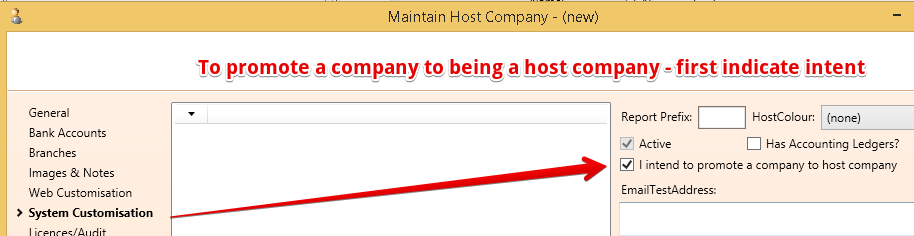| Table of Contents |
|---|
...
This is your companies setup as a business entities in the system. See Setting up new Companies for best practice steps to setup an new business entity.
| Note |
|---|
You can promote a company to a host company
|
Using Host Company
The host company is the definition of your business entity and here is where information is stored like:
...
- Print templates
- A print template defines the layout of the report generated for a journal type.
- The print template must be built by an our developer before it can be assigned to a journal type.
Print templates can be attached to emails that are sent from the system - see Entering Email Templates
Info When the system is looking for a report to use it looks in the following order:
- The report name (eg invoice.mrt) prefixed by the search code of the host company, eg SOULFRESinvoice.mrt or KARMAinvoice.mrt
- The report name prefixed by the host company Report Prefix, eg SFinvoice.mrt
- The report name with no prefix, eg invoice.mrt
- Journal Type
- The type of journal that the template applies to.
- Description ::A description of the use of the template.
- Template ::The file name of the print template. This will be provided by the our developer.
- Trigger Account ::is the account that will trigger the email to be sent
- The type of journal that the template applies to.
...