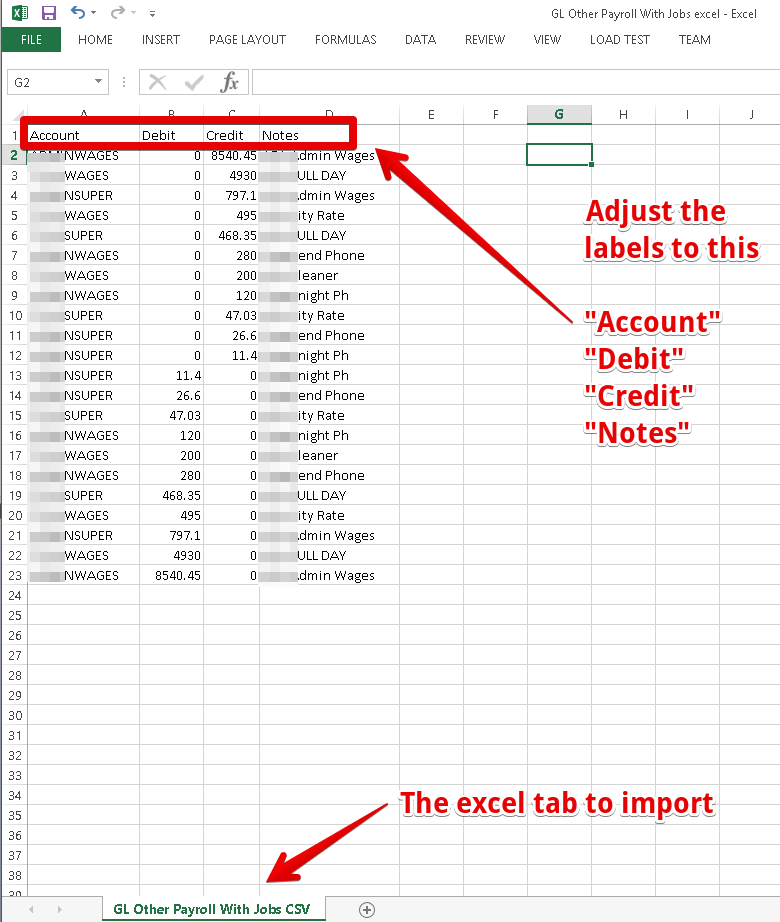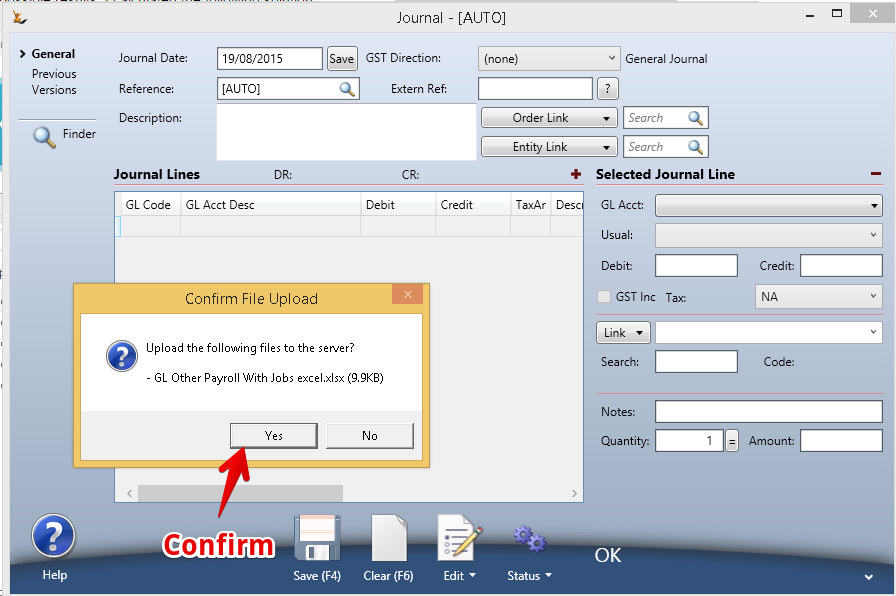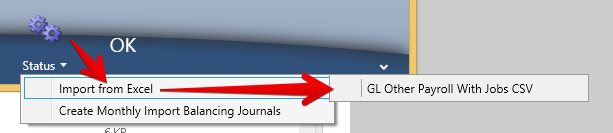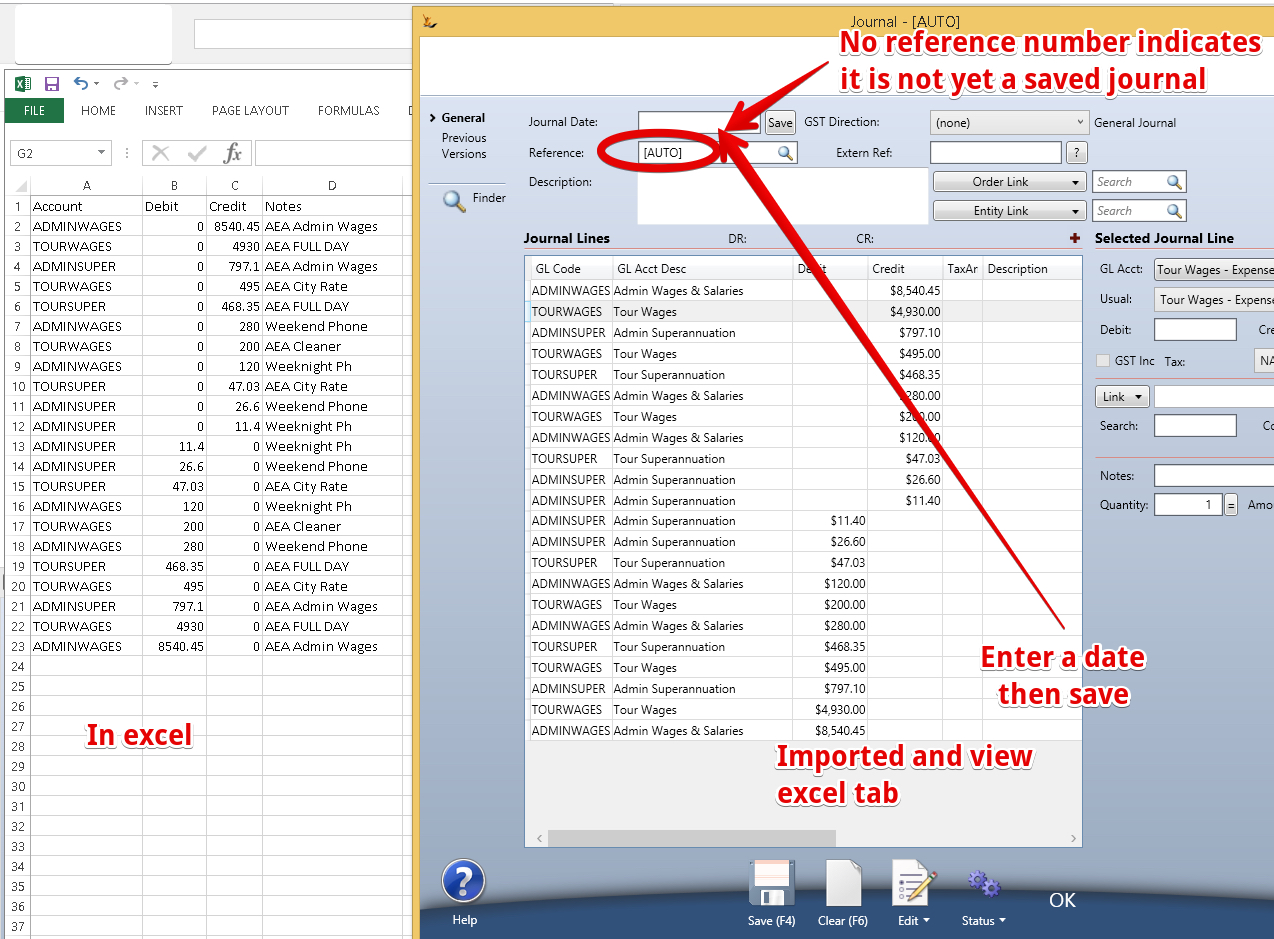...
Make some changes to the file to get it ready for import - and save it as a .XLS file (File-save as)
Drag the XLS file over the general Journal grid
...
...
- confirm the upload
Populate the screen from the tab on the excel sheet
The grid will populate with the details - enter a date and save
Once saved the journal has been created in the system.
Step-by-step guide example of opening balances journal
...