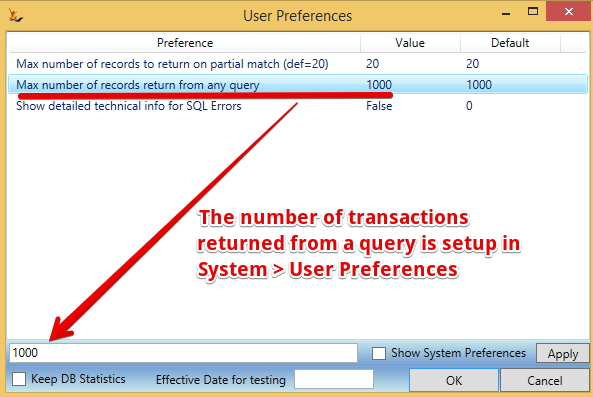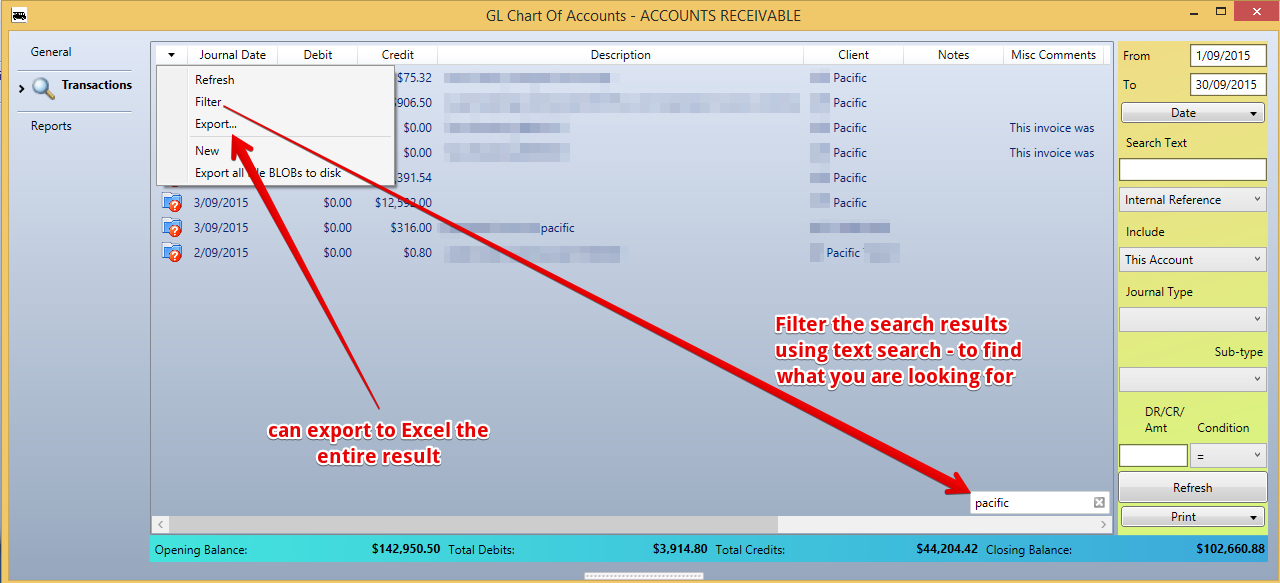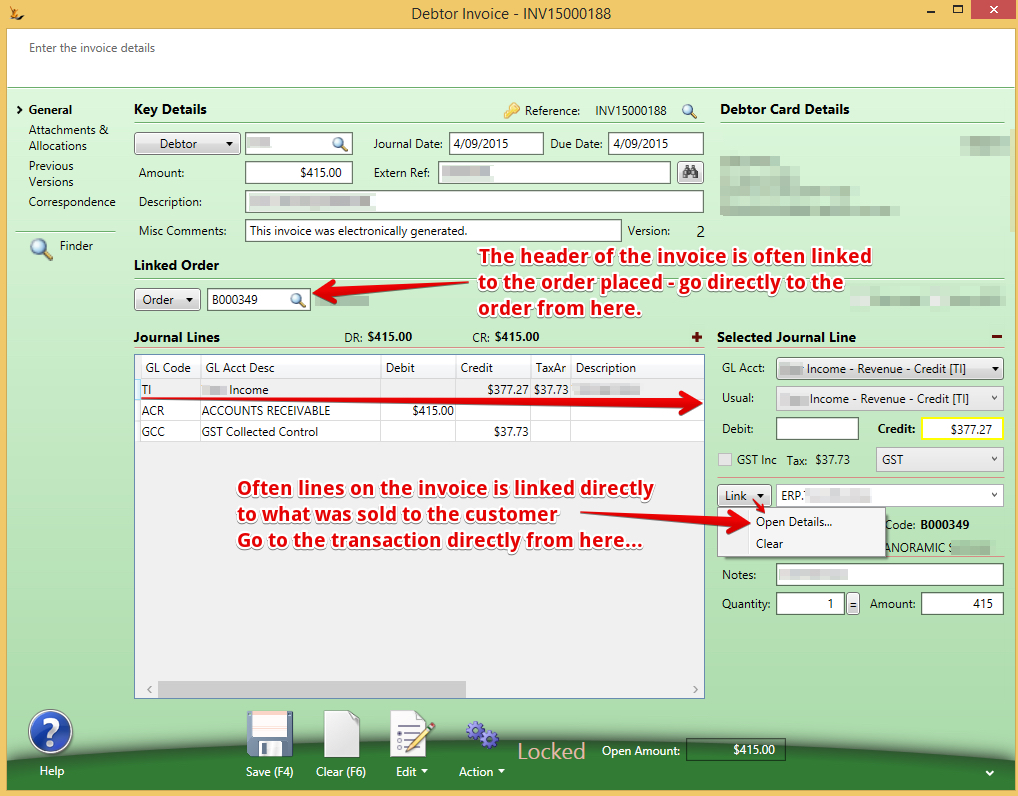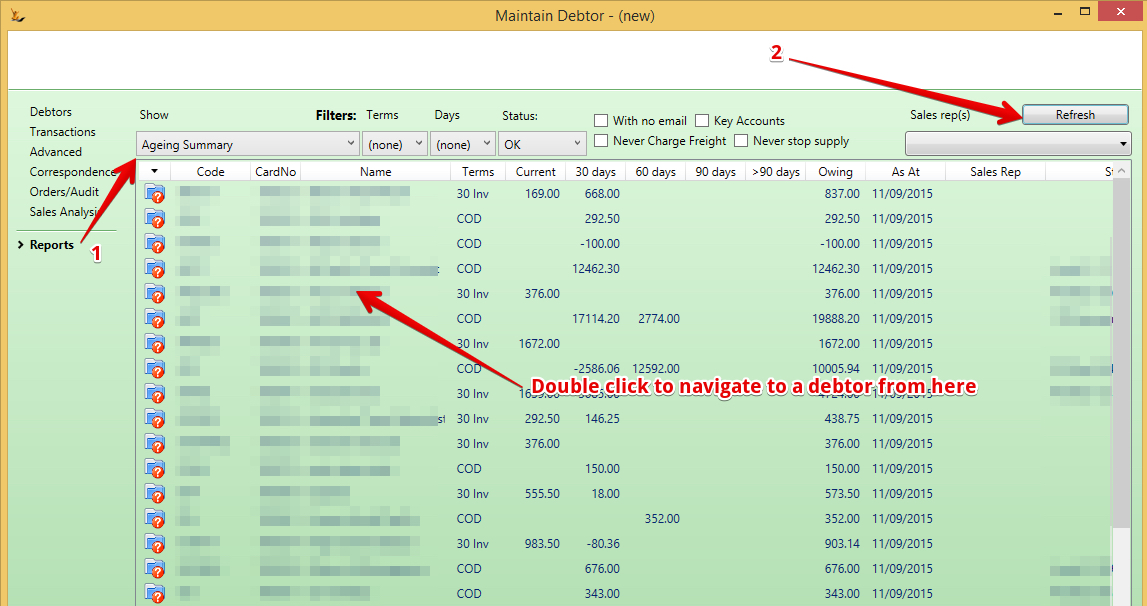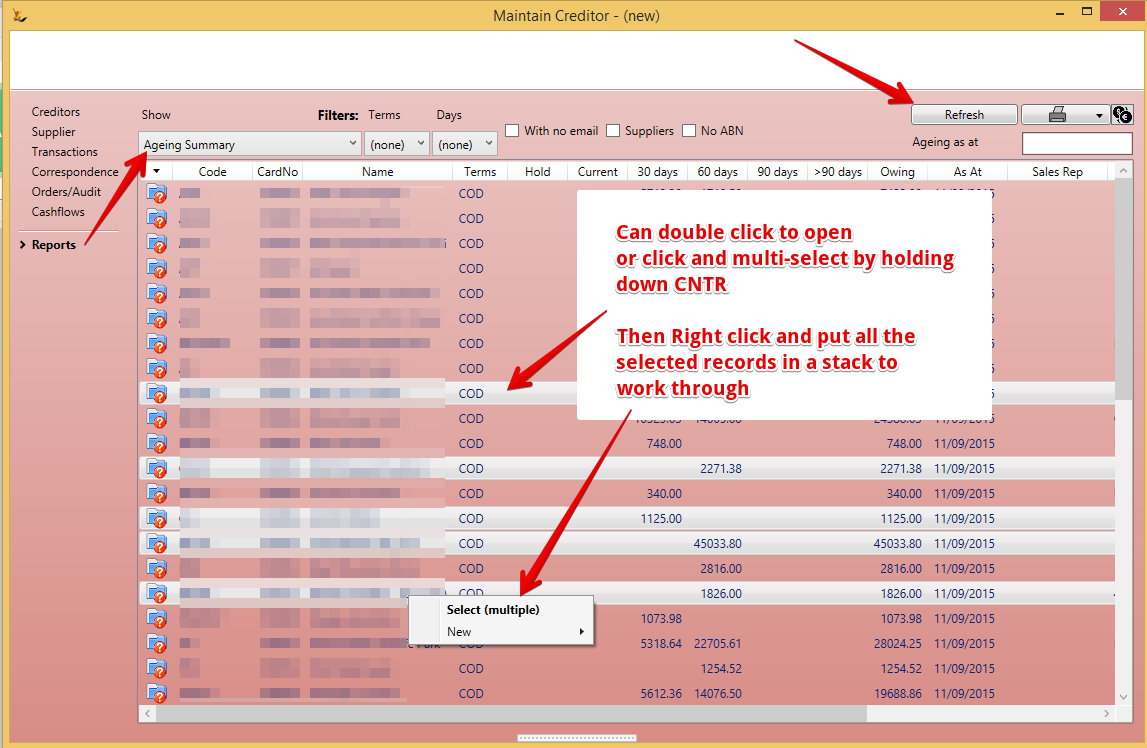...
When using and Analysing the Balance Sheet and Profit and Loss
Balance Sheet
The balance sheet is a "Point in time" report.
...
The Values on the report are directly from your General Ledger financial transactions.
Profit and Loss
The profit and loss is a period based report. From date and to date.
Review Balances
To review all the transactions for any of the values on the balance sheet - use the GL chart of Accounts
...
The number of transactions returned is limited by your user preference settings
Filter in the Grid
Note that you can filter in the grid
Double click to open any of the transactions
Example here is an invoice - Note that many links exist in the system
Aged Debt Report
To review aged debt report - have a look at the Customer Reports Section - you can export to excel to review the details. For more detail see Collecting Debt from Customers
Ageing Receivables Report
On the Supplier Reports section is the Ageing report in a similar fashion.
Related articles
| Filter by label (Content by label) | ||||||||||||||||
|---|---|---|---|---|---|---|---|---|---|---|---|---|---|---|---|---|
|
...