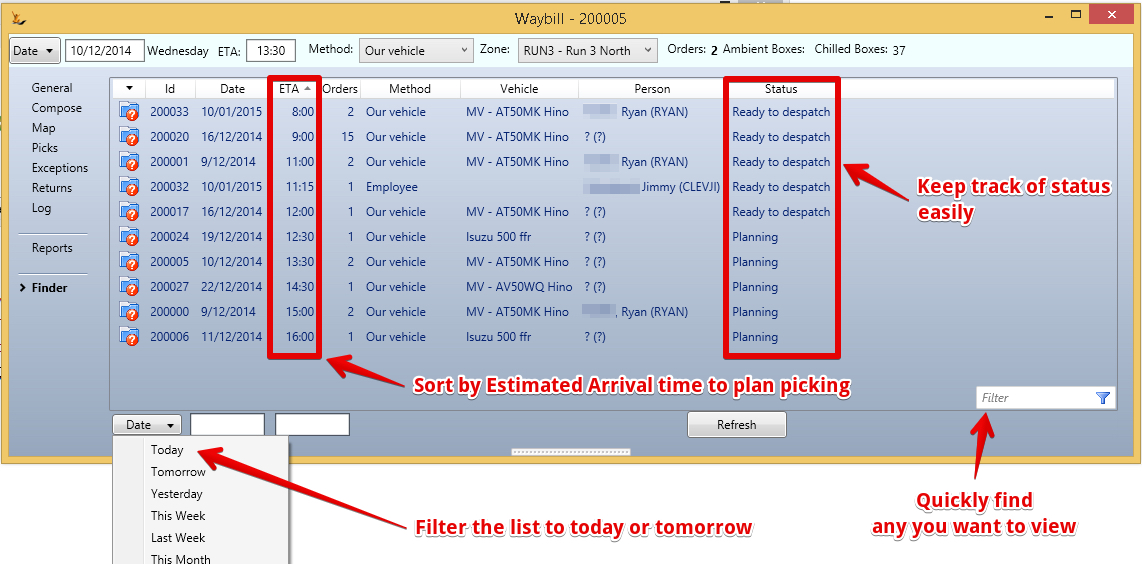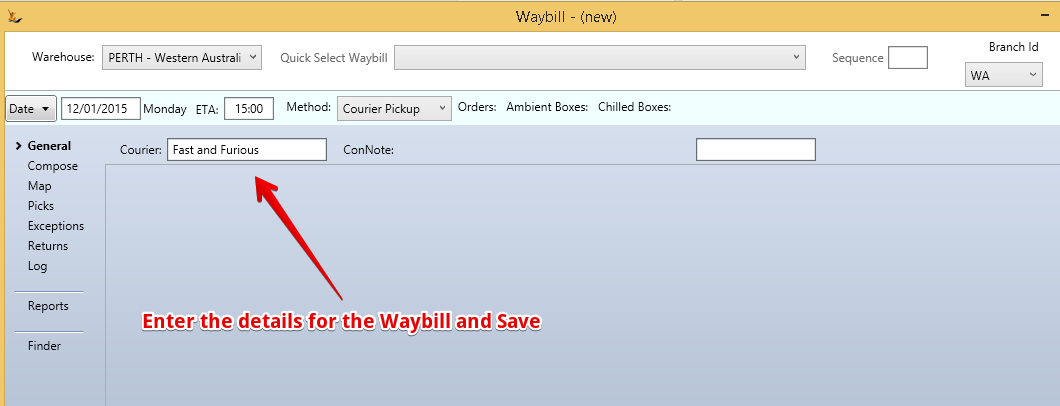...
- View all the waybills for today
- Create any new waybills that you know about
- Find any orders that could be added to it - perhaps some of tomorrows orders can be delivered today
- View all the Exceptions for today - Orders that are not yet on a waybilwaybill
Note When an order is created the system looks for an existing waybill for that delivery zone that would get the order delivered before the required delivery date and adds the order to it
- Once you have a list of orders - you can sequence them on the map - note you may want to do this near the end before packing the truck
| Info |
|---|
Related articles
| Filter by label (Content by label) | ||||||||||||||||
|---|---|---|---|---|---|---|---|---|---|---|---|---|---|---|---|---|
|
| Page Properties | ||
|---|---|---|
| ||
Related issues