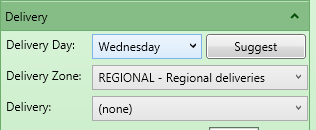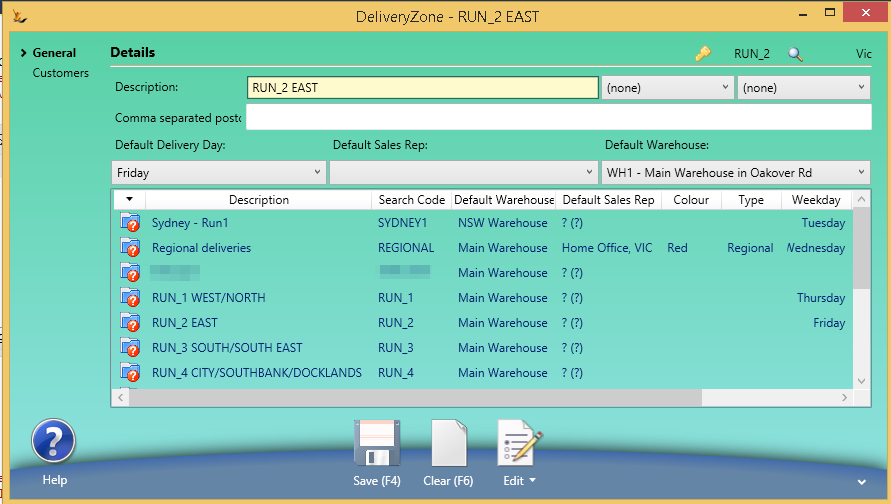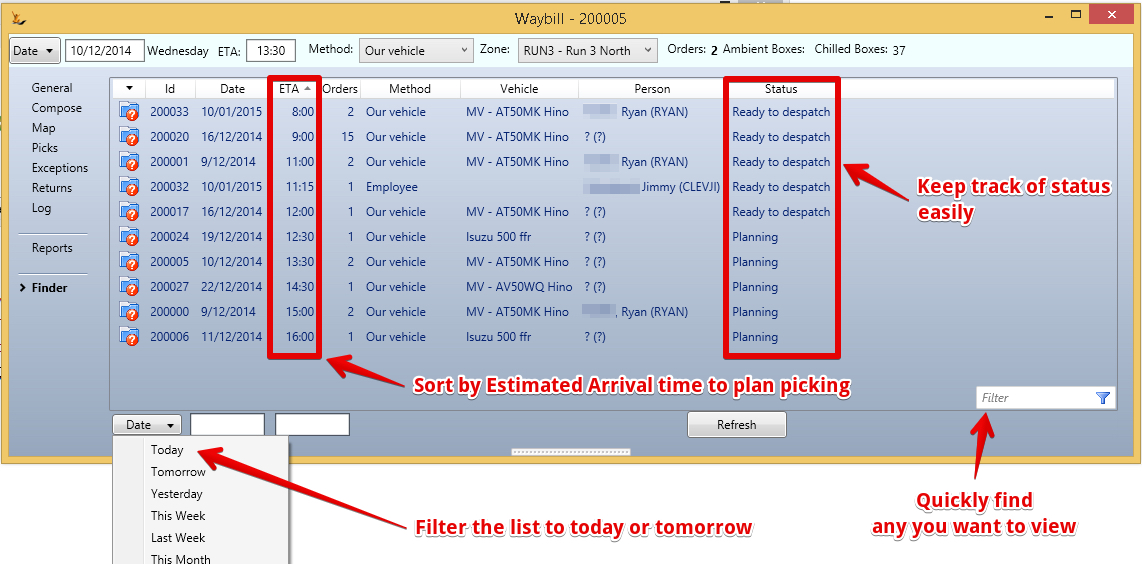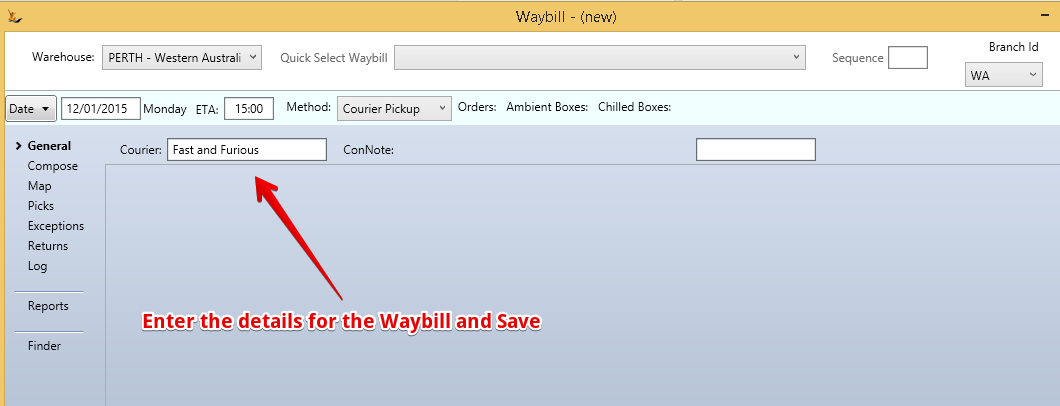Table of Contents
Waybills are a way of tracking all the stock that is leaving the building and every time stock is taken from the site a waybill printout will be provided.
A waybill printout is:
- A list of all the Invoices being taken - each invoice is effectively a list by customer of the products being taken
- A list of all the products being taken across all orders (makes it easier to check you have all the products you should have)
Most waybills are manually created - however their are exceptions
- When a sales order is customer pickup - then the system will create a waybill manually on the date the order has as the delivery date.
- Note - if a waybill already exists for this customer / date combination then the system will add the new order to the existing waybill.
At a high level the waybill process is consistent across all types of waybills.
Types of Waybills
Variables used on a waybill
- Date: is the date the vehicle will depart with the goods
- ETA is the estimated time the vehicle will arrive at the warehouse to start loading
- Zone is the predetermined normal delivery zones for a particular delivery run
- Customers belong to a delivery zone
- Delivery zones are setup centrally
- Customers belong to a delivery zone
- Vehicle is our Asset of type Truck
- Person is a person in the system
- Con note number is provided by the courier
- Courier is a Debtor in the system with flag of Courier - they might be a courier company or a trucking company.
| Waybill Delivery Method | Description | Details required |
|---|---|---|
| Our Vehicle | When our delivery trucks are going to be used | Date, ETA, Zone, Vehicle, Driver |
| Employee | If the Sales Rep (or other employee) will deliver the order | Date, ETA, Person |
| Courier Pickup | For orders being sent by courier or other trucking company | Date, ETA, Courier, Con Note # |
| Customer Pickup | When a customer plans to pickup the order with their vehicle | Date, ETA |
| Buying Group > They pickup | Date, ETA, DC Method (they pickup), Buying Group | |
| Buying Group > We Deliver | Date, ETA, DC Method (we deliver), Buying Group, Vehicle, Driver | |
| Buying Group > Courier | Date, ETA, DC Method (courier), Buying Group, Courier, Con Note # |
How to build up a waybill
Waybills are created by the warehouse manager
- View all the waybills for today
- Create any new waybills that you know about
- Find any orders that could be added to it - perhaps some of tomorrows orders can be delivered today
- View all the Exceptions for today - Orders that are not yet on a waybill
When an order is created the system looks for an existing waybill for that delivery zone that would get the order delivered before the required delivery date and adds the order to it
- Once you have a list of orders - you can sequence them on the map - note you may want to do this near the end before packing the truck
Related articles
Related issues