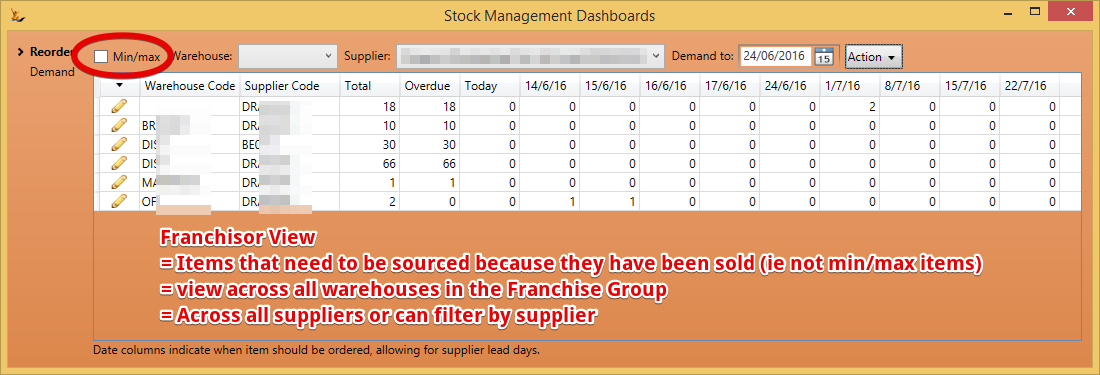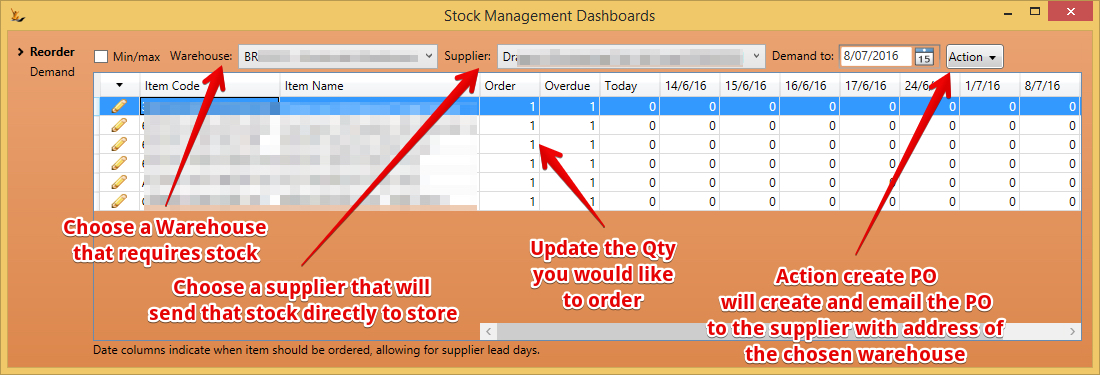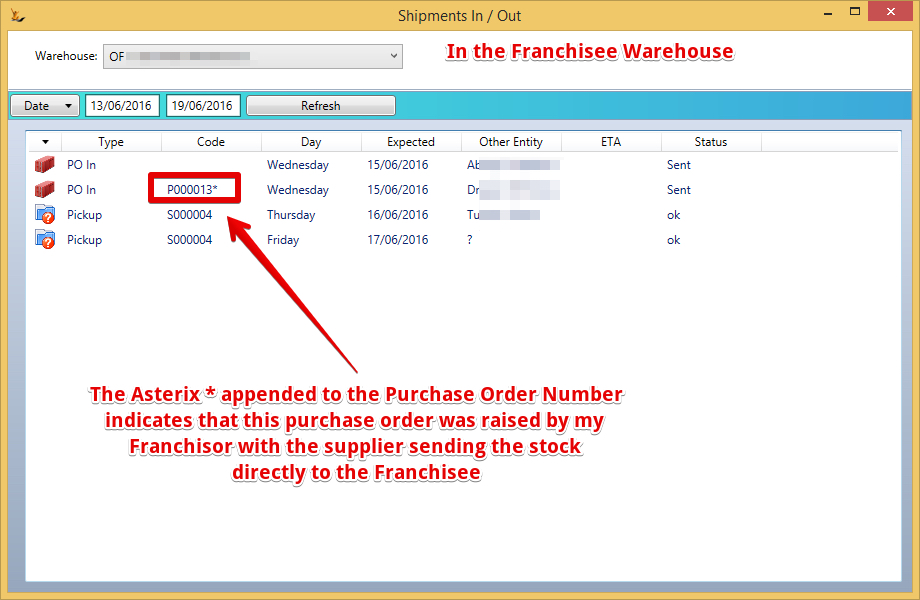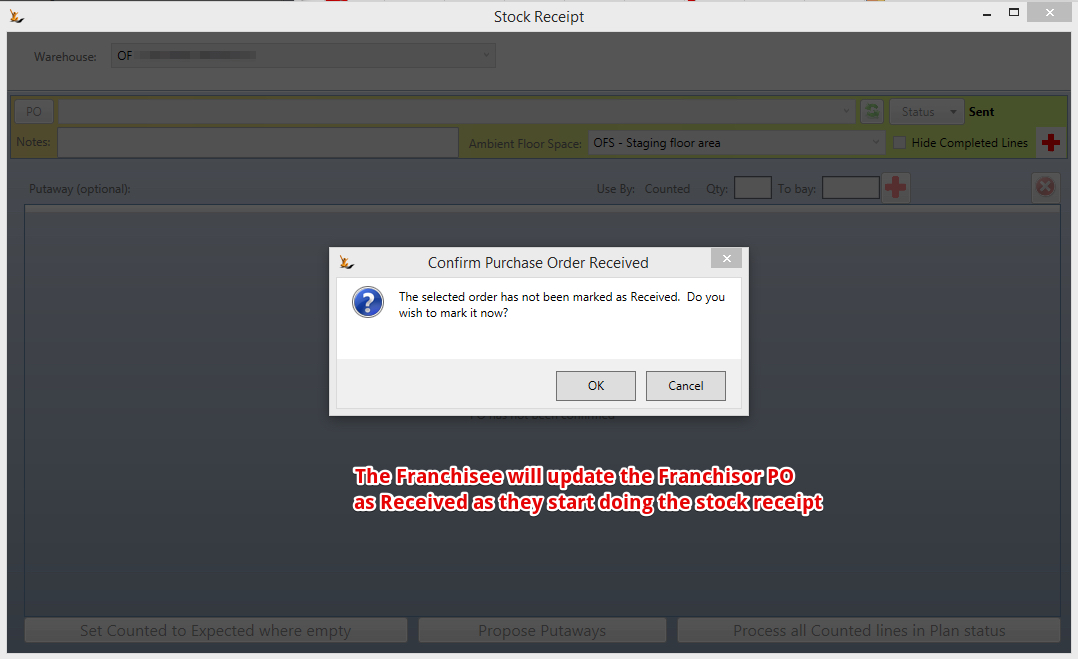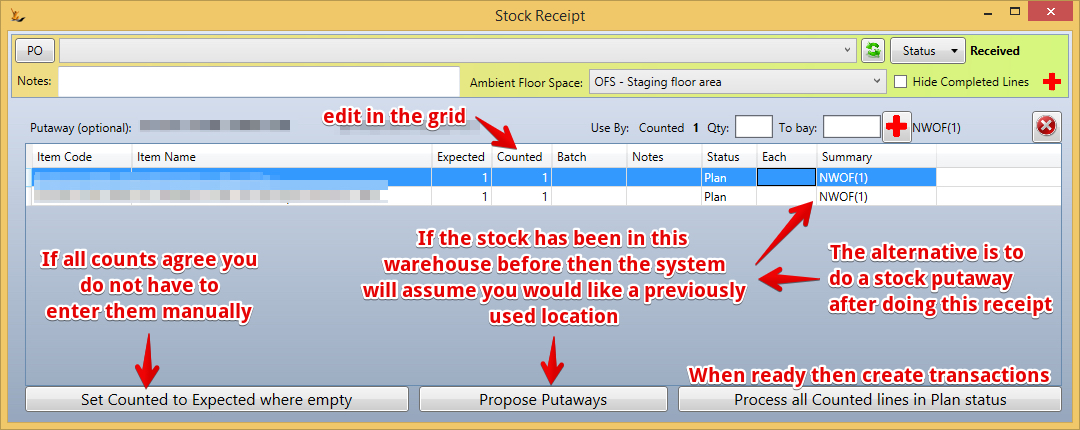...
The sales order created in the Franchisor will be considered demand by the franchisor min/max level dashboard calculations.
Franchisor View of Min/Max Stock to Purchase
Shows a consolidated view of all purchase orders entered by Franchisees + Sales made by the Franchisor to others + Min / Max levels set in the Franchisor warehouses
Stock replenished only when sold
Some stock is not carried using min/max levels - this stock will only be sourced from the franchisor when it is sold.
The Franchisor can
...
Franchisor view across the Franchise Network
| Note |
|---|
The stock management dashboard shows the stock required in each warehouse - based on the stock that is on orders to be dispatched from that warehouse. Hence - if a sales order was placed in a Franchisee - and the customer is picking up from the Franchisor warehouse - that requirement will show on the Franchisor Warehouse If a sales order was placed in a Franchisee and the customer is picking up from the Franchisee - that requirement will show on the Franchisee Warehouse |
Choose a Warehouse (eg Franchisee) that is to be supplied
The Purchase Order is then receipted at the Warehouse (eg Franchisee)
The PO showing in the list of receipts expected by the warehouse - right click to action
| Note |
|---|
The Franchisee cannot open the PO from here - so they cannot see prices, supplier stock numbers etc |
The PO Status will be updated to Received
Count the stock as per any other PO Receipt
The Transactions created
- Stock Receipt Journals in the Franchisee
- Creditor invoice in the Franchisee on the Franchisor for the stock cost + Franchise Commission.
- Matching Debtor Invoice in the Franchisor on the Franchisee for the stock cost + Franchise Commission
- Creditor invoice in the Franchisor on the Supplier for the stock cost