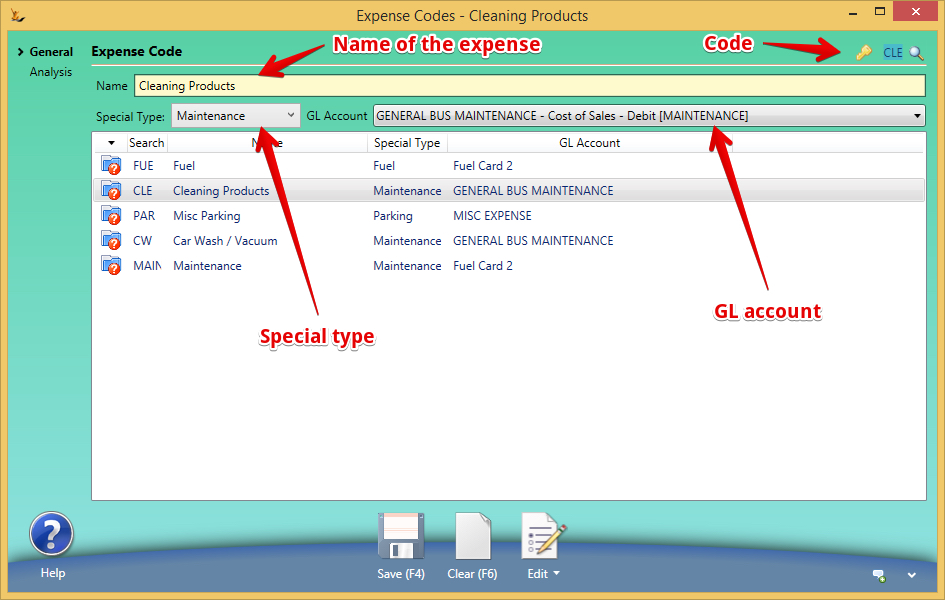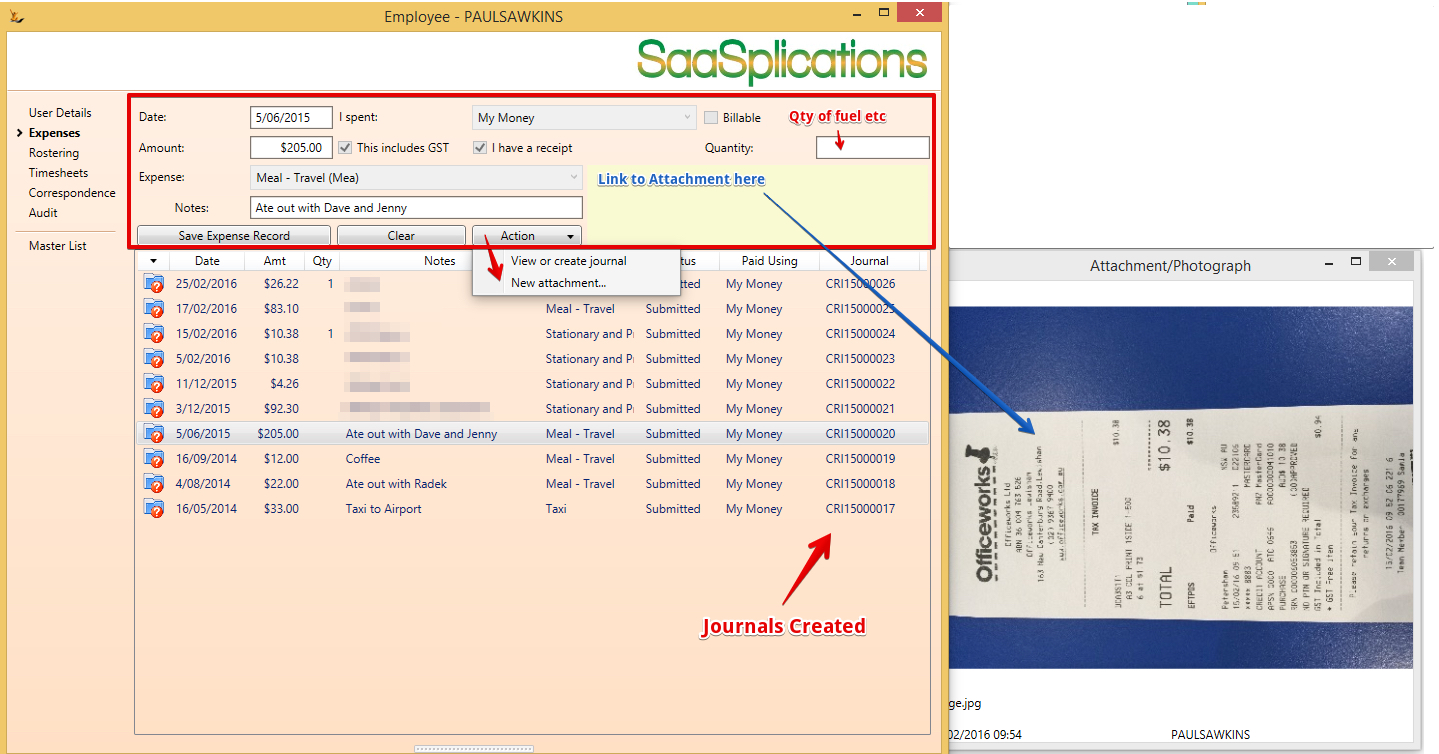Overview
How to use Expenses
- Enter the required information
- Save
- View or Create Journal
General Tab
- Amount in $
- Category can enter or pick from a list of previously used values
- Notes to enter notes about the expense
- Have receipt checkbox
- Date of the expense
- Litres for tracking fuel used
- Pay Batch
- User who entered the information is displayed
- View create journal button once finished entering the information
List Tab
Shows a list of all entries madeTable of contents
Table of Contents
Setup Expense Codes
Provide the Person with a Credit Card
A user will only have the ability to enter a Credit Card expense if they have a card linked to their person - see Creating and Managing Bank Accounts
Expenses Entry
Enter the details
| Note |
|---|
Only users with the secure feature Secure Features List and their impacts can create journals |
Portal Expenses Entry
Enter the Expenses directly attaching a photo.
| Note |
|---|
Users with the Secure Feature Secure Features List and their impacts will have journals created as they enter them here |