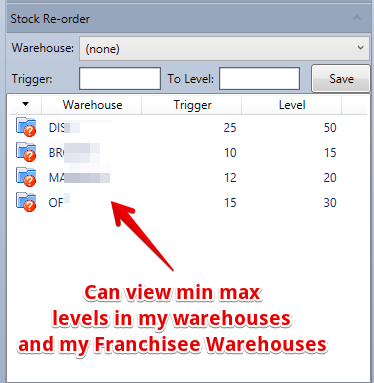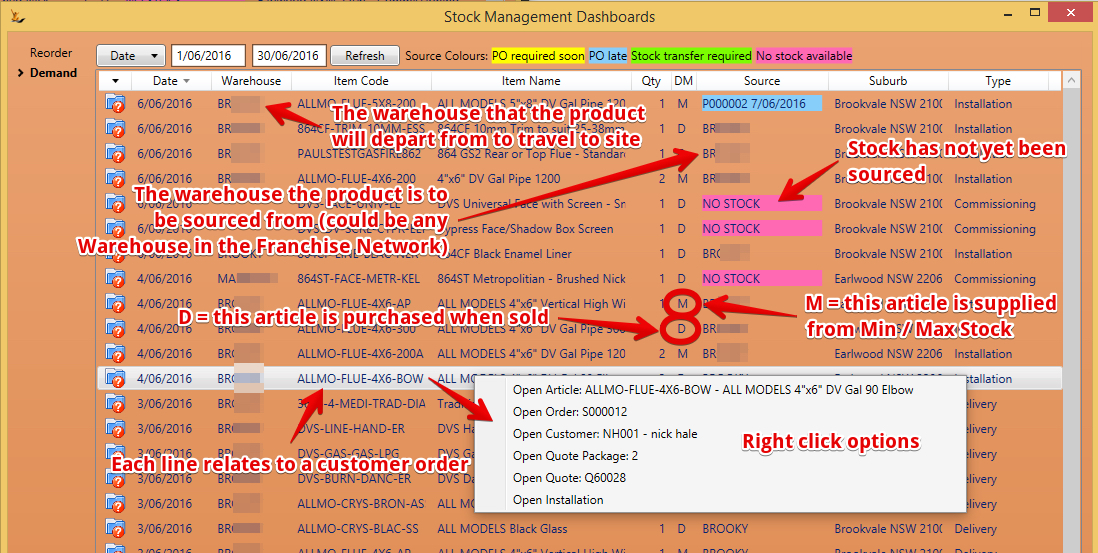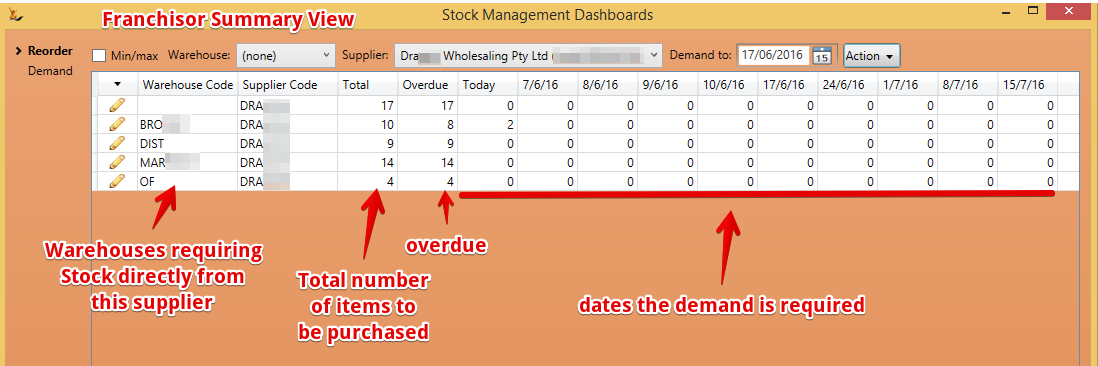...
| Table of Contents |
|---|
Overview
Project installers
...
The concept is:
- The Franchisor deals with all suppliers - all purchase orders to suppliers come from the franchisor. Franchisees cannot go direct to suppliers.
- All demand across the group is visible to the Franchisor. Demand is either from orders or from min/max levels.
- Purchase orders sent by the franchisor to suppliers may direct delivery direct to a store (known as a Drop Ship Purchase Order)
Any organisation without franchisees can also use the system for their own business only.
| Gliffy | ||||
|---|---|---|---|---|
|
Any items that are not available from the Franchisor Warehouse will create a Drop Ship Purchase Order - supplier direct to franchisee store. The franchisor will pay the supplier and the system will create the intercompany journals for the sale from franchisor to franchisee
Min Max Items - set on Article screen
...
| Note |
|---|
A Franchisor can view the min max level settings on Franchisees |
Min/Max - Franchisee ordering min-max replenishment from Franchisor
When a Purchase Order is created from this the Min/Max dashboard - it creates a matching Sales Order in the Franchisor for the stock
...
- The POs column shows the quantity of the article in purchase orders for the selected warehouse with a status of Plan, Sent, Confirmed, Shipped or Received, a line status of Plan and an expected delivery date and/or a line ETA.
- Lines are highlighted yellow if Stock + POs - Demand <= Trigger.
Overall Demand - at the Franchisee / Independant Business
Th The demand dashboard shows all demand for my business and my Franchisees across all min max and project items
Franchisor Purchasing for the Network / Independant business purchasing for themselves
...
Choose a warehouse to see the actual stock items required for an individual warehouse that
Raising a PO to be delivered directly to any warehouse
...
| Page Properties | ||
|---|---|---|
| ||
|