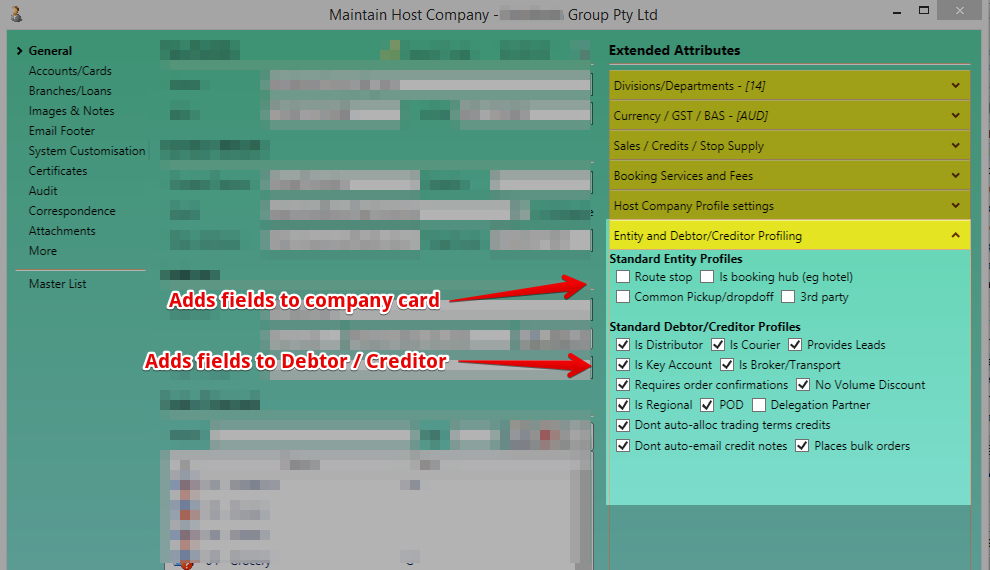| Table of Contents |
|---|
...
| Note |
|---|
Most fields have help attached when you hover over the field |
See Setting up new Companies/wiki/spaces/SI/pages/33054919 for best practice steps to setup an new business entity.
...
- Is distributor - allows forecasting to remove from sales projections
- Is Courier - indicates this organisation will be in the list of couriers
- Provides Leads - will be in the list of leads to enable reporting about the leads they provide
- Is key Account - key accounts never get put on stop supply,
- is Broker / Transport - will be in the list of transport entities tracked on purchase orders
- Requires order confirmation - Orders will go on hold and need to be released - Stop Supply (also known as Credit Hold) and Sales Order Hold Status
- Waive need for per order agreements - professional services agreements may be waived for some organisations with blanket arrangements
- On Watchlist - Flag a debtor to be on watchlist despite being within terms.
- No Volume Discount - removes ability to get price list volume discount auto applied
- Regional flag where different processes apply
- POD - IF proof of delivery will be required on sales orders
- Delegation Partner - The entities that work can be delegated to (Jobs or Orders)
- Do not auto-allocate trading term credits - where trading terms result in a credit some organisations like to specify where the credit is to be applied
- Do not auto-email credit notes - when a debtor has "auto email Invoices" ticked - then selecting this will NOT also auto email credit notes
- Places Bulk Orders - orders to be removed from forecasting projections
Relationships between host companies
Shows if the host company you are viewing:
- Has debtor or Creditor setup with other host companies
- Is a debtor or creditor in other host companies
To create a debtor or creditor to trade with another host company - enter their search code in the supplier / customer screen and TAB to create.
Misc
- Misc creditors code - where an transaction does not have a know creditor
- Expenses creditor entry - a general creditor for expenses with no known creditor
- Booking / Franchise prefix - used to prefix bookings / order numbers when a franchise network exists
- Normal opening and closing time - used to default start times / end times
- Default warehouse - used after checking customer, sales rep, person entering order default warehouses
- External Reference - used where an external system has a code to indicate the ABN it is dealing with
- Standard delivery charge - default where no other delivery calculation is found
- CC payments - the service used to charge for credit card use to customer
...
Print templates can be attached to emails that are sent from the system - see Email Templates
| Info |
|---|
When the system is looking for a report to use it looks in the following order:
|
...
- Can create a list of contact methods that will be used on prints and emails from the system using Contact Types
Bank Accounts
see - Bank Accounts - Creating and Managing Bank Accounts
System Customisation Tab
Report Prefix - Alternative report prefix
...