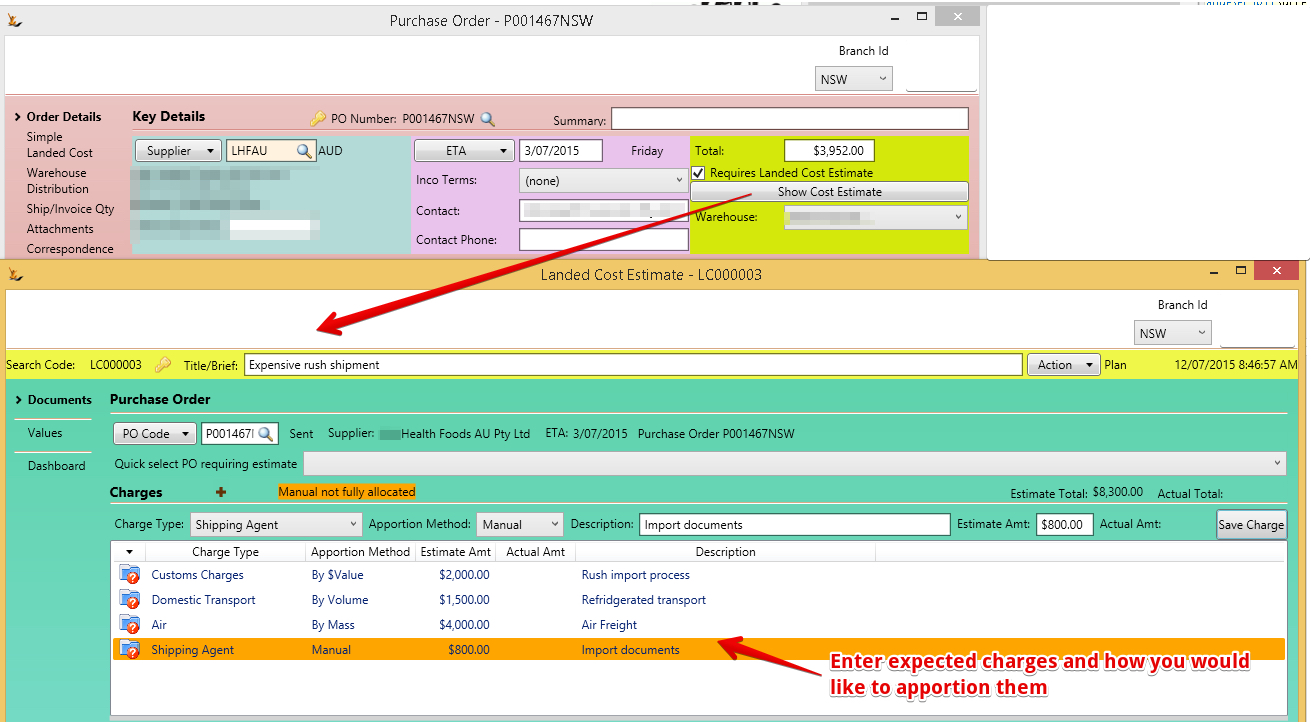Table of contents
| Table of Contents |
|---|
Summary
This document describes Complex Landed Costing process.
For simple landed costing see Simple Landed Costing
General Overview of Landed Costing
Landed costing adds costs incurred in getting the stock into store to the price paid for the stock and updates the average cost in the system
...
| Gliffy | ||||||
|---|---|---|---|---|---|---|
|
For the Accountants - here are the journals created.
| Gliffy | ||||||||
|---|---|---|---|---|---|---|---|---|
|
| Note |
|---|
Supplier freight is always allocated to the stock cost. Supplier freight is not known until the supplier invoice is entered and includes freight. The average cost is updated by averaging the freight based on line item value. The average cost update is limited to the value that would have resulted if all the stock is still in the system - if there is less stock remaining than was received then not all the freight will be allocated and some will remain in the "Carriage In" control account If you do not want the freight allocated or you want to allocate it using a different method then enter it as a separate invoice. |
There are two stages in Complex Landed Costs
- Estimated stage = costs are estimated. The PO can be receipted and average cost of the stock will use the estimated costs
- Actual stage = actual costs are compared with the costs used in the estimate stage and the average costs are then adjusted to suit.
| Note |
|---|
to use Landed costing configurations are required
|
The typical scenario is as follows:
- A number of products are to be imported from an overseas country from a number of suppliers
- Therefore there are multiple purchase orders each with multiple lines on them
- Costs are then incurred
- A shipping company is engaged - and will cost money
- Transport is arranged in the foreign country, travelling to your country and then within your country to your dock
- Export and import fees and duty may apply
- The product is then shipped
- The product arrives in your store and is placed into stock
- Some of this product may be used or sold
- The final charges are presented to you by your suppliers (and not by item or PO)
...
- Select purchase order that will require landed cost adjustment
- Provide a name
Entering the Charges
| Note |
|---|
Expected charges may be entered as estimates and later (even after stock receipt) linked to the actuals and stock value recalculated if required. |
- Enter Type of charge
- Charges are setup at Administration > configuration > Lookups > "ChargeType"
- enter Method of apportioning the charge
- By weight will look at the weight of each item and allocate by weight and is useful for shipping or air freight that is charged by weight
- By Dollar value uses the dollar value on the purchase order
- By volume uses the article volume
- Manual enables you to manually allocate the charges across all related lines
- Description - add a note to so you can remember what this charge was intended to cover
View the Estimated charges by Purchase Order Line
Action Button: Calculate and show Apportions
...
New Average cost = (current average cost * current stock qty + qty from the PO * final cost ea) / (current stock qty + PO stock Qty)
Set the Estimate Ready to Use
When you have completed the estimate then Action Button: Set Estimate Ready to use
...