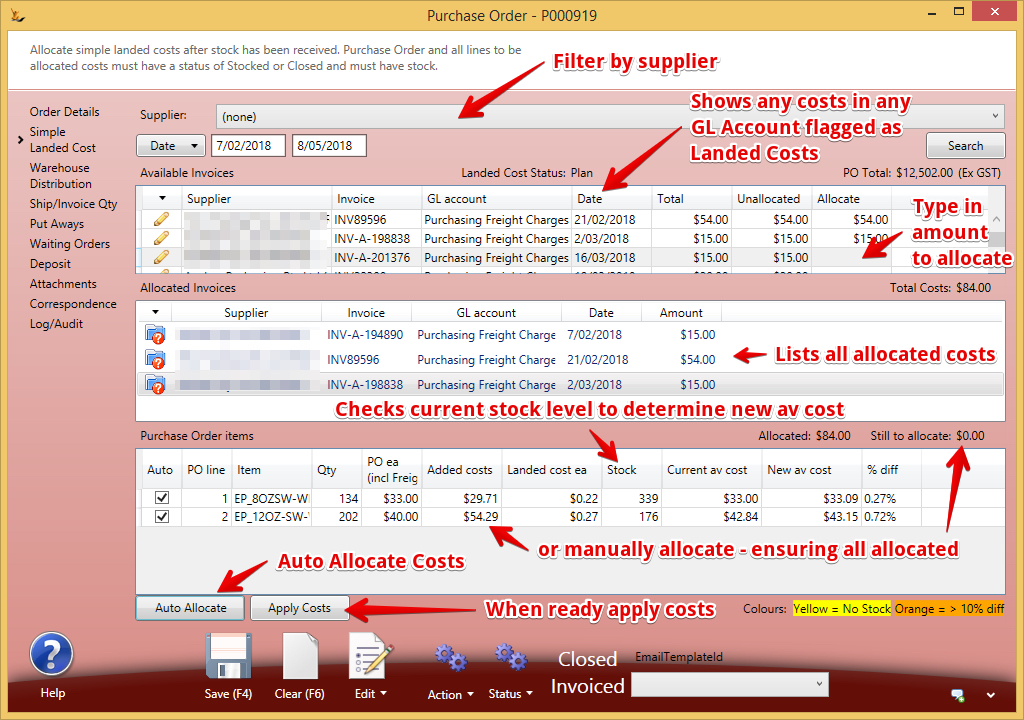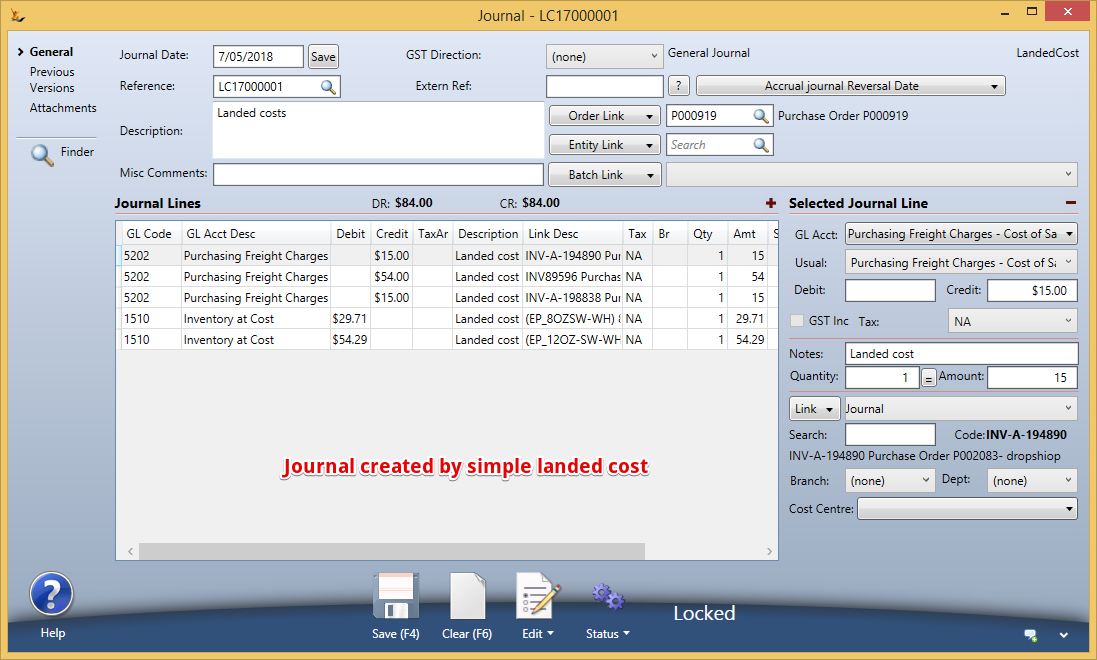/
Simple Landed Costing
Use Sidebar LHS to navigate
For global help click here
Simple Landed Costing
Overview
For a discussion of Complex Landed Costing see Landed Costing
To see which purchase orders require action see Purchase Reports Dashboard
Simple landed costing is used when:
- You plan to apportion costs using total value or manual only (not weight or volume)
- You have stock of the items on the purchase order
- After the goods have been receipted
A Purchase Order with a JIT KIT item
Simple Landed Cost tab, Purchase Order Items grid:
- Does not allocate costs on a PO with a kit until the PO has been received and the kit has been exploded into its components.
- A kit is an article with an Assembly type of JIT and/or the Exploded setting.
- PO items with kits will be displayed highlighted green.
- The Auto column check box will not be ticked and will be disabled.
- The kit (parent) will not participate in Auto Allocation.
- The Added costs column will be disabled.
- A kit component is an item exploded from a kit when the PO is received.
- The PO ea of a component is calculated by dividing the unit price of the kit by the number of components in the kit (not the number of different components).
Enter the costs and apply
See also Purchase Order from PO to Goods Receipt
- Select the charges that will be added from Creditor Invoices
- Enter the amount to be apportioned
- Enter a note
- Select the lines to have landed costs added
- Calculate Landed Costs button
- Landed cost values will show including
- Purchase price, additional costs, total landed cost, new average cost, current average cost, % movement in average cost
- Landed cost values will show including
- Review and make changes if required
- Confirm
- A landed costing journal will be created and the average cost of the Articles affected will be updated.
Example of simple landed costs
Example of Journal Created
, multiple selections available,
Related content
Expenses tracking - spending company cash
Expenses tracking - spending company cash
More like this
Using Promotions
Using Promotions
More like this
Furniture Manufacturing
Furniture Manufacturing
More like this
Purchase Order from PO to Goods Receipt
Purchase Order from PO to Goods Receipt
More like this
Support System Testing
Support System Testing
More like this
Article
Article
More like this
For information about SaaSplications go to http://saasplications.com.au