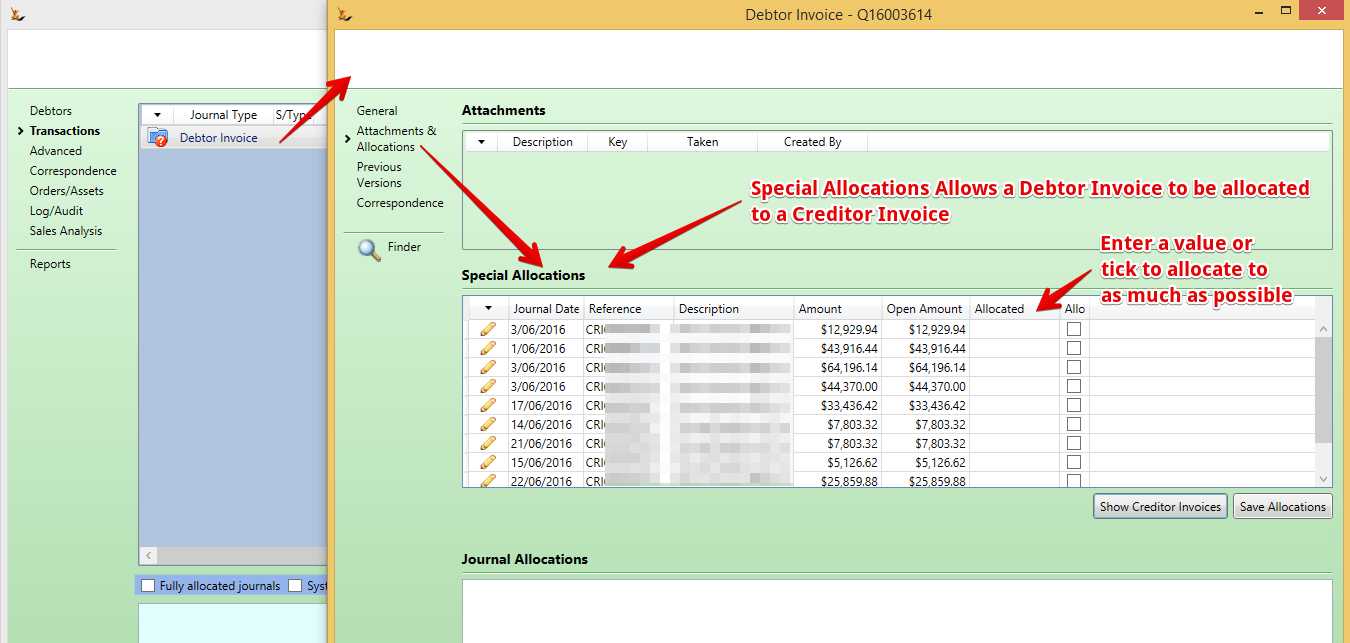...
| Table of Contents |
|---|
Overview
This form enables the bulk payment of creditors invoices rather than having to make payments one by one.
The form allows pay by Direct Debit (DD) using Account Details on the Creditor Maintenance.
Multiple batches can be built up and then Approved for action for each bank account.
A batch can be built up gradually by
- selecting creditors
- selecting the invoices you plan to pay
- adding your selections to the batch
- Clear selection of creditors
- Repeat
At any time you can view all invoices selected in the batch to be paid
| Note |
|---|
Any invoice that has been selected to be paid in a batch will not be listed in other batches regardless of the batch status Selected column only shows a total of those invoices that have been added to the current batch |
Select the bank account the money will be paid from
Select the companies to pay
...
on the Summary
...
Tab
Where a Creditor is also a Debtor - Allocate Debtor Debt to Creditor Debt
Where a company is both a creditor and a debtor to your business - you can allocate their Debtor Debt to reduce their Creditor Debt.
...
allocate the debt on the debtor to clear the debt on the Creditor
Select the Creditor invoices to pay (Detail)
By default all invoices will be selected
| Note |
|---|
| If a Creditor is also a Debtor and they have Debtor invoices they owe you - these will also be included in the detail list and will can be cross allocated as part of the process |
...
Select the Creditor invoices to pay (Detail)
Use the action menu to:
- Select only those due prior to a chosen date
- Clear all
- Select all
Note that you can put a payment date in the future if you want to create the payment journals now to manage cash at bank.
Create Payments
- Summary Screen - Action Button - Authorise Batch. This is useful if a different person is required to Authorise the batch to the person who has been building it up
- Detail Screen - Action Button - create payments dated using the Action date
The button Action "Create Payments" will:
- Create a creditor payment for each selected creditor
- Creditor payment is applied to Payment Clearing account (if using) - otherwise will be to the chosen bank account
- If using a clearing account then a single journal from the clearing account to the bank account will be created for the batch
- Creditor payments are added to a batch
- Creditor payment has a status of Undeposited/Pending
- Allocate the payment to the chosen invoices
- Note - if Credit notes are also selected then they will be allocated directly to Debtor invoices until consumed
- Email remittance advice (if the customer has an email address
- Attach remittance advice reports to the batch as attachments (even if not emailed). So you can print or download from the batch
...
| Note |
|---|
The payment will have todays the action date chosen. Normally to make it easier to reconcile the bank statement - create payments in the system on the same day you create the payments in the bank |
...