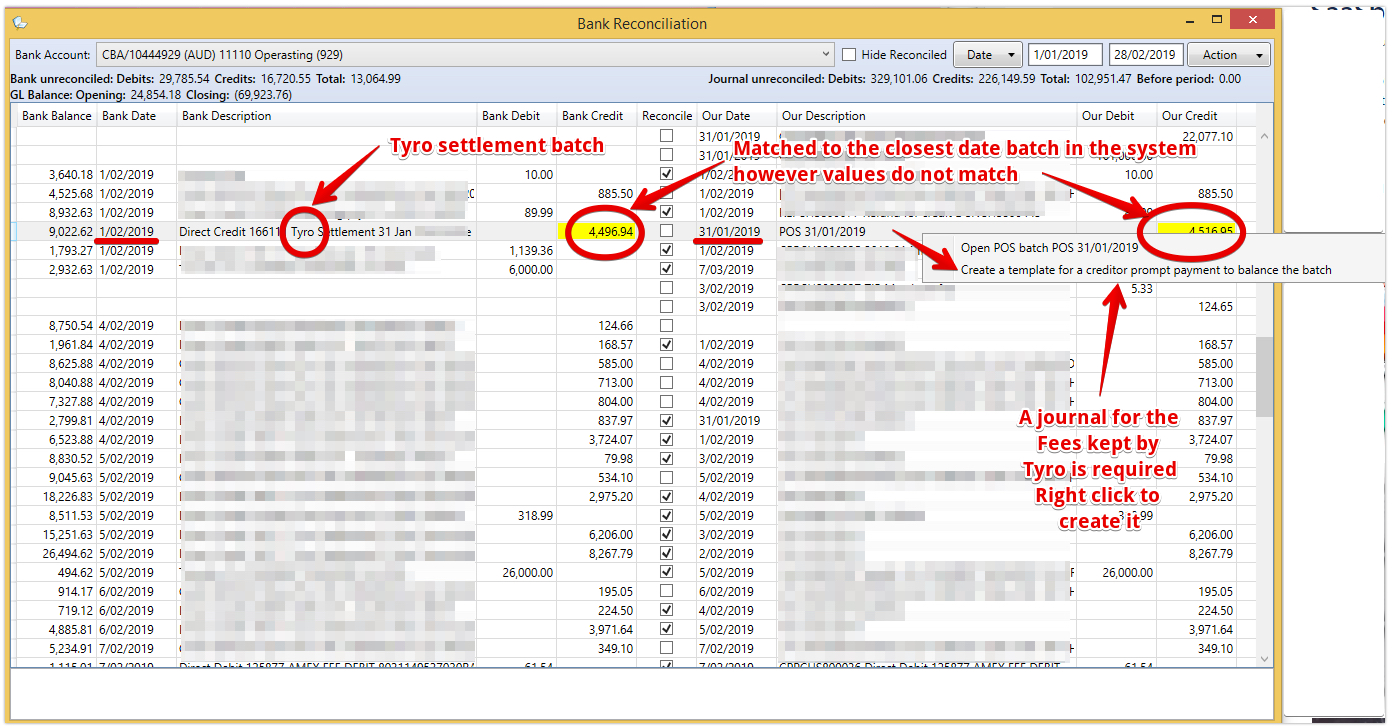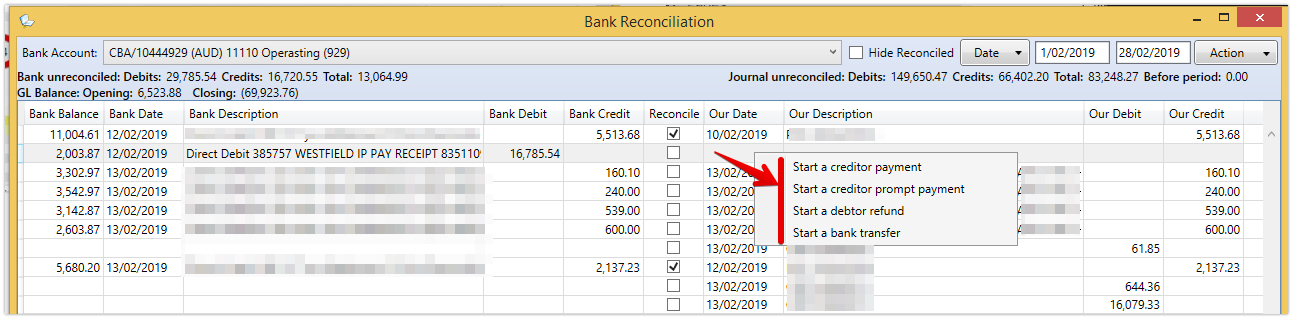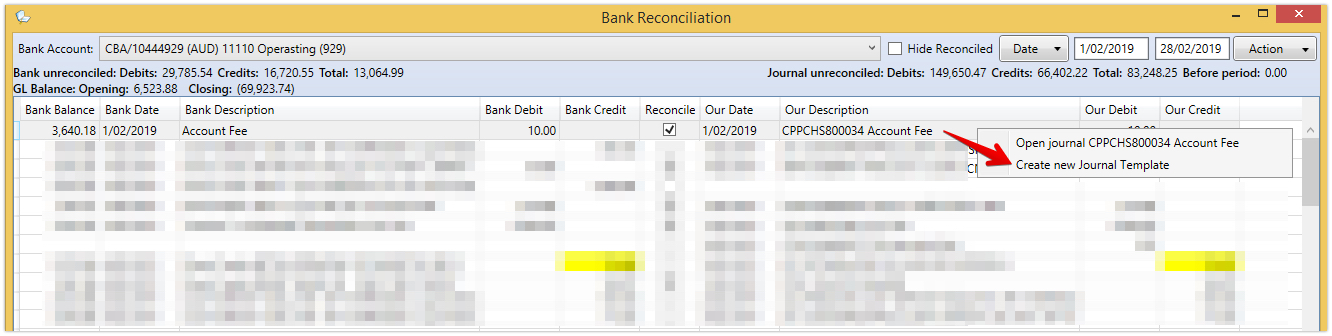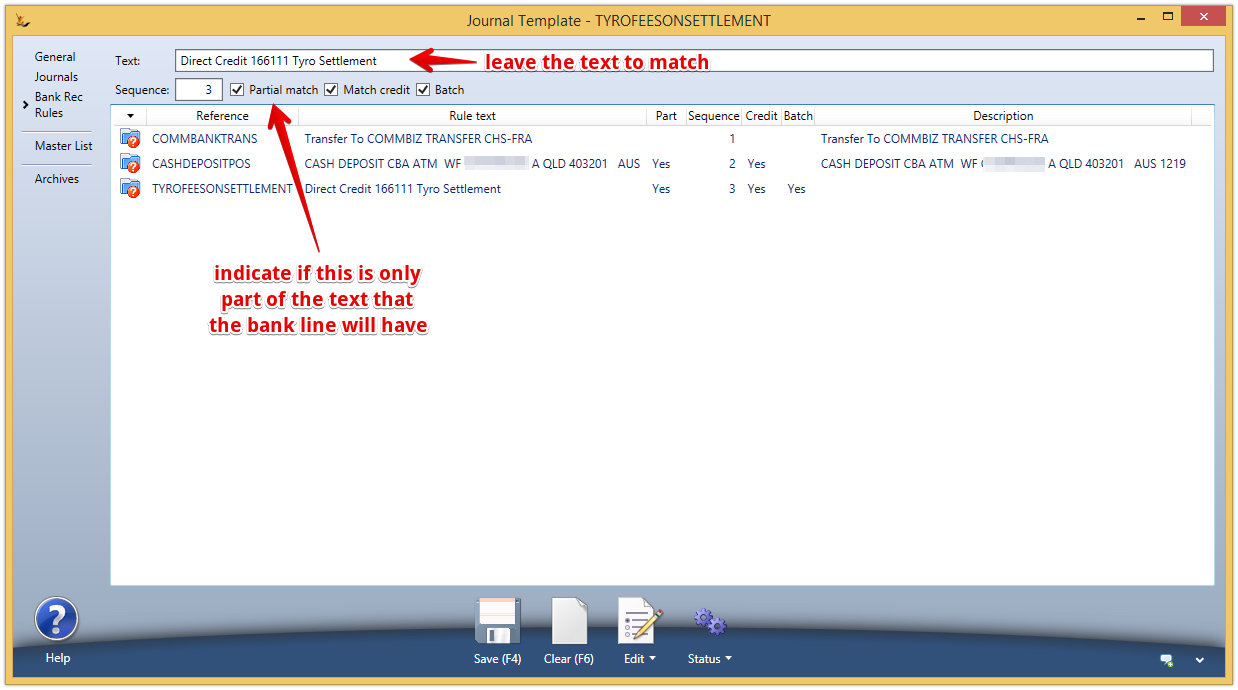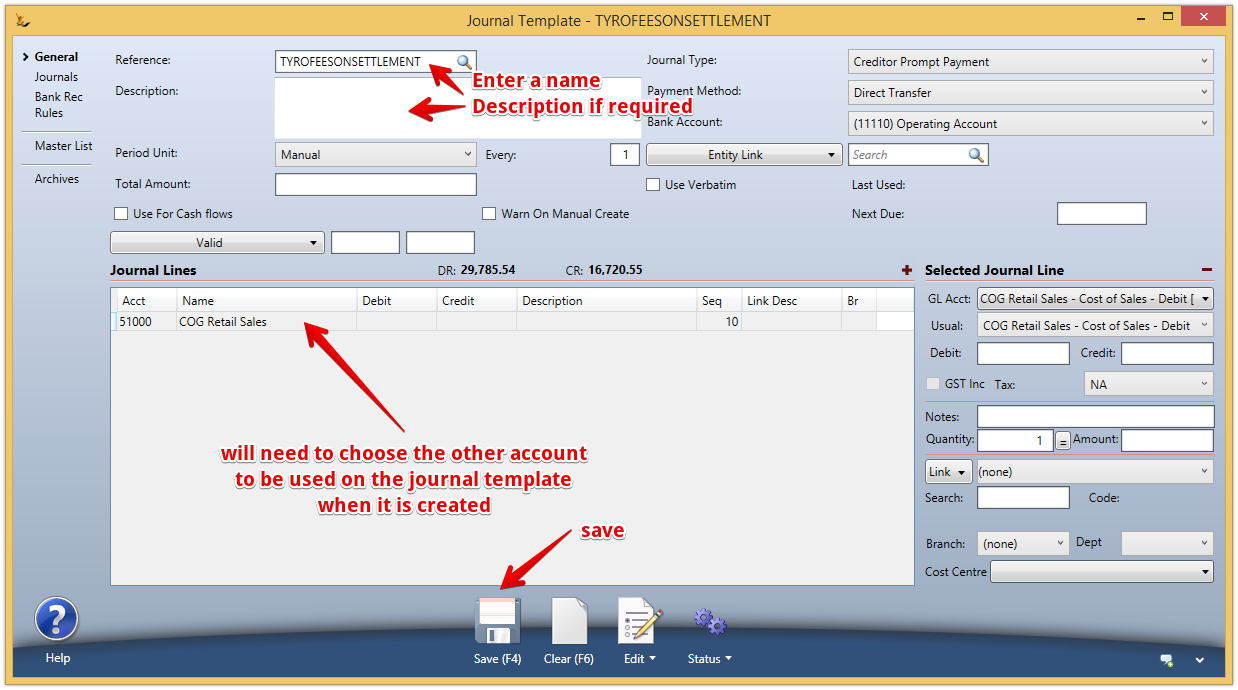...
RHS is the detail from the system
...
- Bank lines ending in ' Amex' or 'Tyro' will match on date in bank description regardless if amount does not match
- if amount does not match a journal may be required to be added to the batch
...
| Note |
|---|
Only transactions in the date range selected will be processed by the rules engine |
Process Flow
| Gliffy | ||||
|---|---|---|---|---|
|
...
- If a line has been reconciled the Reconcile box will be ticked and the matching journal or batch details will be shown
- Lines in the bank statement may reconcile with individual journals or with the total of a journal batch
- The journal or batch can be opened from a right click on the line
- Likely matches are listed beside the bank statement line details
Rules Engine
The rules engine proposes the most likely match or template to the user that can be actioned, rejected or ignored.
Right click options offered to the user
- Right click on a line with bank details only
- will show matching amounts with different dates in the grid as possible matches - select to action (match and reconcile)
- Will provide option to create a new journal from scratch
- Right click on a line with our details only
- will show matching amounts with different dates in the grid as possible matches - select to action (match and reconcile)
- Will provide option to create a new journal from scratch
Unreconciling reconciled lines will split them again.
How are matches made by the rules engine
| Matches are assessed in this sequenceas below | Pre-requisites | Test | Result | Action Required | |
|---|---|---|---|---|---|
| 1 | The journal or batch has not been ticked as reconciled in another bank statement or reconciled or assessed as a match in this bank statement | ||||
| 2 | the Bank Description contains 'Tyro Settlement' or ends in "Tyro" |
| The total of the journal lines for the bank account in the batch that do not have 'american' (not case sensitive) in the Transaction Summary matches the Bank Credit. | If the total does not match but the date does then it will be listed with the amounts highlighted. | If the totals do not match then Right click to open create a fee journal within the batch and add journals to it so amounts match |
| 3 | If the Bank Description contains 'AMEX GR' |
| The total of the journal lines for the bank account in the batch that have 'american' (not case sensitive) in the Transaction Summary matches the Bank Credit. | Matched | |
| 4 | If the Bank Description ends with or ends in " AMEX" and has a date in the description | will match on date in bank description regardless of amount | Right click to open the batch and add journals to it so amounts match | ||
| 5 | If the Bank Description contains 'ZIPMONEY' |
| The total of the journal lines for the bank account in the batch is equal to or greater than the Bank Credit. | If more than 1 batch qualifies then the batch with the total closest to the Bank Credit. | Right click to open the batch and add journals to it so amounts match |
| 6 | If the Bank Description starts with 'Direct Credit' and ends with 'Payments' |
| The total of the journal lines for the bank account in the batch matches the Bank Credit. | Matched | |
| 7 | Otherwise |
| The total of the journal lines for the bank account matches the Bank Credit. | ||
| 8 | A journal template | Text rule Checked in Sequence order (small to large) | Offers Journal template as possible match | Tick match to create journal from the template or right click to find alternative | |
| 9 | Right click to review possible other matches or create a journal from scratch |
Example of a match with a batch
Example Tyro match of closest batch
| Note |
|---|
The journal template created is expected to be used for all batches - it will not have a fixed amount but will be offered at the amount required to create a match with the bank line |
Ticking the Reconcile Box
...
Manually finding lines to reconcile
| Note |
|---|
Only transactions within the date range being viewed will be offered as potential matches |
- Right click on a line with bank details only
- will search the grid for our transaction matching amount and show actions to match the bank line with our journal or batch.
- Right click on a line with our details only
- will search the grid for lines with bank details only and a matching amount and show actions to match the bank line with our journal or batch.
- Choosing to match will merge the lines and tick Reconcile.
- Unreconciling these lines will split them again
...
- If Bank Credit has an amount:
- Start a debtor payment
- Start a debtor prompt payment
- Start a bank transfer
- If Bank Debit has an amount:
- Start a creditor payment
- Start a creditor prompt payment
- Start a debtor refund
- Start a bank transfer
- Each option will open the appropriate form and pre-populate it with Bank Date, the selected Bank Account and the Bank Debit or Credit.
- When the journal is saved the Bank Statement list will be refreshed.
Creating New Journal Templates
| Note |
|---|
Bank Rule Journal templates are limited to two line journals |
Right click on any matched line to use the journal that was used as a match to create a new Journal Template
The text on the bank line will be offered and can be reduced to be the text used to create the match
Changing from the non-statement centric (old method) Bank Reconciliation process
...