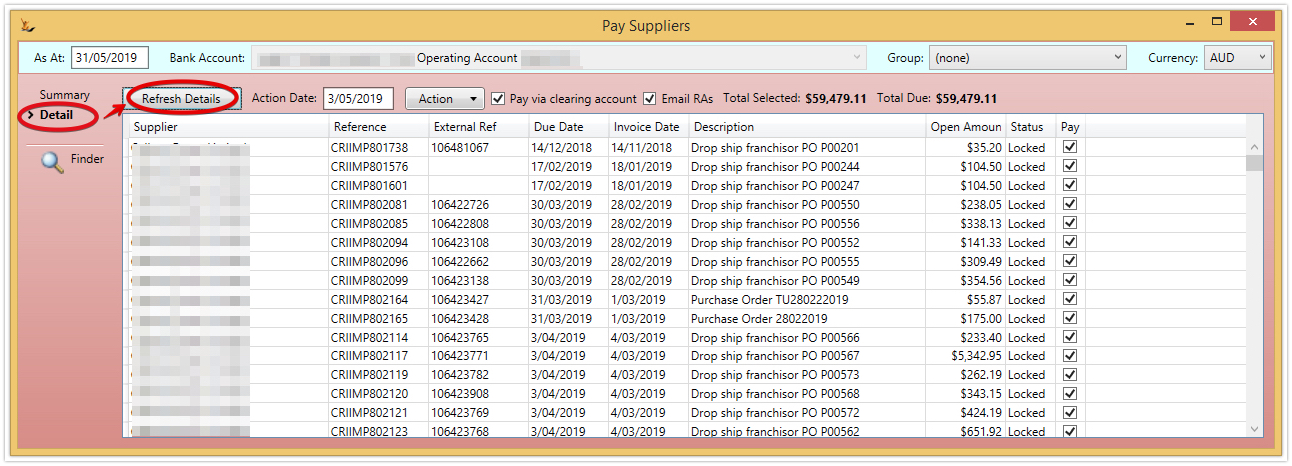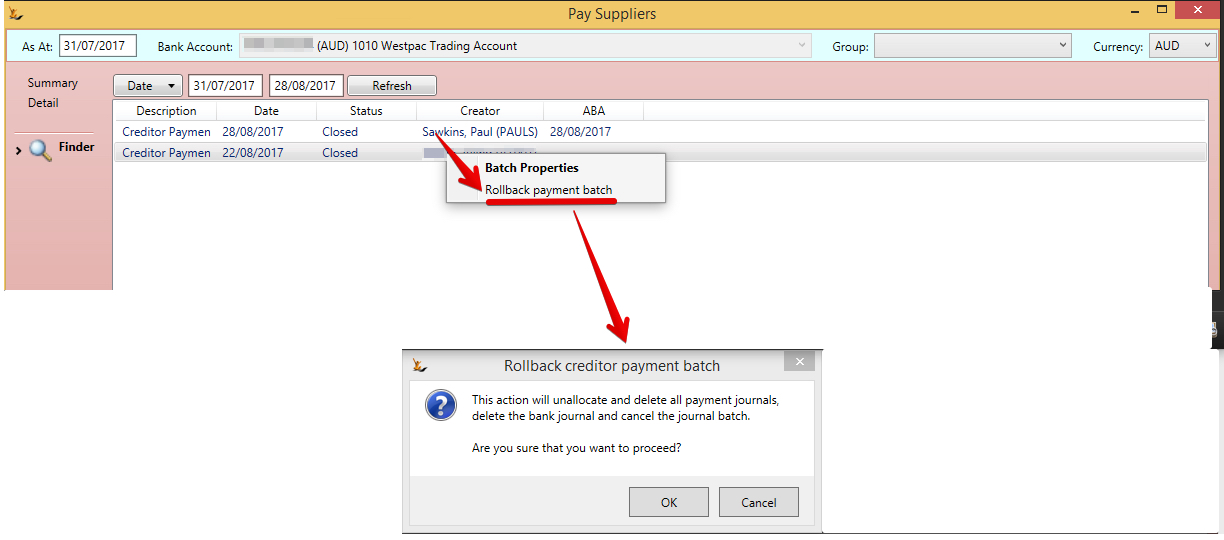Table of Contents
...
Select the Creditor invoices to pay (Detail)
Use the action menu to mass find invoices to pay based on a due on or before date.
Can manually update to add or remove any invoice for payment
...
- Creditor payments are added to a journal batch
- Creditor payment has a status of Undeposited/Pending
- Allocate the payment to the chosen invoices
- Note - if Credit notes are also selected then they will be allocated directly to Debtor invoices until consumed
- Email remittance advice (if the customer has an email address
- Attach remittance advice reports to the batch as attachments (even if not emailed). So you can print or download from the batch
...
| Note |
|---|
The payment will have the action date chosen. Normally to make it easier to reconcile the bank statement - create payments in the system on the same day you create the payments in the bank |
...
See Bank Accounts - Creating and Managing for details
Deleting (or rolling back) a Bulk Pay Suppliers Batch
| Note |
|---|
If any journals have been cleared in a completed Bank Reconciliaiton - the batch will not be able to be rolled back. You can delete bank Reconcilations using Bank Accounts - Creating and Managing#DeletingBankReconcilations |
For an employee with Secure Features List and their impactsFeatures#RollbackCreditorsPaymentBatch, on the Pay Suppliers form, Finder tab, there is a right click option to 'Rollback payment batch'.
This action will unallocate and delete all journals in the batch, set the batch to Cancelled status, write an entry in the system event log showing the suppliers and payment amounts in the batch and set the Pay Suppliers batch back to Plan status.
Child pages
| Child pages (Children Display) |
|---|