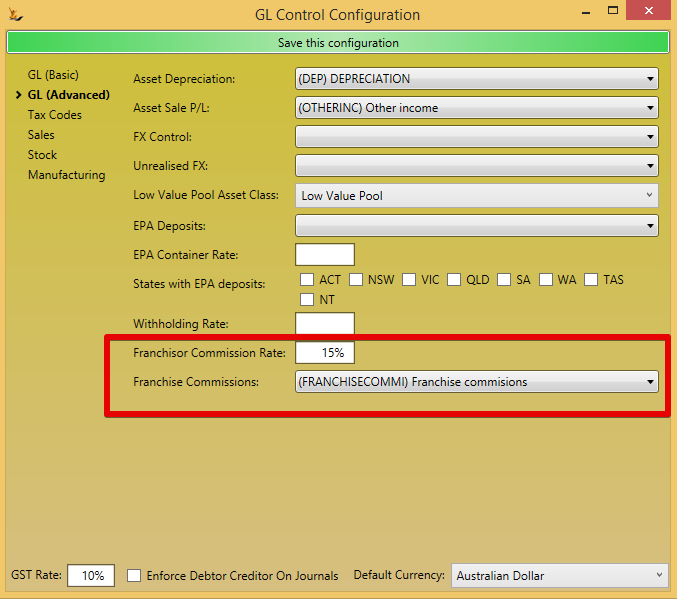...
Franchises are a special use of the system that is of interest for many businesses - there are some key concepts that you need to consider
Persons who regularly work in multiple entities may benefit from using different logos in the navigator for each entity - so you can see at a glance which entity you are currently logged into. See Host Company (your business/s)#Logointhenavigator
Which company is your Franchisor?
...
In this way the franchisor can have globally usable templates for the group
See Email Templates#FranchiseNetworks for details
Chart of Accounts In a Franchise Group
...
Control who can modify the chart of accounts by limiting Secure FeaturesFeatures#CanMaintainChartOfAccounts.
Hide GL Accounts that are not required by Franchisees using the hide feature
...
Franchisees can rename the accounts in their own chart - but cannot add new accounts (without Secure FeaturesFeatures#CanMaintainChartOfAccounts. )
This is required for example in the Bank GL accounts - to rename them to be the bank account that they use
...
Default Buy Price = Agreed Purchase Price with my Supplier. This is only a default and can be changed on the purchase order if the user has Secure Features#CanChangePurchaseOrderUnitCost
Default Sell Price = Sell price to my Franchisee
Franchisee Pricing Options
- Price list on the Debtor in the Franchisor - each franchise may be on a different price list
- Default Sell Price Marked up from Standard Cost = Default Sell Price is calculated any time Default Buy Price is updated. Formula = Default Buy Price x (1 + Franchisor Commission Rate)
- Default Sell Price can be manually adjusted and saved and that will over-ride the default mark up
Franchisee
Default Buy Price = depends on options chosen above
- Price list price on Debtor in Franchisor
- Franchisor Default Sell Price
RRP is Global
RRP is global across a Franchise Network and visible on the Stock Article Screen
...
The commission % and the GL Account is set at the GL Control level
Franchisor runs Reconciliation Process for Bookings
Where a Franchisor gets a commission for any Bookings in any franchisor - a reconciliation process is required to calculate the amount owing on a regular basis.
The reconciliation process will find
- All invoiced amounts that are in the past that are subject to the franchise commission process
- Invoices that were made to a different entity than the one the completed the job or fulfilled the booking
- Create inter company transactions between the Franchisor and the Franchisee for all transactions affected
- Collecting money from those that collected money but did not do the job or booking
- Paying money to those that did the job or booking
- Removing franchise commission during this process
- Journals created
- The journal on the Franchisee side will link directly to the Job or Booking that was involved (either a Debtor or Creditor invoice depending on the balance)
- The journal on the Franchisor side will have buckets for
- Franchise Commissions
- Delegate amounts (if the work came from or was passed to an external party - see above)
- Funds for doing the work
See Shuttle Franchise Reconciliation Process/wiki/spaces/MYSF/pages/33055263