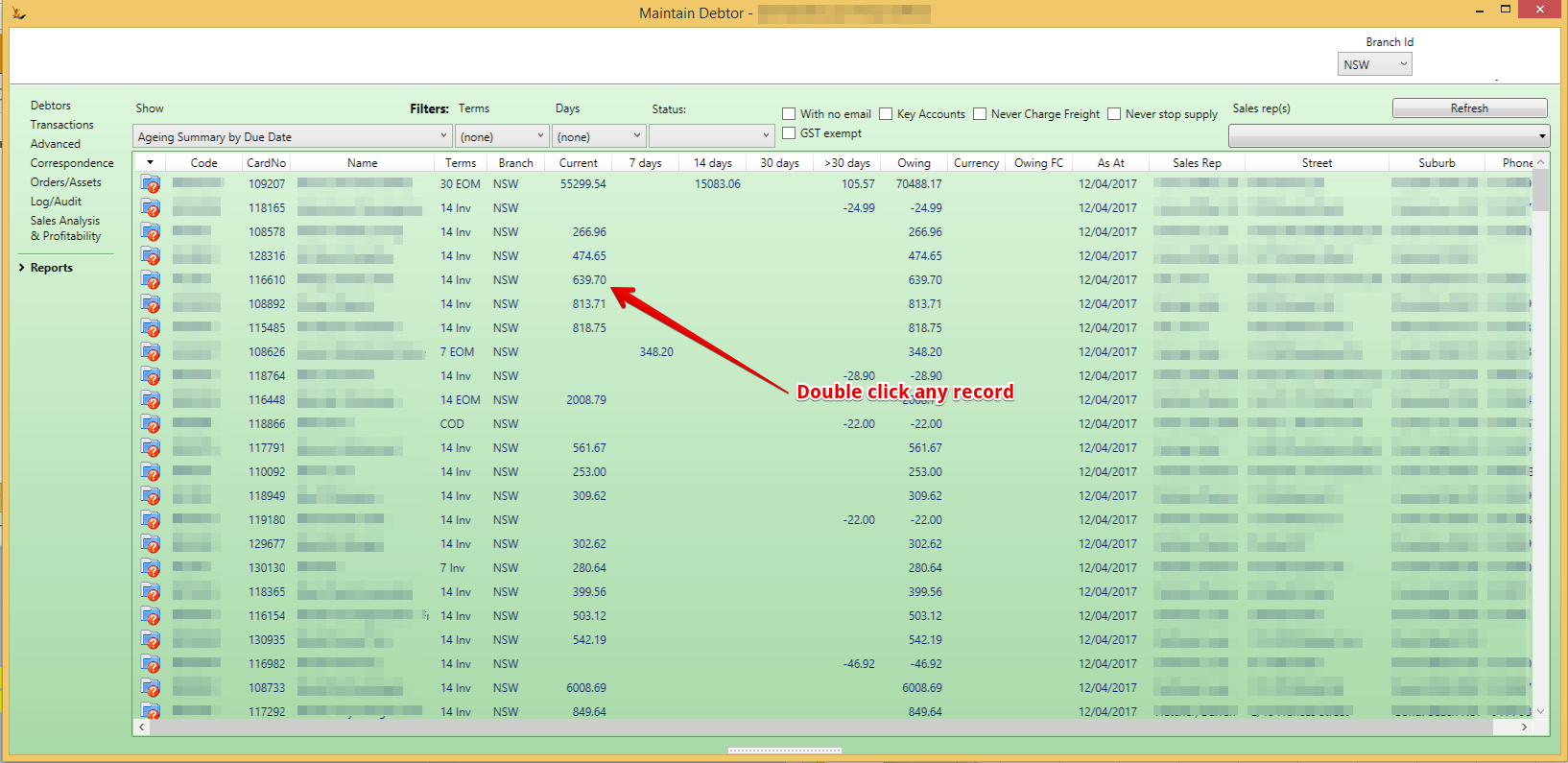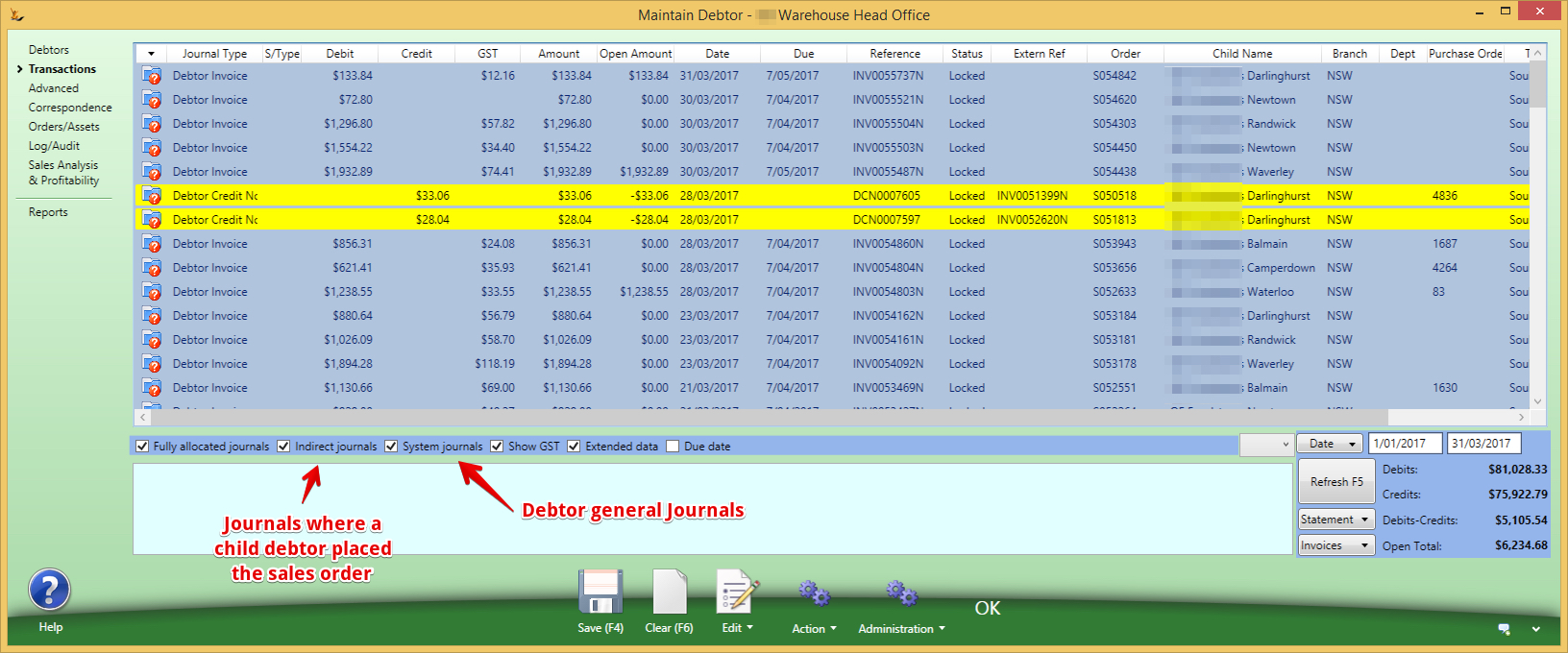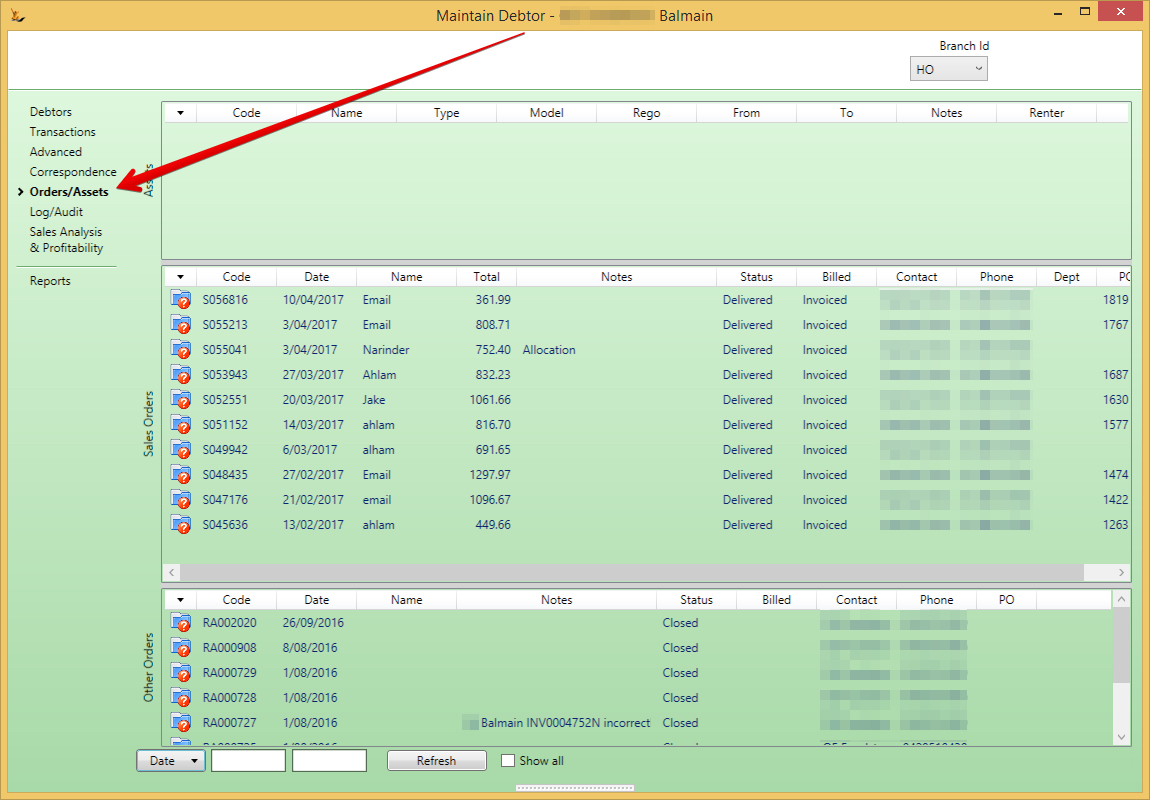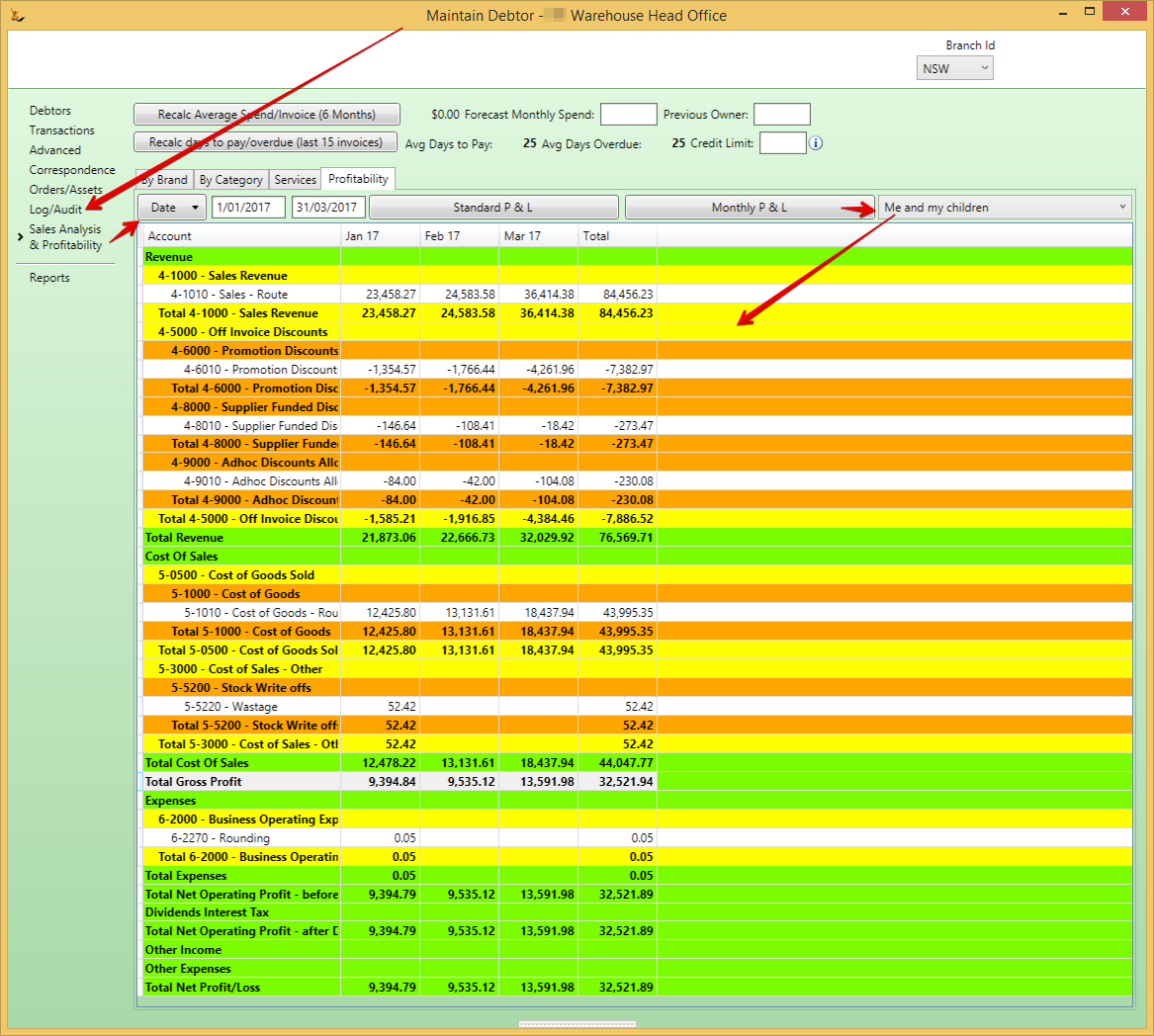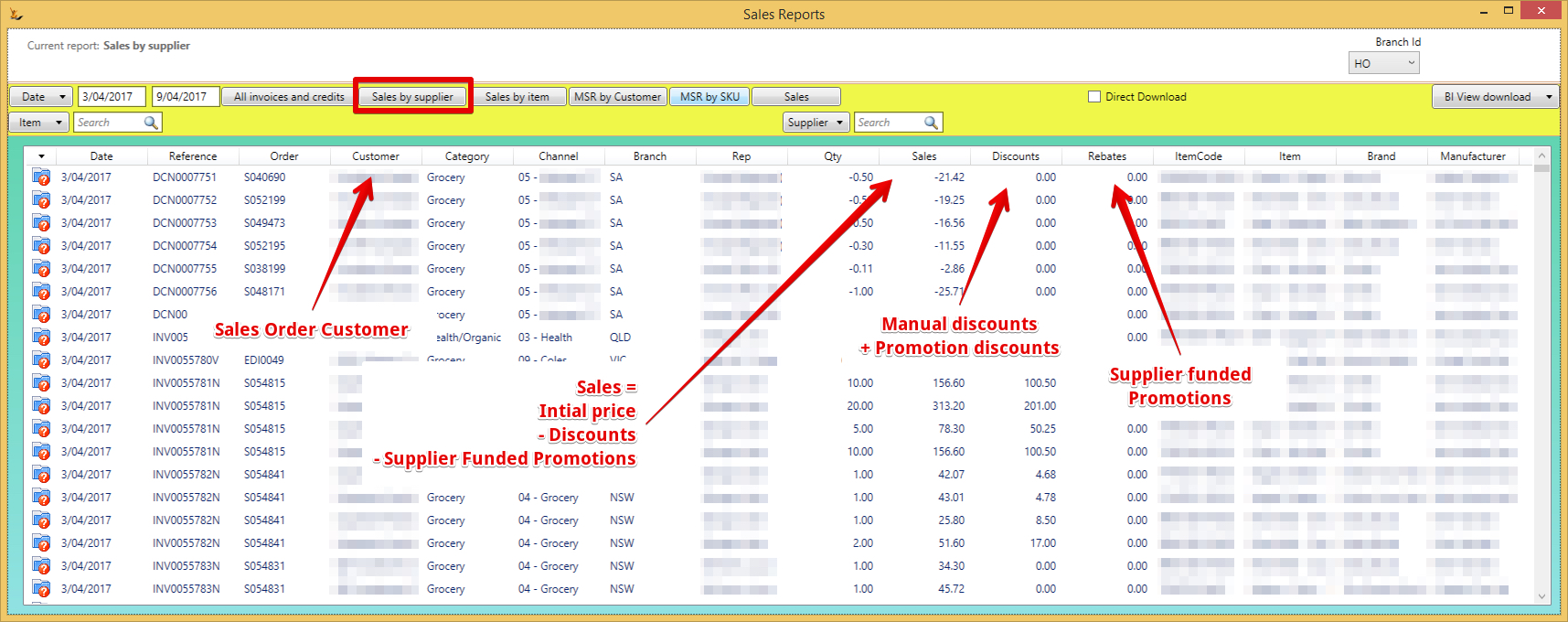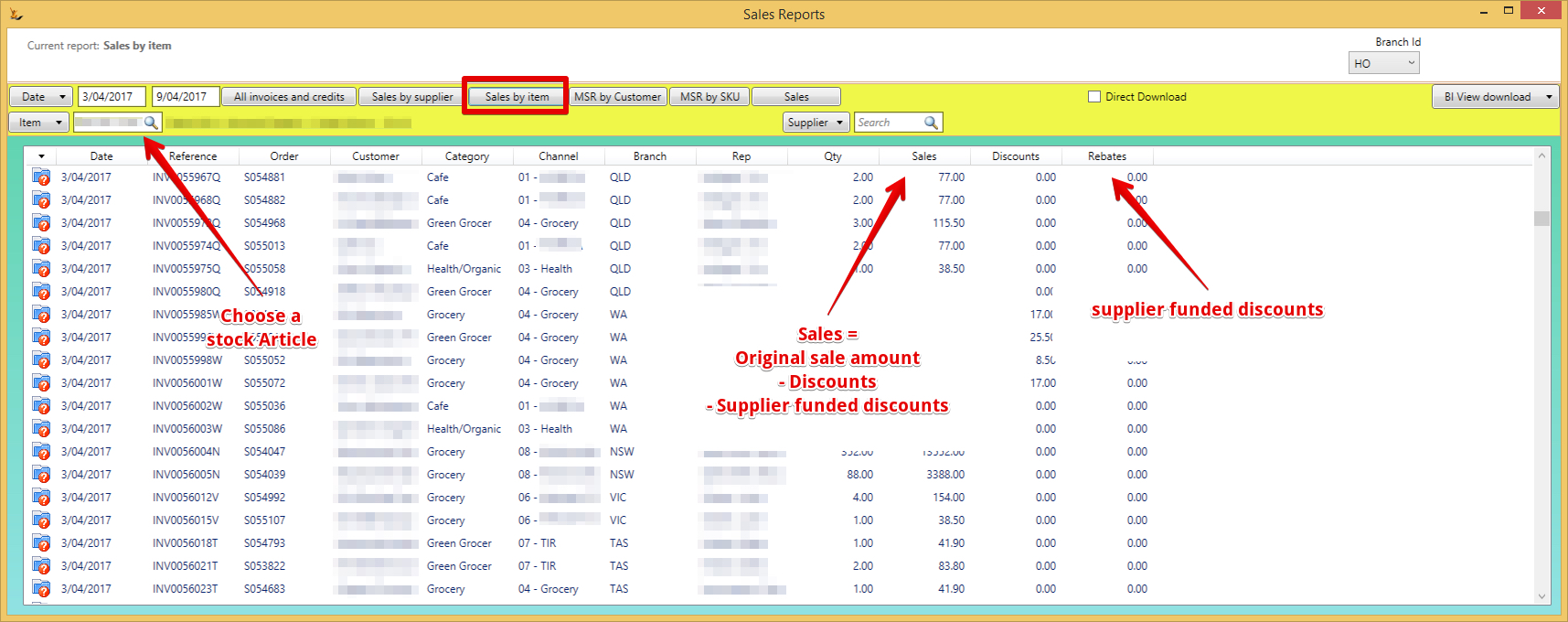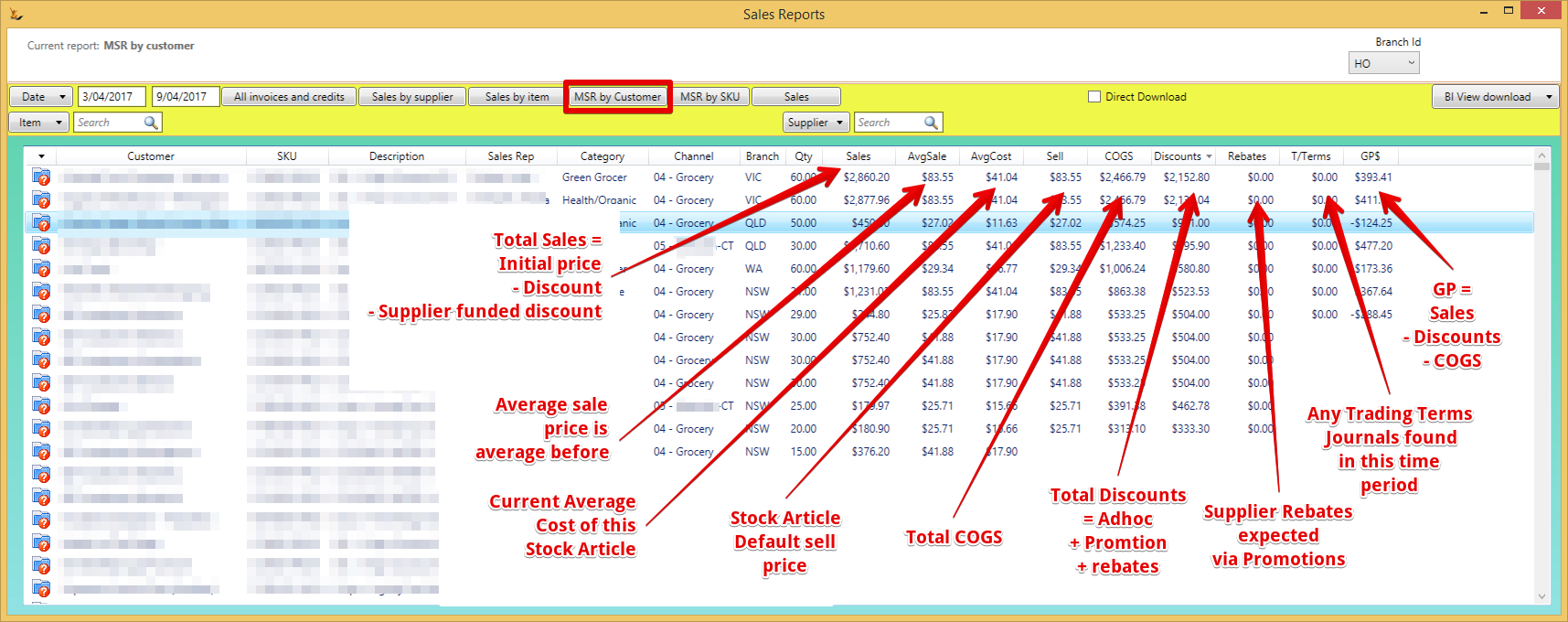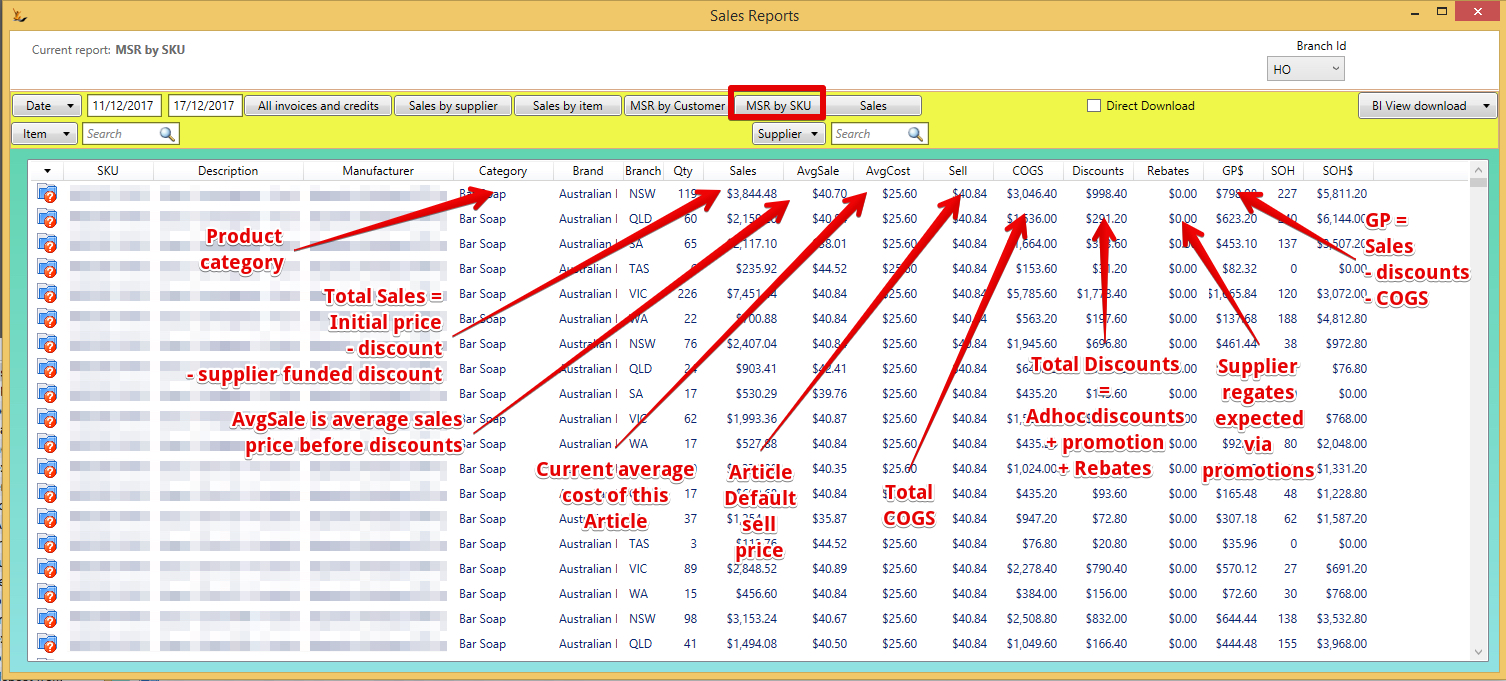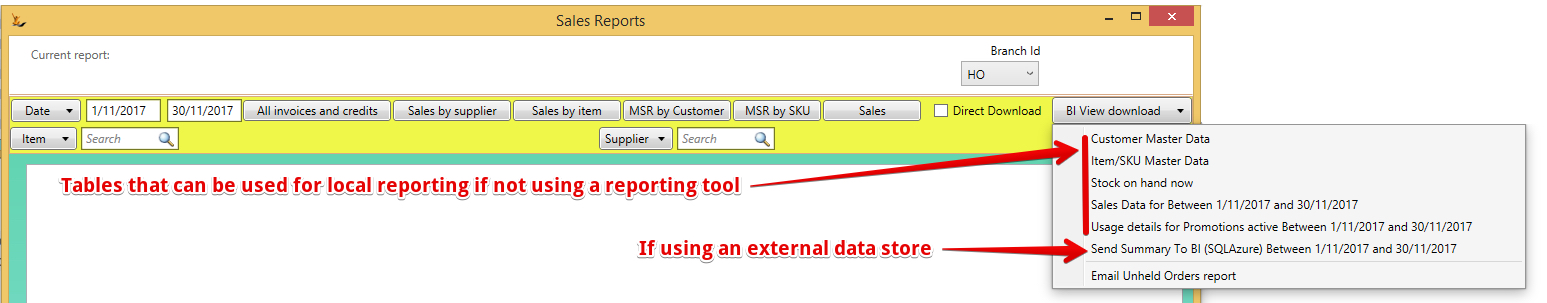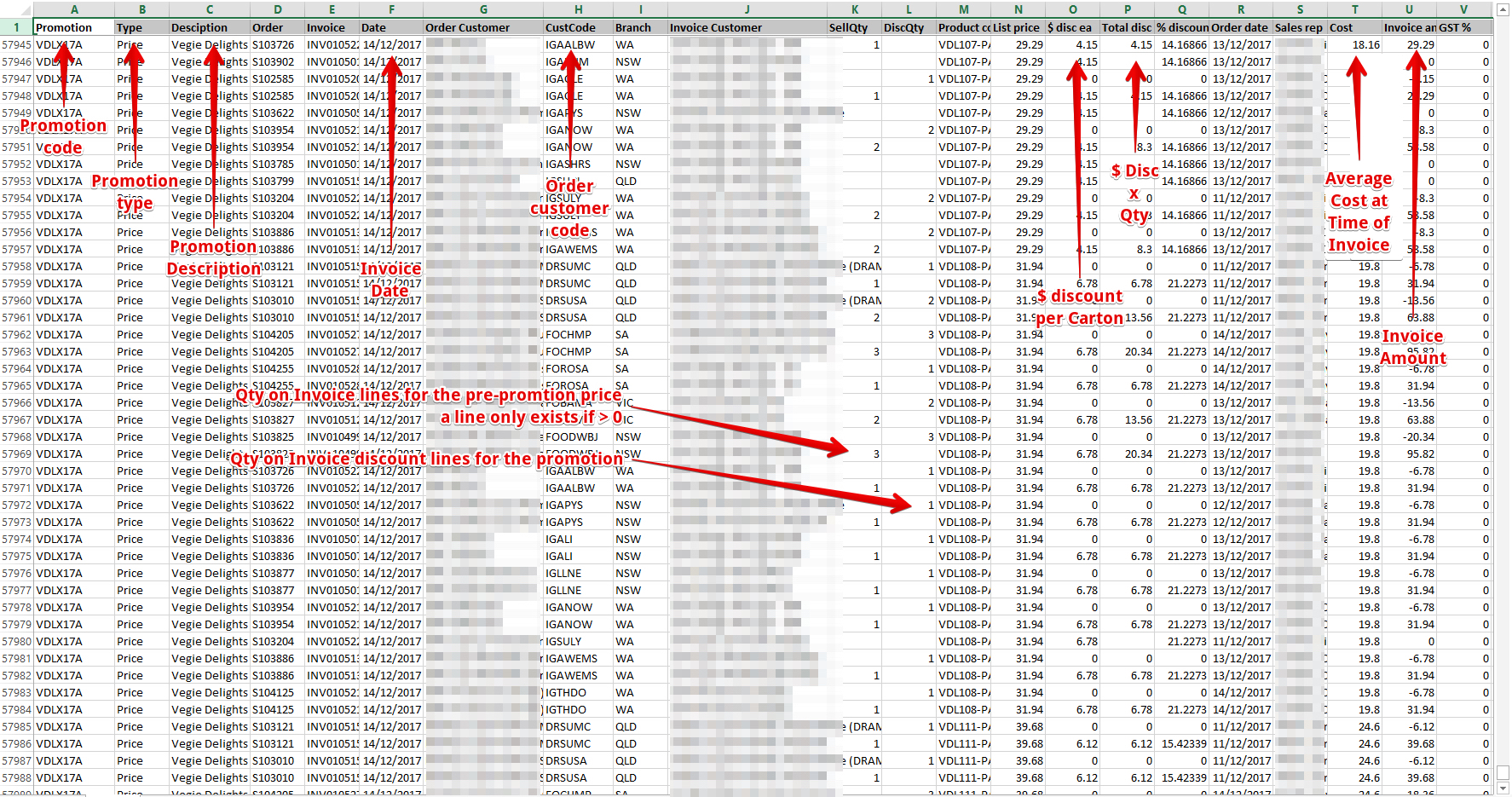...
Review of the reports and information available in the system
Where to get sales related information
Customer (Debtor)
Tick "Direct Download" to have the report downloaded as a file instead of viewed in screen - this is useful if you want to work locally.
| Note |
|---|
All grids can be exported to excel using top rhs down arrow |
See also Managing Stop Supply
Debtor Aging - Debtor Reports Tab
The aging is based on the date on the front page - default is today. If you use a date in the past transactions will show as they were at that time - including archive debtors showing in the list.
Debtor Transaction tab for all invoices, credits and debtor journals
Send statements, all transactions showing, copies of invoices showing, right click on multiple invoices and email them, drill to any details, right click multiple invoices to calculate the sum across them.
Debtor Orders / Assets tab for all sales
...
orders
Assets may be owned by a customer or may be sited at a customer
Returns show in other orders
Filter by branch to show branch related information (head office filter shows all branches)
Debtor Sales Analysis / Profitability tab
Profitability view is available for the debtor, the debtor and their 100% owned children, or their buying group (if they own the buying group)
Master Sales Reports
All invoices and Credits
Finds all debtor invoices and credits - even those coded to non-revenue GL accounts.
...
Shows all invoice lines (including unable to ship due to OOS)
Sales by Item
MSR by Customer ( Master Sales Report by Customer)
MSR by SKU (Master Sales Report by Stock Keeping Unit)
Reports not available on screen
Reports not available on screen are provided for further analysis using reporting tools
Promotion Sales Report
This report is a download as text file only. Import to excel using text import deliniated using |
| Info |
|---|
Related articles
...