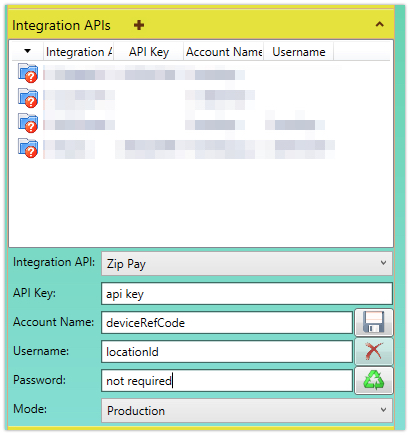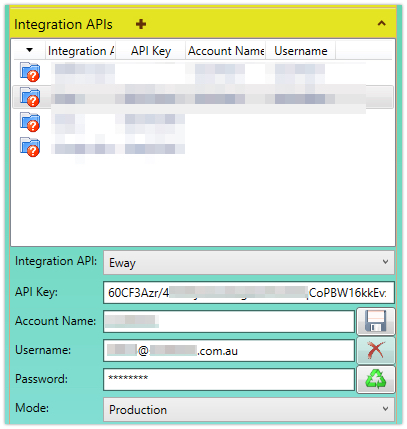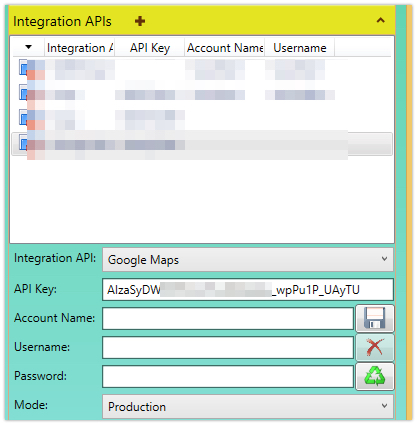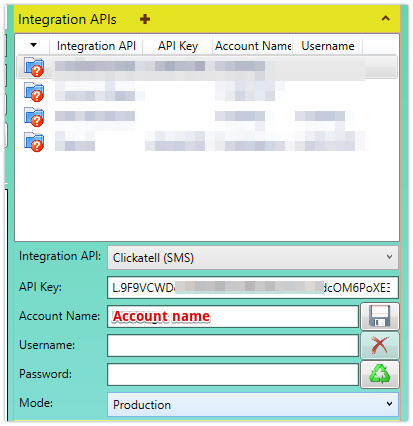| Table of Contents |
|---|
...
Sales / Credits / Stop Supply Section
Cash sale entity code is the default cash sale debtor
Minimum GP% and Target Markup is used to:
- colour prices on price lists below the minimum amount
- Can alert managers to sales orders below minimum GP%
Auto Allocate invoices - used when a payment is entered and will allocate the oldest invoices to the payment
Auto off credit hold - removes customers and orders from hold (only those on hold due to debt) when a payment removes the hold requirement
Max Write offs
- Max Debtor write-off adjustment - allows users with Secure Features#CanWriteOffDebtorBalance to write off small amounts - see Getting orders off hold and out the door#Savethepaymentandupdatetheallocations
- Max Creditor write off adjustment - allows users with Secure Features#CanWriteoffCreditorBalance to write off small amounts - Supplier Invoices and Payments#SmallAmountWriteoffs
- With the option to use the invoice date (Action Menu)
Fee service
...
determines the service to be added to the invoice for cheque payment charge
Default price list
...
will default for all new debtors. Note that each price list has unique price values for each branch in the system so widget X on price list "Key Customers Pricing" will have one price in NSW and a potentially different price in QLD
Booking Services and Fees
...
- Is distributor - allows forecasting to remove from sales projections
- Is Courier - indicates this organisation will be in the list of couriers
- Provides Leads - will be in the list of leads to enable reporting about the leads they provide
- Is key Account - key accounts never get put on stop supply,
- is Broker / Transport - will be in the list of transport entities tracked on purchase orders
- Requires PO number - sales orders cannot be authorised without PO number
- Requires order confirmation - Orders will go on hold and need to be released - Stop Supply (also known as Credit Hold) and Sales Order Hold Status
- Waive need for per order agreements - professional services agreements may be waived for some organisations with blanket arrangements (eg marketplaces)
- On Watchlist - Flag a debtor to be on watchlist despite being within terms.No Volume Discount - removes ability to get price list volume discount auto applied
- Regional flag where different processes apply
- POD - IF proof of delivery will be required on sales orders
- Delegation Partner - The entities that work can be delegated to (Jobs or Orders)
- Do not auto-allocate trading term credits - where trading terms result in a credit some organisations like to specify where the credit is to be applied
- Do not auto-email credit notes - when a debtor has "auto email Invoices" ticked - then selecting this will NOT also auto email credit notes
- Places Bulk Orders - orders to be removed from forecasting projections
- Is Marketplace - flag to indicate marketplaces like Ebay, Amazon etc
- Allow PO partial invoice - for suppliers that do not send entire PO in a single shipment
- Create mirror transactions in their ledger (Friendly) - for organisations that are not franchisor / franchisee however do allow the other to create transactions directly
- Require certificate of Origin - for organisations that ship products via customs that were made in countries with a free trade agreement with the host company country and are require to send a certificate with each purchase order
Relationships between host companies
...
Print templates can be attached to emails that are sent from the system - see Email Templates
| Info |
|---|
When the system is looking for a report to use it looks in the following order:
|
...
Where an integration is available - enter the required details and then test the integration works.
Can have multiple records for the same API and mode (test/production) as long as they have different tags
Each Integration API requires different setup depending on the API - some examples
Channel Advisor
Deputy
ZipPay
The API docs: (https://zip-in-store-pos.api-docs.io/v1/api-specification/purchase-request-create-purchase)
Get the data from:
Eway
Google Maps
Clickatel
Advanced Area
Audit Logins - see Audit Log
...

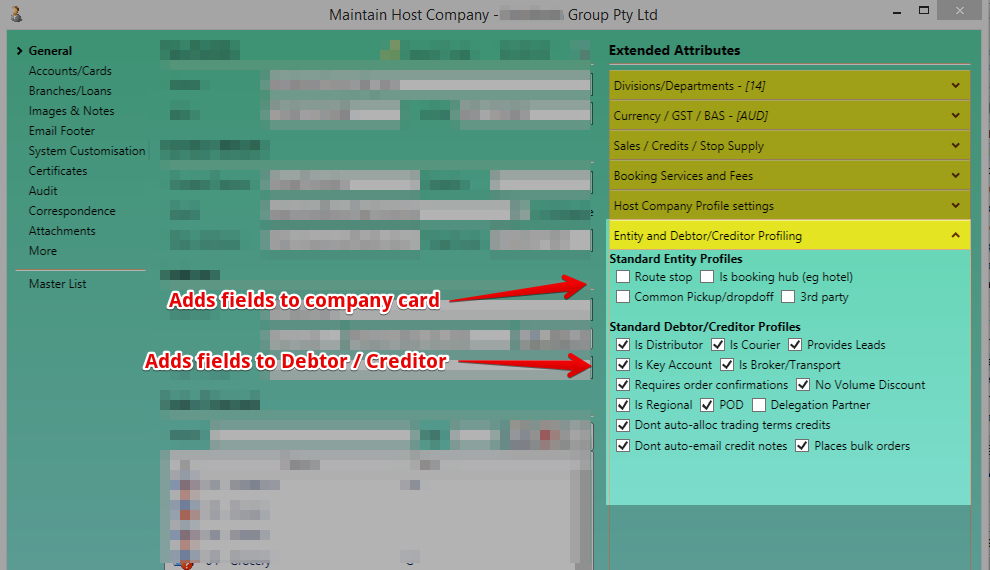
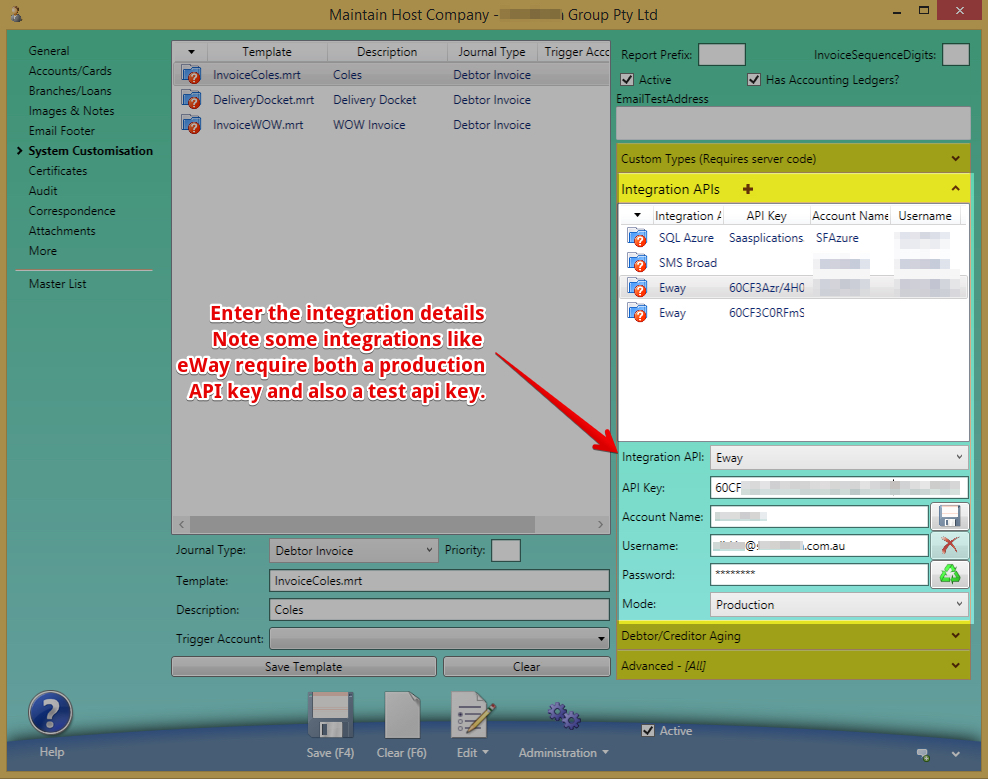
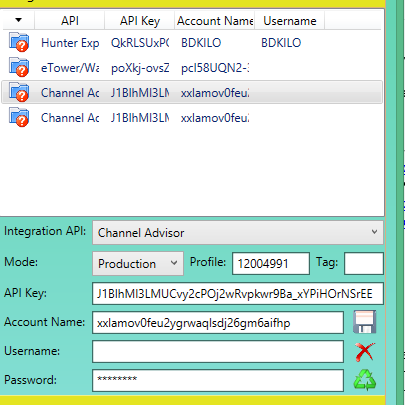
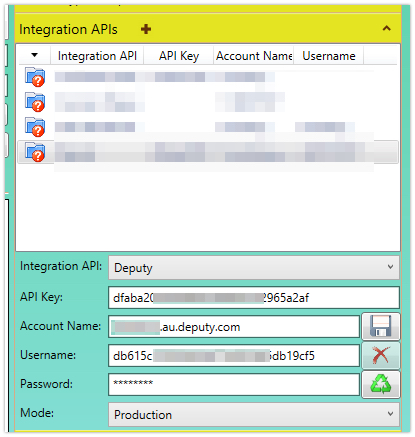
.png?version=1&modificationDate=1541922316000&cacheVersion=1&api=v2&width=515)