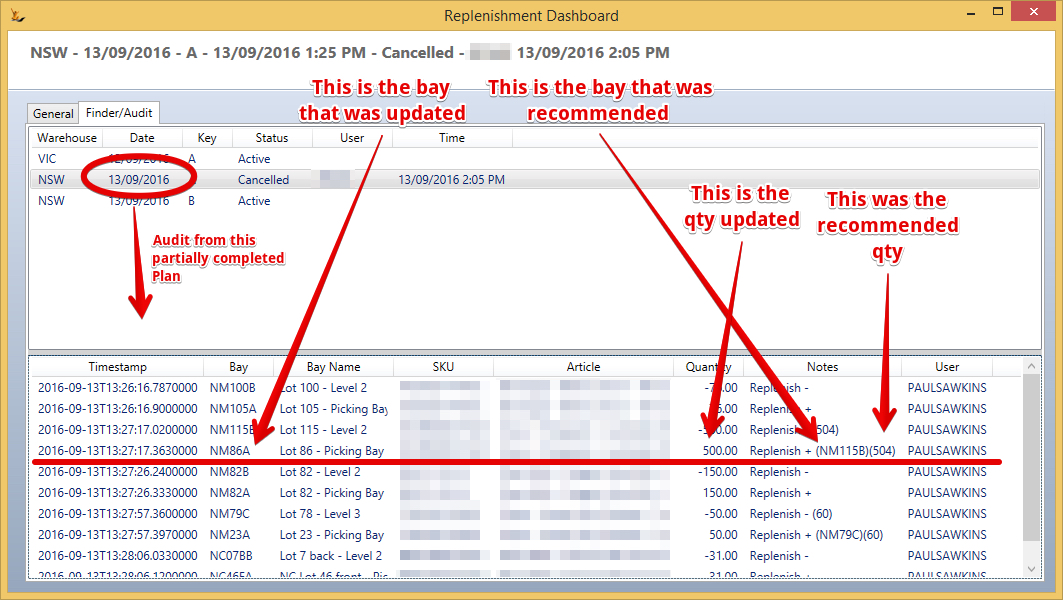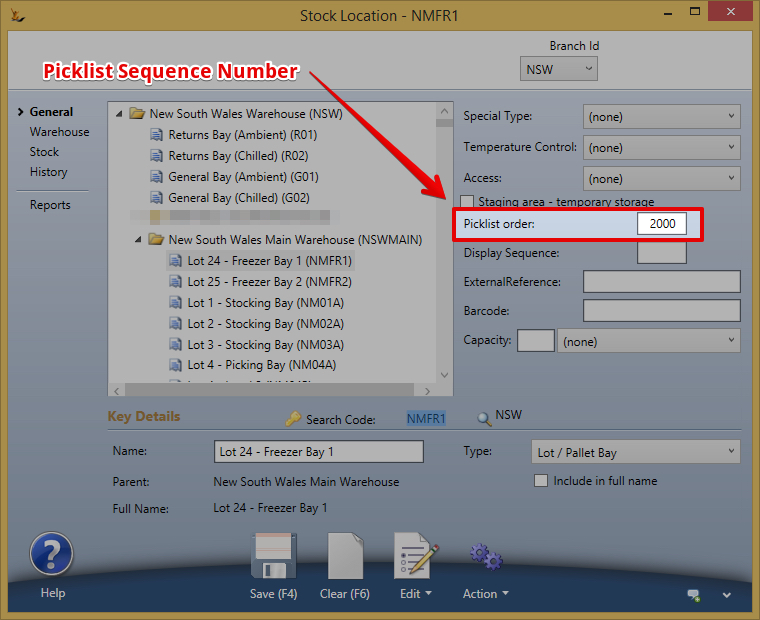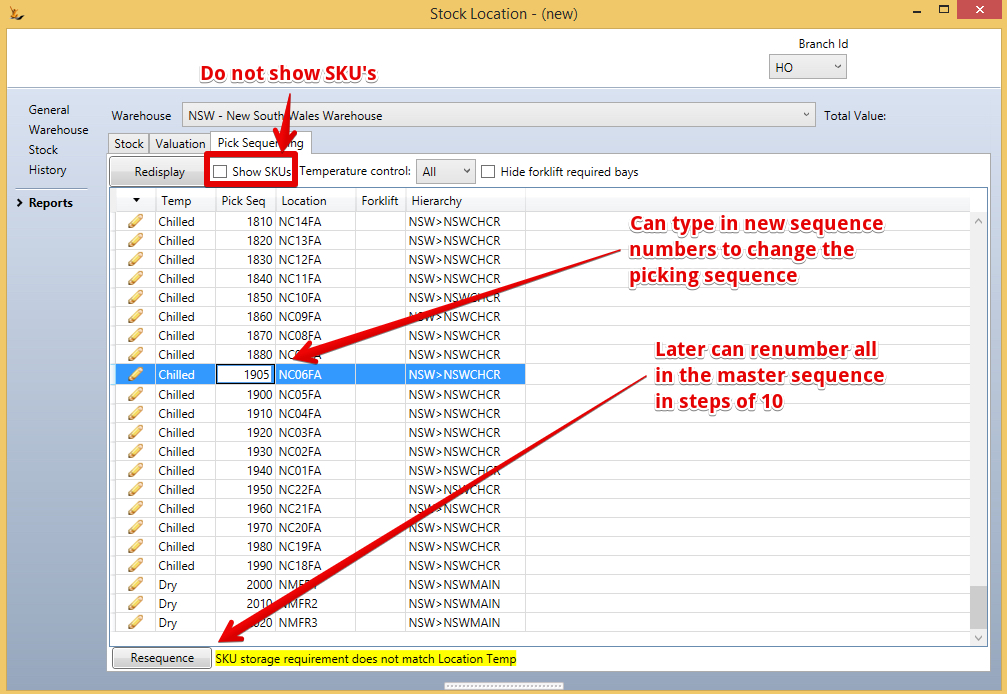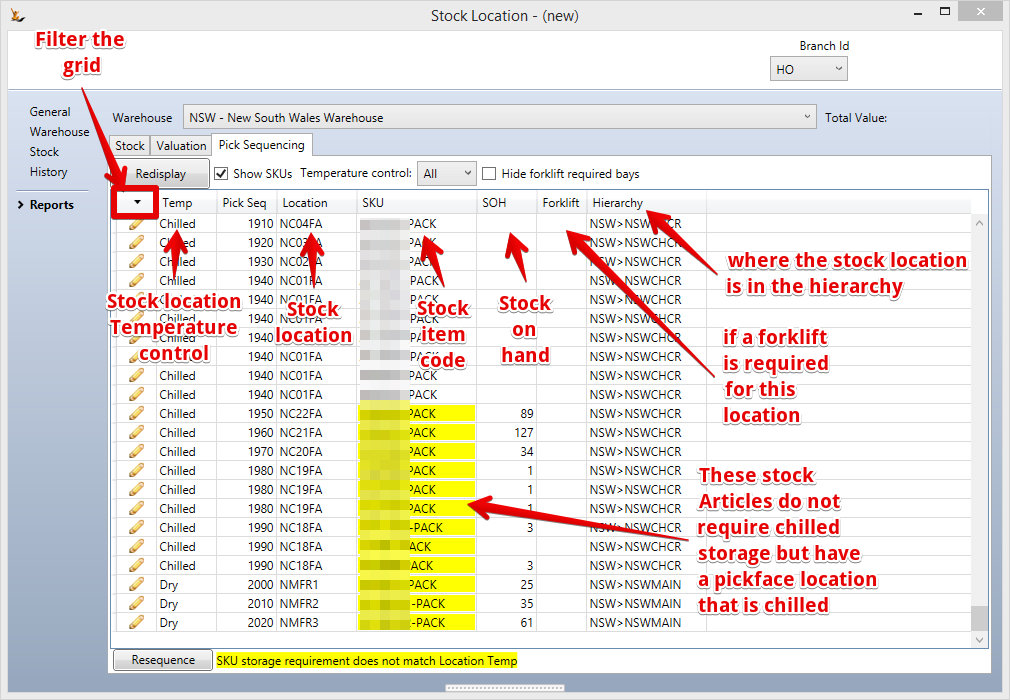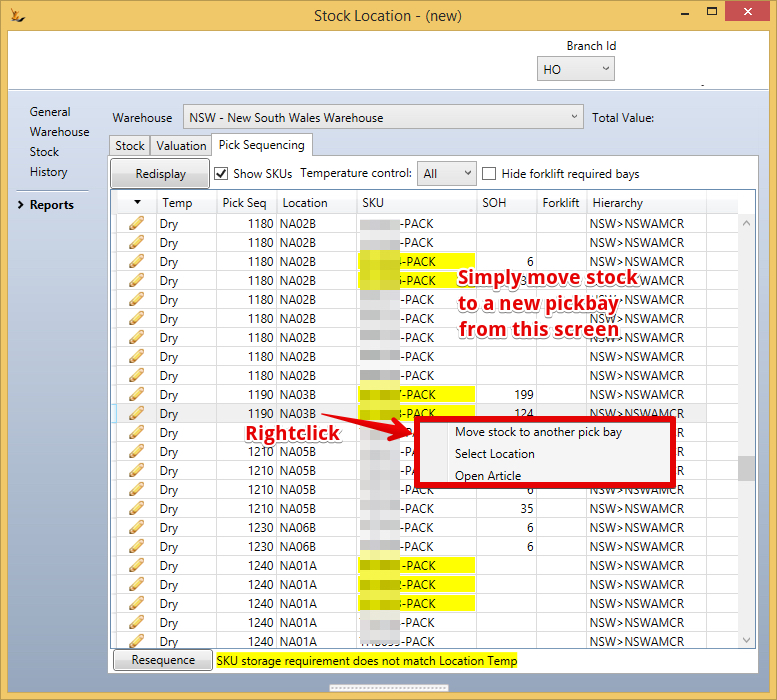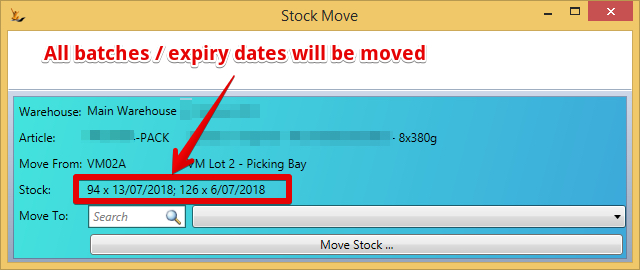Table of Contents
| Table of Contents |
|---|
...
| Note |
|---|
The system always attempts to move a full pallet from a storage location to the pickface. When less than a full pallet is to be moved it is because the move from location has less than a full pallet. The layers and loose boxes are provided to help the counting process to when checking the amount of stock moved. Each Article can refer to either the purchasing configuration or the selling configuration as the stocking configuration. see settings below Note that the replenishment process does not check stock in bays that are neither pick bays (Type Lot/Pallet Bay with a Picklist order) or bulk stock bays (Type Lot/Pallet Bay with no Picklist order but Access Requires Forklift). |
Use the Action button
Preview
...
When the plan was not followed (ie stock was moved from or to a different location or the qty was different) then the recommended values will show in the audit notes
Out of Stock Report
The printed out of stock report prints all of the lines from the 'currently displayed replenishment report' that do not have enough stock to satisfy the unpicked orders for that warehouse.
Setups
Stocking configuration on an Article - Pallets, Layers
...
Picking Bays Sequence Number
Managing the Pickface
Renumbering Pickface Sequence
Finding which stock will go to which Pickface location
Stock Articles "Remember" the last pickface location they were in - if they are needed on sales orders the system will recommend a replenishment.
To view the pick locations that all the stock articles will attempt to use
To move all the stock in a pickface location to another location
Stock will always be replenished into the last pickface location it was held in
Related articles
...