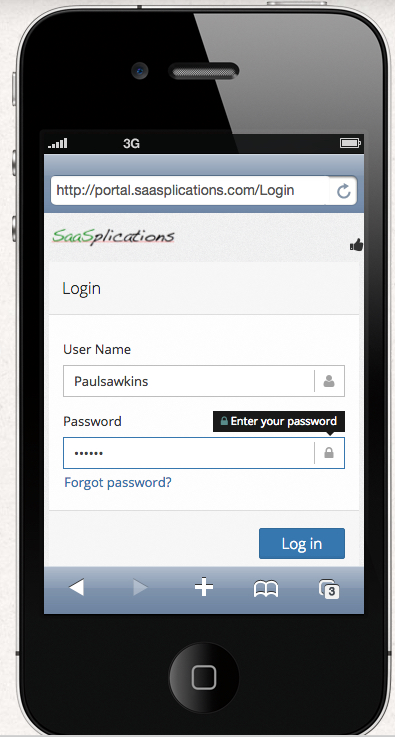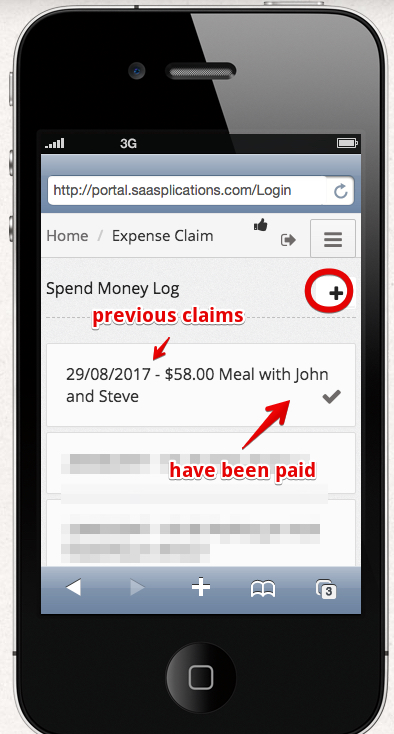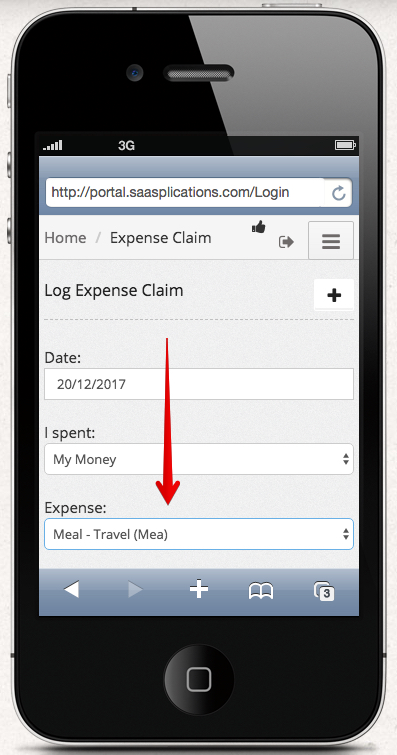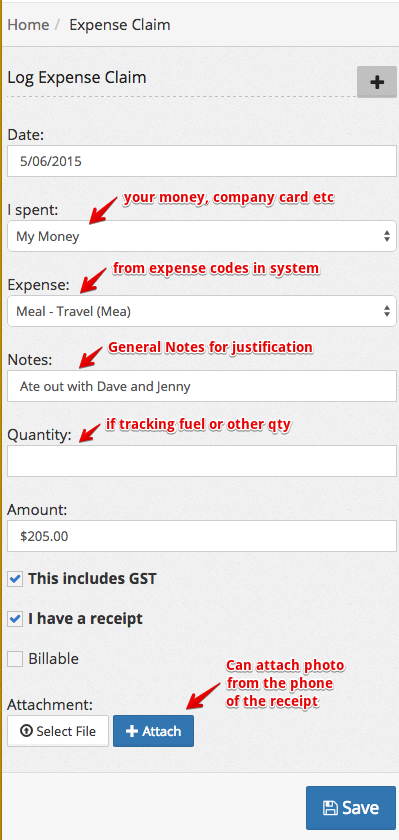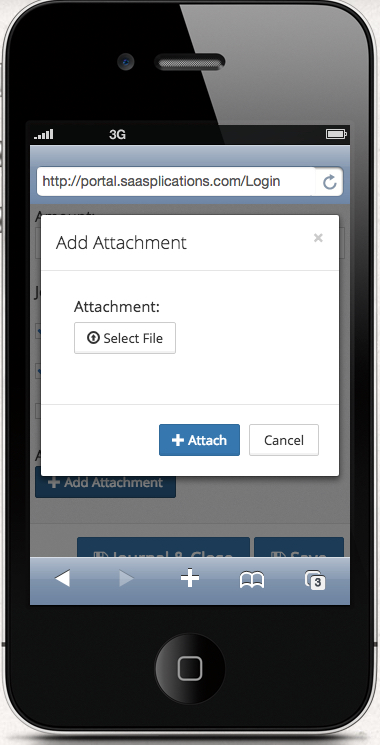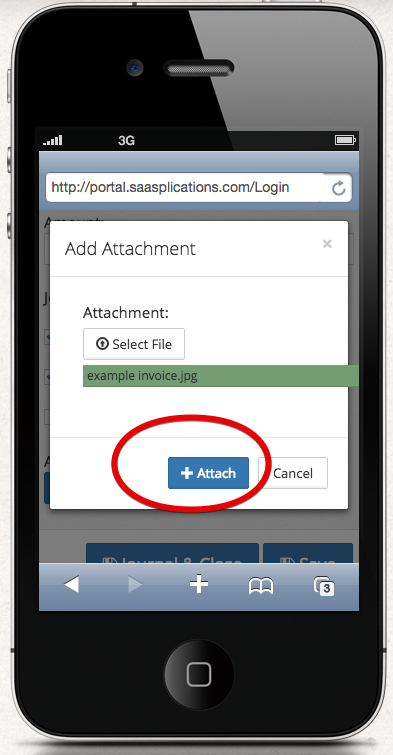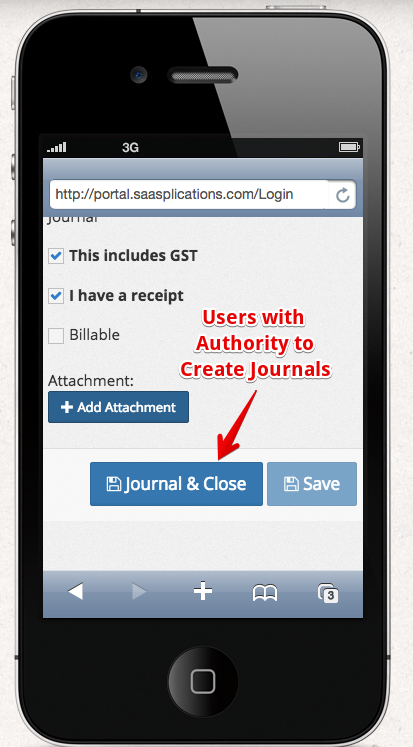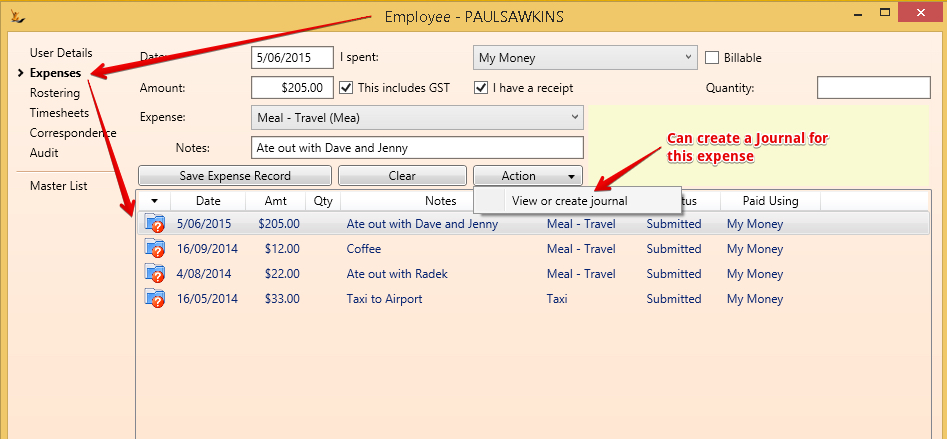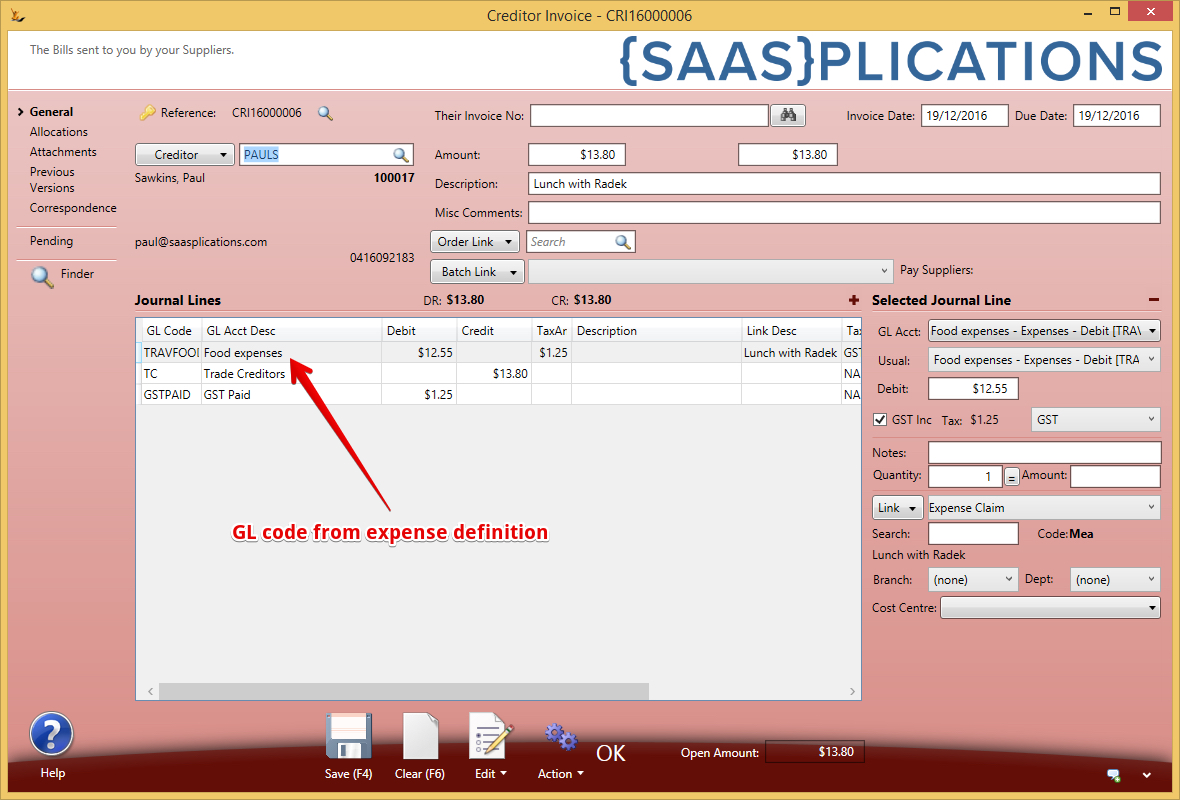Table of Contents
| Table of Contents |
|---|
| Note |
|---|
to setup use Expenses tracking - spending company cash |
Expenses can be entered by anybody using the Portal login.
...
Once approved any that are to be re-imbursed can be linked to payment
| Gliffy | ||||
|---|---|---|---|---|
|
Capturing the Expense on the Phone
Access your portal login
Enter the expense details - upload a photo from the phone of the receipt
...
Add a new expense
Full page of new expense entry view (Scroll on phone)
Save details before adding attachments
Attach a photo
Save details before adding attachments
Can take a photo - or browse previously taken photos on the phone
Users with authority to create journals
Can create journal directly from portal - example business owners etc.
Creating Journals from Expenses
Back end users who review and approve expenses.
Expenses need to be approved before they become journals in the system that need to be acted on
Created Journal - an invoice to the employee
Once you have created the journal - the attachment will be visible from the journal also
If the expense was created by a drivers delivery run then the journal will be visible in the batch for that run and affect the cash count required
...