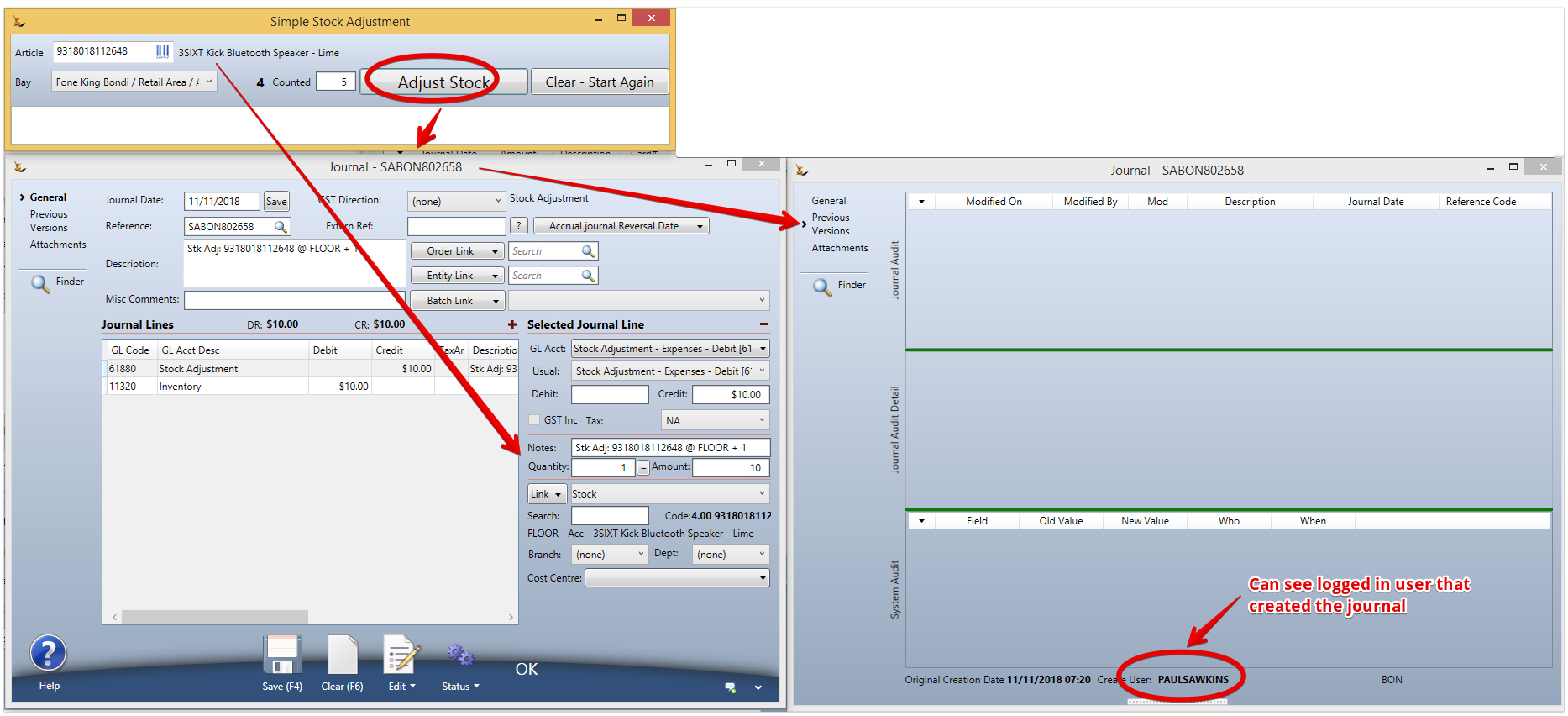...
Not all items in a warehouse are managed using min / max levels - many will be managed using Product Forecasting - Based on Sales History which predicts stock requirements.
...
In the Grid there are items where the stock in the warehouse is > the max level set. A picklist can be emailed for these items to be removed.
Picklist
On the bottom RHS is the button to send a picklist to the store to remove excess stock
...
The picklist is accurate at the time it is created. The target value is also listed in case sales are made before the pick is actioned so the picker can check the quantity that is remaining after the pick
Picking
...
excess stock to be returned to supplier / Franchisor
Excess stock uses the same form as damaged stock to scan and label ready for return to the supplier (in a franchisee situation to the franchisor)
Update the quantity if required to the number of items that are being removed.
The items will be added to a Transfer to be returned to the supplier (in a franchisee situation to the franchisor)
...
These items then become part of Faulty Items and Excess Stock/wiki/spaces/FK/pages/32640126 - see /wiki/spaces/FK/pages/32640126
Store Simple Stock Adjustment - no stock to return
When there is no stock to return - a simple stock adjustment may be completed in the Simple stock adjustment screen