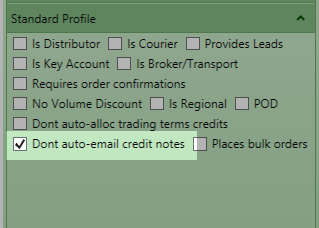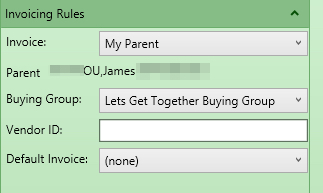...
How Host Company Settings impact on the Debtor
| Excerpt | |||||
|---|---|---|---|---|---|
|
...
|
Branches of your Host Company
...
| Note |
|---|
If you do not want to also auto-email credit notes then set this option on your host company debtor profile settings and it will appear as an option on the debtor |
Sending invoices to a Parent Company or Buying Group
On the Debtor
If an order customer has
- "invoice my buying group" or "invoice my parent"
- and the buying group or parent has "auto email invoices"
- then email the invoice to the buying group or parent when created
Parent Company Statements
...
- Financials menu, Advanced, Foreign currency debtor payment:
- Must be used if customer uses FC.
- Must not be used if customer does not use FC.
- Automatically used if:
- Debtor payment opened from FC customer's Transactions list.
- New payment started from FC customer's Action menu,
- FC amount from customer's total FC owing.
- AUD amount from customer's Total Owing.
- FX rate calculated as the relative rate between them.
- 'Record a payment for this invoice' chosen from FC debtor invoice Action menu:
- FC amount from invoice open FC amount.
- FX rate from invoice.
- AUD amount calculated from FC amount using FX rate.
- When a customer is selected on an FC debtor payment form:
- FC amount from customer's total FC overdue (i.e. excluding current).
- AUD amount from customer's Payment Due.
- FX rate calculated as the relative rate between them.
- On a new FC debtor payment the bank account will default to the lowest sequence bank account in the same currency as the customer. If no bank account in the customer's currency then the default debtor bank account.
- The FC amount, the FX rate and the local amount are all editable on a FC debtor payment form.
- If the FX rate is empty and either the FC or local amount is changed then the FX rare will be calculated as the relative rate between them.
- If the FC amount is changed then the local amount will be recalculated using the FX rate.
- If the local amount is changed then the FC amount will be recalculated using the FX rate.
- If the FX rate is changed then the local amount will be recalculated using the FC amount.
- Allocation:
- If a FC debtor payment is allocated to an invoice with a different FX rate then an adjustment journal will be written for the difference between the allocation amount converted to local currency using the payment FX rate and the allocation amount converted to local currency using the invoice FX rate.
- The adjustment journal will have local currency amounts only.
- Local currency bank account:
- If a FC debtor payment is made to a local currency bank account then the Trade Debtors line will have an FC amount but the bank line will not.
Custom Profile - Fixed Courier
- If a Marketplace has a Fixed Courier this can be configured on the Custom Profile - Fixed Courier - either TPW or Australia Post
- To ensure the change take affect right away - Administration Menu - Clear all caches